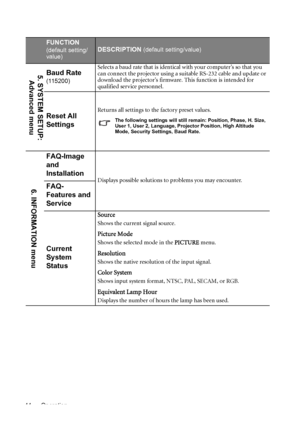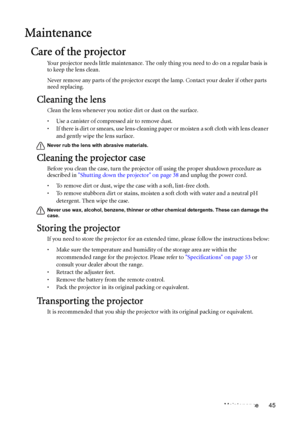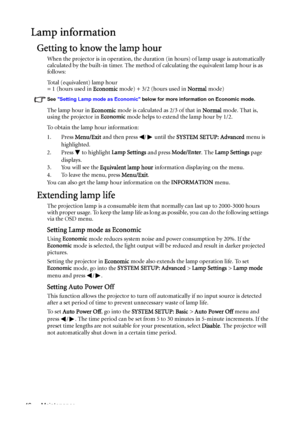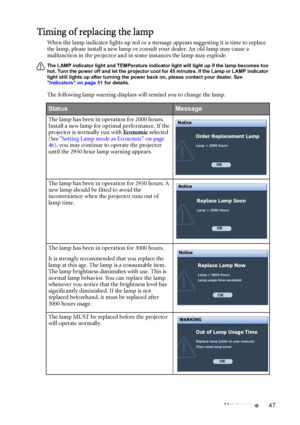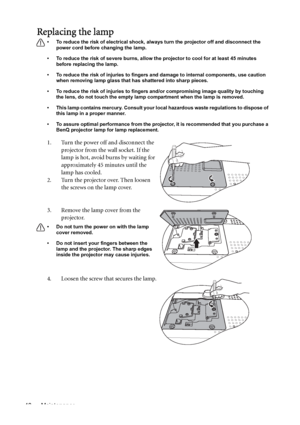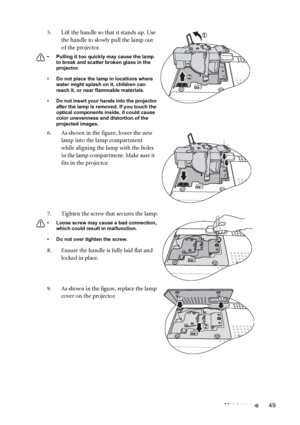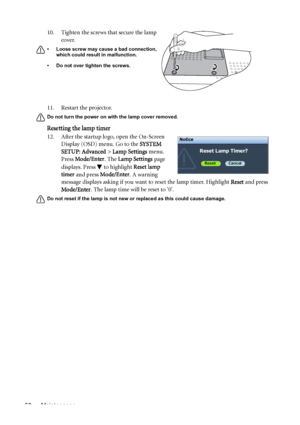BenQ Cp270 Dlp Users Manual
Here you can view all the pages of manual BenQ Cp270 Dlp Users Manual. The BenQ manuals for Projector are available online for free. You can easily download all the documents as PDF.
Page 41
Operation 41 Description of each menu FUNCTION (default setting/ value)DESCRIPTION (default setting/value) Wall Color (Off)Corrects the projected picture’s color when the projection surface is not white. See Using Wall Color on page 31 for details. Aspect Ratio (Auto)There are four options to set the images aspect ratio depending on your input signal source. See Selecting the aspect ratio on page 29 for details. Keystone (0)Corrects any keystoning of the image. See Correcting keystone on page 28 for...
Page 42
Operation 42 FUNCTION (default setting/ value)DESCRIPTION (default setting/value) Tint (0)Adjusts the red and green color tones of the image. See Adjusting Tint on page 32 for details.The function is only available when Video or S-Video with NTSC system is selected. Sharpness (15)Adjusts the image to make it look sharper or softer. See Adjusting Sharpness on page 32 for details. Brilliant Color (On)Adjusts white peaking while maintaining correct color presentation. See Adjusting Brilliant Color on...
Page 43
Operation 43 FUNCTION (default setting/ value)DESCRIPTION (default setting/value) Blank Timer (Disable)Sets the image blank time when the Blank feature is activated, once elapsed the image will return to the screen. See Hiding the image on page 35 for details. Panel Key Lock (Off)Disables or enables all panel key functions except Power on the projector and keys on the remote control. See Locking control keys on page 35 for details. Sleep Timer (Disable)Sets the auto-shutdown timer. The timer can be...
Page 44
Operation 44 FUNCTION (default setting/ value)DESCRIPTION (default setting/value) Baud Rate (115200)Selects a baud rate that is identical with your computer’s so that you can connect the projector using a suitable RS-232 cable and update or download the projector’s firmware. This function is intended for qualified service personnel. Reset All SettingsReturns all settings to the factory preset values. The following settings will still remain: Position, Phase, H. Size, User 1, User 2, Language,...
Page 45
Maintenance 45 Maintenance Care of the projector Your projector needs little maintenance. The only thing you need to do on a regular basis is to keep the lens clean. Never remove any parts of the projector except the lamp. Contact your dealer if other parts need replacing. Cleaning the lens Clean the lens whenever you notice dirt or dust on the surface. • Use a canister of compressed air to remove dust. • If there is dirt or smears, use lens-cleaning paper or moisten a soft cloth with lens cleaner...
Page 46
Maintenance 46 Lamp information Getting to know the lamp hour When the projector is in operation, the duration (in hours) of lamp usage is automatically calculated by the built-in timer. The method of calculating the equivalent lamp hour is as follows: Total (equivalent) lamp hour = 1 (hours used in Economic mode) + 3/2 (hours used in Normal mode) See Setting Lamp mode as Economic below for more information on Economic mode. The lamp hour in Economic mode is calculated as 2/3 of that in Normal mode....
Page 47
Maintenance 47 Timing of replacing the lamp When the lamp indicator lights up red or a message appears suggesting it is time to replace the lamp, please install a new lamp or consult your dealer. An old lamp may cause a malfunction in the projector and in some instances the lamp may explode. The LAMP indicator light and TEMPerature indicator light will light up if the lamp becomes too hot. Turn the power off and let the projector cool for 45 minutes. If the Lamp or LAMP indicator light still lights...
Page 48
Maintenance 48 Replacing the lamp • To reduce the risk of electrical shock, always turn the projector off and disconnect the power cord before changing the lamp. • To reduce the risk of severe burns, allow the projector to cool for at least 45 minutes before replacing the lamp. • To reduce the risk of injuries to fingers and damage to internal components, use caution when removing lamp glass that has shattered into sharp pieces. • To reduce the risk of injuries to fingers and/or compromising image...
Page 49
Maintenance 49 5. Lift the handle so that it stands up. Use the handle to slowly pull the lamp out of the projector. • Pulling it too quickly may cause the lamp to break and scatter broken glass in the projector. • Do not place the lamp in locations where water might splash on it, children can reach it, or near flammable materials. • Do not insert your hands into the projector after the lamp is removed. If you touch the optical components inside, it could cause color unevenness and distortion of...
Page 50
Maintenance 5011. Restart the projector. Do not turn the power on with the lamp cover removed. Resetting the lamp timer 12. After the startup logo, open the On-Screen Display (OSD) menu. Go to the SYSTEM SETUP: Advanced > Lamp Settings menu. Press Mode/Enter. The Lamp Settings page displays. Press to highlight Reset lamp timer and press Mode/Enter. A warning message displays asking if you want to reset the lamp timer. Highlight Reset and press Mode/Enter. The lamp time will be reset to 0. Do not...