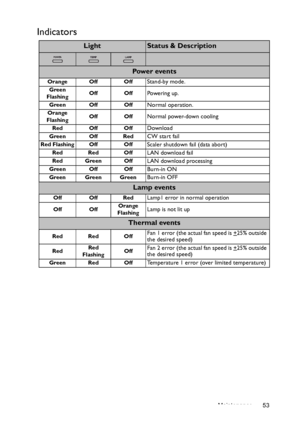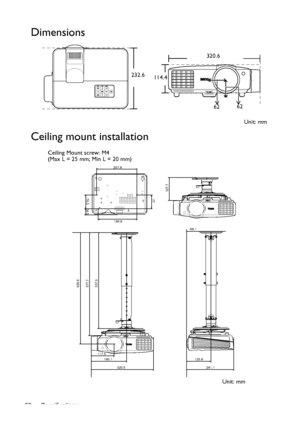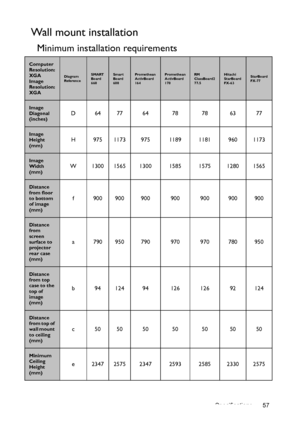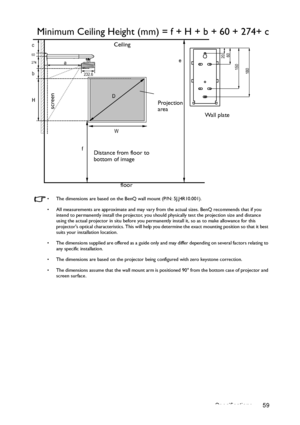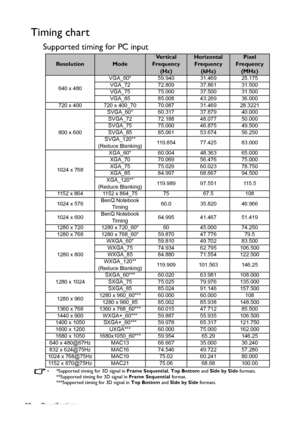BenQ Dx819st Users Manual
Here you can view all the pages of manual BenQ Dx819st Users Manual. The BenQ manuals for Projector are available online for free. You can easily download all the documents as PDF.
Page 51
Maintenance 51 7. Use the handle to slowly pull the lamp out of the projector. • Pulling it too quickly may cause the lamp to break and scatter broken glass in the projector. • Do not place the lamp in locations where water might splash on it, children can reach it, or near flammable materials. • Do not insert your hands into the projector after the lamp is removed. If you touch the optical components inside, it could cause color unevenness and distortion of the projected images. 8. As shown in...
Page 52
Maintenance 5214. Connect the power and restart the projector. Do not turn the power on with the lamp cover removed. Resetting the lamp timer 15. After the startup logo, open the On-Screen Display (OSD) menu. Go to the SYSTEM SETUP: Advanced > Lamp Settings menu. Press MODE/ENTER. The Lamp Settings page displays. Highlight Reset Lamp Timer. A warning message is displayed asking if you want to reset the lamp timer. Highlight Reset and press MODE/ENTER. The lamp time will be reset to “0”. Do not reset...
Page 53
Maintenance 53 Indicators LightStatus & Description Powe r ev e n t s Orange Off OffStand-by mode. Green FlashingOff OffPowering up. Green Off OffNormal operation. Orange FlashingOff OffNormal power-down cooling Red Off OffDownload Green Off RedCW start fail Red Flashing Off OffScaler shutdown fail (data abort) Red Red OffLAN download fail Red Green OffLAN download processing Green Off OffBurn-in ON Green Green GreenBurn-in OFF Lamp events Off Off RedLamp1 error in normal operation Off OffOrange...
Page 54
Troubleshooting 54 Troubleshooting The projector does not turn on. No picture Blurred image Remote control does not work The password is incorrect CauseRemedy There is no power from the power cord.Plug the power cord into the AC power jack on the projector, and plug the power cord into the power outlet. If the power outlet has a switch, make sure that it is switched on. Attempting to turn the projector on again during the cooling process.Wait until the cooling down process has completed....
Page 55
Specifications 55 Specifications Projector specifications All specifications are subject to change without notice. Optical Resolution 1024 x 768 XGA Display system 1-CHIP DMD Lens F/Number F = 2.6, f = 6.9 mm Lamp 190 W lamp Electrical Power supply AC100–240V, 2.8 A, 50-60 Hz (Automatic) Power consumption 280 W (Max); < 0.5 W (Standby) Mechanical Weight 2.6 Kg (5.73 lbs) Output terminals RGB output D-Sub 15-pin (female) x 1 Speaker (Stereo) 10 watt x 1 Audio signal output PC audio jack x 1 Control RS-232...
Page 56
Specifications 56 Dimensions Ceiling mount installation 232.6 114.4 6262 Unit: mm 320.6 577.7 626.6 117.5 180.1 320.5 127.7 537.9 125.6 241.1 66.1 207.6 77 76.5 34.5 199.6 Ceiling Mount screw: M4 (Max L = 25 mm; Min L = 20 mm) Unit: mm Downloaded From projector-manual.com BenQ Manuals
Page 57
Specifications 57 Wall mount installation Minimum installation requirements Computer Resolution: XGA Image Resolution: XGA Diagram ReferenceSMART Board 660Smart Board 680Promethean ActivBoard 164Promethean ActivBoard 178RM ClassBoard2 77.5Hitachi StarBoard FX-63StarBoard FX-77 Image Diagonal (inches)D6477 64 78 78 63 77 Image Height (mm)H 975 1173 975 1189 1181 960 1173 Image Width (mm)W 1300 1565 1300 1585 1575 1280 1565 Distance from floor to bottom of image (mm) f 900 900...
Page 58
Specifications 58 Computer Resolution: WXGA Image Resolution: WXGADiagram ReferenceSMART Board 685Promethean ActivBoard 387Hitachi FX-TRIO- 88WHitachi FX-DUO- 88W Image Diagonal (inches)D87 87 88 88 Image Height (mm)H 1171 1171 1181 1181 Image Width (mm)W 1874 1874 1887 1887 Distance from floor to bottom of image (mm)f 900 900 900 900 Distance from screen surface to projector lens (mm)a 916 916 926 926 Distance from top case to the top of image (mm)b 6.8 6.8 7.5 7.5 Distance from top of wall...
Page 59
Specifications 59 Minimum Ceiling Height (mm) = f + H + b + 60 + 274+ c • The dimensions are based on the BenQ wall mount (P/N: 5J.J4R10.001). • All measurements are approximate and may vary from the actual sizes. BenQ recommends that if you intend to permanently install the projector, you should physically test the projection size and distance using the actual projector in situ before you permanently install it, so as to make allowance for this projectors optical characteristics. This will help you...
Page 60
Specifications 60 Timing chart Supported timing for PC input • *Supported timing for 3D signal in Frame Sequential, Top Bottom and Side by Side formats. **Supported timing for 3D signal in Frame Sequential format. ***Supported timing for 3D signal in Top Bottom and Side by Side formats. ResolutionMode Ve r t i c a l Frequency (Hz)Horizontal Frequency (kHz)Pixel Frequency (MHz) 640 x 480VGA_60* 59.940 31.469 25.175 VGA_72 72.809 37.861 31.500 VGA_75 75.000 37.500 31.500 VGA_85 85.008 43.269...