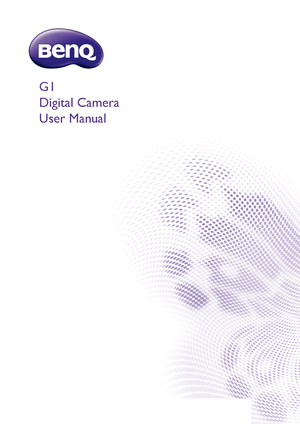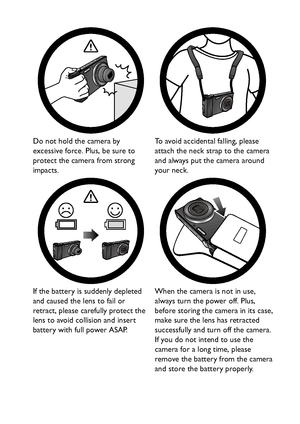BenQ G1 User Manual
Here you can view all the pages of manual BenQ G1 User Manual. The BenQ manuals for Digital Camera are available online for free. You can easily download all the documents as PDF.
Page 1
G1 Digital Camera User Manual G1 UM - Without Safety Reg - EN.book Page 1 Wednesday, June 13, 2012 10:39 AM Downloaded From camera-usermanual.com BenQ Manuals
Page 2
Copyright Copyright 2012 by BenQ Corporation. All rights reserved. No part of this publication may be reproduced, transmitted, transcribed, stored in a retrieval system or translated into any language or computer language, in any form or by any means, electronic, mechanical, magnetic, optical, chemical, manual or otherwise, without the prior written permission of BenQ Corporation. All other logos, products, or company names mentioned in this manual may be the registered trademarks or copyrights of...
Page 3
Do not hold the camera by excessive force. Plus, be sure to protect the camera from strong impacts.To avoid accidental falling, please attach the neck strap to the camera and always put the camera around your neck. If the battery is suddenly depleted and caused the lens to fail or retract, please carefully protect the lens to avoid collision and insert battery with full power ASAP.When the camera is not in use, always turn the power off. Plus, before storing the camera in its case, make sure...
Page 4
Keep your camera away from sharp objects and avoid collision. When adjusting the display, DO NOT exceed the maximum twist or rotate angle. If it stops in the direction where you are rotating or twisting it, DO NOT force it further to avoid damage to the display hinge. G1 UM - Without Safety Reg - EN.book Page 4 Wednesday, June 13, 2012 10:39 AM Downloaded From camera-usermanual.com BenQ Manuals
Page 5
English Table of Contents Touring the camera .............................................................................................9 Checking the package contents ............................................................................... 9 Camera overview ......................................................................................................10 Front view...
Page 6
English Adjusting EV setting ................................................................................................. 36 Using Mode Dial in the capture mode ........................................................ 37 Auto (Smart scene) mode ...................................................................................... 37 Program mode .......................................................................................................... 37 Shutter Priority mode...
Page 7
English Multi-shot 16 ............................................................................................................... 53 Speedy Burst 120fps .................................................................................................. 54 Using the Camera Menu ..........................................................................................55 Resolution...
Page 8
English Working with computer and AV system .................................................... 78 Bundled software ...................................................................................................... 78 Connecting the camera to a computer ............................................................... 78 Connecting the camera to an AV system ........................................................... 79 Printing images...
Page 9
Touring the camera 9 English To u r i n g t h e c a m e r a Checking the package contents Carefully unpack your package box and ensure that you have the following items. 1. Quick Guide 2. Digital camera 3. USB cable 4. Rechargeable lithium-ion battery 5. Neck strap (optional) 6. Software & User Manual CD 7. Pouch (optional) 8. AC adapter 9. AV cable • All pictures, screen captures, and icons used in this manual are for illustration only. Actual and available products, accessories, as well as their...
Page 10
10 Touring the camera English Camera overview Front view ItemDescriptionPage reference 1USB port 78 2HDMI port 79 3Strap eyelet 17 4Mode Dial 24 5 Shutter 30 6Zoom lever 31 7 Power button ( ) 22 8Flash 33 9 AF Assist Lamp / Self-timer LED indicator 12, 56 10 Stereo microphone -- 11 Speaker -- 12 Lens -- 3 2 112 4 5 6 7 8 9 10 11 3 G1 UM - Without Safety Reg - EN.book Page 10 Wednesday, June 13, 2012 10:39 AM Downloaded From camera-usermanual.com BenQ Manuals