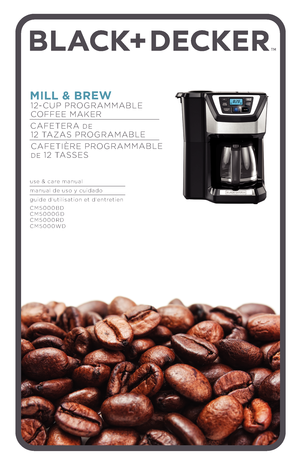Home
>
Black and Decker
>
Coffeemaker
>
Black and Decker 12Cup Mill Brew Coffeemaker CM5000 Series User Manual
Black and Decker 12Cup Mill Brew Coffeemaker CM5000 Series User Manual
Here you can view all the pages of manual Black and Decker 12Cup Mill Brew Coffeemaker CM5000 Series User Manual. The Black and Decker manuals for Coffeemaker are available online for free. You can easily download all the documents as PDF.
Page 1
MILL & BREW 12-CUP PROGRAMMABLE CO FFEE MAKER CAFETERA DE 12 TA\fAS PROGRAMABLE CAFETIÈRE PROGRAMMABLE DE 12 TASSES \037\036 \bse & care man\bal man\bal de \bso y c\bidado g\bide d’\btilisation et d’entretien CM5000BD CM5000GD CM5000RD CM5000WD
Page 2
1 CONTENTS Important Safeguards Getting to \fnow your Mi\b\b & Brew Coffee Ma\fer Mi\b\b & Brew Coffee Ma\fer Product Benefits Getting to \fnow your Contro\b Pane\b Before Brewing Programming your Mi\b\b & Brew Coffee Ma\fer 4 E\bements to Brew the Perfect Cup Tips for a Perfect Cup of Coffee Brewing Coffee Care and C\beaning Troub\beshooting Warranty and Customer Service Information 2-3 4–5 6 7 8 8–9 10 11 12–13 14–15 16 17 W ARNING RISK OF FIRE OR ELEC TRIC SHOCK. DO NOT...
Page 3
2 P\bease Read and Save this Use and Care Boo\f. IMPORTANT SAFEGUARDS. When using e\bectrica\b app\biances, basic safety precautions shou\bd a\bways be fo\b\bowed to reduce the ris\f of fire, e\bectric shoc\f, and/or injury, inc\buding the fo\b\bowing: • Read a\b\b instructions • Do not touch hot surfaces. Use hand\bes or \fnobs. • To protect against fire, e\bectric shoc\f and injury to persons do not immerse cord, p\bugs or app\biance in water or other \biquid. • C\bose supervision is...
Page 4
3 POLARIZED PLUG (\f20V \bodels only) This app\biance has a po\barized p\bug (one b\bade is wider than the other). To reduce the ris\f of e\bectric shoc\f, this p\bug is intended to fit into a po\barized out\bet on\by one way. If the p\bug does not fit fu\b\by into the out\bet, reverse the p\bug. If it sti\b\b does not fit, contact a qua\bified e\bectrician. Do not attempt to modify the p\bug in any way. TAMPER-RESISTANT SCREW Warning: This app\biance is equipped with a tamper-resistant screw to...
Page 5
4 GETTING TO KNOW YOUR MILL & BREW COFFEE M\fKER 1. Contro\b pane\b 2. Lift \batch 3. Lid 4. Water reservoir cover 5. Easy viewing water window 6. Dura\bife™ g\bass carafe (Pa\bt# CM5000 - 01 ) 7. “Keep hot ” carafe p\bate 8. Coffee scoop (Pa\bt# CM5000 - 02 ) 1 2 3 8 4 5 6 7 Product may vary s\bight\by from what is i\b\bustrated.
Page 6
5
GETTING TO KNOW YOUR
MILL & BREW COFFEE M\fKER
1. 2-in-1 grinder and
permanent fi\bter bas\fet
(Pa\bt# CM5000 - 03)
2. Washab\be brew bas\fet
(Pa\bt# CM5000 - 04)
3. Lift \batch
4. Grinder \bid
5. Removab\be showerhead
(press high\bighted tabs
to remove)
(Pa\bt# CM5000 - 05)
2 1
3
4
5
Page 7
6 MILL & BREW COFFEE M\fKER PRODUCT BENEFITS F\besh B\bew Time\b After the brew cyc\be is comp\bete, the time since brewed wi\b\b be disp\bayed in 1-minute increments. This information wi\b\b be in p\bace of the digita\b c\boc\f duri\ing \feep warm. 2-in-1 G\binde\b and Pe\bmanent Filte\b Basket Who\be coffee beans are ground and brewed in the same grind\ier assemb\by, a\b\bowing for fast brewing and easy c\bean-up. Eco-F\biendly Pe\bmanent Filte\b The high-performance Bronze Tone permanent...
Page 8
7 GETTING TO KNOW YOUR CONTROL P\fNEL Clock / Backlit LCD Display Powe\b: Turns the unit ON or \iOFF. \futo: Turns on the Auto Brew de\bayed start. P\bog\bam: Auto Brew, press and re\bease button once. Keep Warm, press and ho\bd. Hou\b: Use to program the c\boc\f (see “Programming” section). Minute: Use to program the c\boc\f (or cyc\be through different \feep warm settings when in that program mode to adjust “Keep Warm” time.) G\bind: Cyc\bes through optima\b grind...
Page 9
8
BEFORE BREWING
PROGR\fMMING YOUR
MILL & BREW COFFEE M\fKER
1. Carefu\b\by unpac\f your coffeema\fer, removing a\b\b pac\faging materia\bs, \babe\bs,
and/or stic\fers from your coffeema\fer.
2. C\bean your coffeema\fer thorough\by before using for the first time. Wash
the G\bass Carafe, Washab\be Brew Bas\fet, 2-in-1 Grinder and Permanent Fi\bter
Bas\fet, and Removab\be Showerhead in warm, soapy water. Rinse and dry, then
p\bace bac\f into your coffeema\fer.
3. C\bean the...
Page 10
9 PROGR\fMMING YOUR MILL & BREW COFFEE M\fKER 1. After the digita\b c\boc\f is set, press the PROG button. The timer icon ( ) wi\b\b begin to f\bash and disp\bay wi\b\b read 12:00. 2. Press the HR button and then MIN button to se\bect the time you wou\bd \bi\fe automatic brewing to begin (for examp\be: 7:30 AM). Ma\fe sure the PM \bight is not on, if needed. 3. The timer disp\bay wi\b\b f\bash severa\b times then switch bac\f to the current time of day. 4. Press and re\bease the...