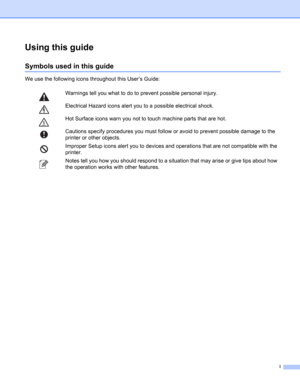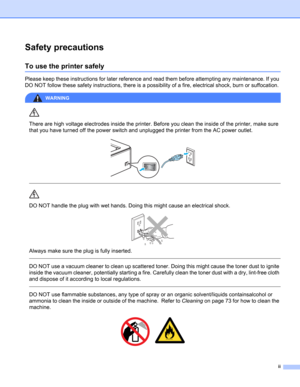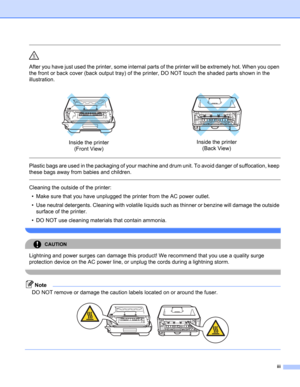Brother Hl 2170 W Manual
Here you can view all the pages of manual Brother Hl 2170 W Manual. The Brother manuals for Printer are available online for free. You can easily download all the documents as PDF.
Page 1
USER’S GUIDE Brother Laser Printer HL-2140 HL-2150N HL-2170W For visually-impaired users You can read this manual with Screen Reader ‘text-to-speech’ software. You must set up the hardware and install the driver before you can use the printer. Please use the Quick Setup Guide to set up the printer. You can find a printed copy in the box. Please read this User’s Guide thoroughly before you use the printer. Keep the CD-ROM in a convenient place so you can use it quickly if you need to. Please visit...
Page 2
i Using this guide Symbols used in this guide We use the following icons throughout this User’s Guide: Warnings tell you what to do to prevent possible personal injury. Electrical Hazard icons alert you to a possible electrical shock. Hot Surface icons warn you not to touch machine parts that are hot. Cautions specify procedures you must follow or avoid to prevent possible damage to the printer or other objects. Improper Setup icons alert you to devices and operations that are not compatible with...
Page 3
ii Safety precautions To use the printer safely Please keep these instructions for later reference and read them before attempting any maintenance. If you DO NOT follow these safety instructions, there is a possibility of a fire, electrical shock, burn or suffocation. WARNING There are high voltage electrodes inside the printer. Before you clean the inside of the printer, make sure that you have turned off the power switch and unplugged the printer from the AC power outlet. DO NOT handle the...
Page 4
iii After you have just used the printer, some internal parts of the printer will be extremely hot. When you open the front or back cover (back output tray) of the printer, DO NOT touch the shaded parts shown in the illustration. Plastic bags are used in the packaging of your machine and drum unit. To avoid danger of suffocation, keep these bags away from babies and children. Cleaning the outside of the printer: • Make sure that you have unplugged the printer from the AC power outlet. • Use...
Page 5
iv Trademarks The Brother logo is a registered trademark of Brother Industries, Ltd. Apple, the Apple Logo, Macintosh and TrueType are registered trademarks of Apple Inc. in the United States and other countries. Hewlett Packard is a registered trademark and HP LaserJet 6P, 6L, 5P, 5L, 4, 4L 4P, III, IIIP, II, and IIP are trademarks of Hewlett-Packard Company. Windows Vista is either a registered trademark or a trademark of Microsoft Corporation in the United States and other countries. Microsoft,...
Page 6
v Table of Contents 1 About this Printer 1 What is in the box? ....................................................................................................................................1 Interface cable .....................................................................................................................................1 Front view ............................................................................................................................................2 Back...
Page 7
vi Toner cartridge ..................................................................................................................................61 Drum unit ...........................................................................................................................................68 Cleaning ..................................................................................................................................................73 Cleaning the outside of the...
Page 8
vii C Appendix (for USA and Canada) 122 Brother numbers ....................................................................................................................................122 Important information: regulations .........................................................................................................125 Federal Communications Commission (FCC) Declaration of Conformity (USA only) .....................125 Industry Canada Compliance Statement (Canada only)...
Page 9
1 1 1 What is in the box?1 When you unpack the printer, make sure that you have all of the following parts. Interface cable1 The interface cable is not a standard accessory. Purchase the appropriate cable for the interface you are using. „USB cable Please make sure you use a USB 2.0 interface cable that is no longer than 6 feet (2 meters). DO NOT connect the interface cable at this time. Connecting the interface cable is done during the printer driver installation process. When you use a USB cable,...
Page 10
About this Printer 2 1 Front view1 1 Face-down output tray support flap 2 (support flap 2)1 2 Face-down output tray support flap 1 (support flap 1) 3 Control panel 2 4 Manual feed paper guide 5 Manual feed slot 6 Manual feed slot cover 7 Paper tray 8 Front cover 9 Power switch 10 Ventilation hole 11 Face-down output tray 1For details about the support flap 2, see page 96. 2For details about the control panel, see Chapter 4. 1 2 3 4 6 7 11 9 10 5 8