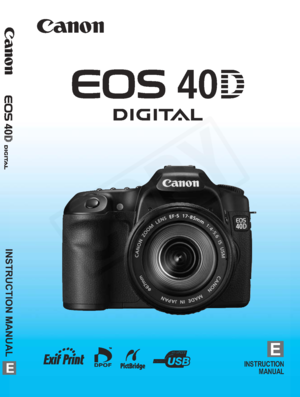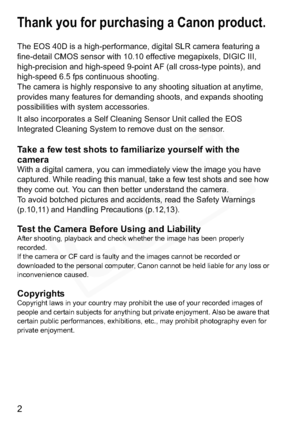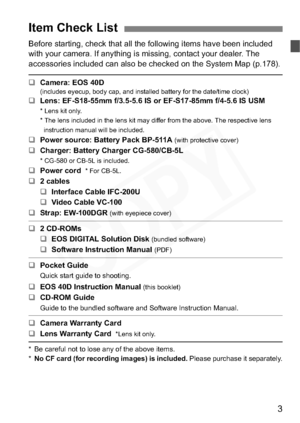Canon 40d Manual
Here you can view all the pages of manual Canon 40d Manual. The Canon manuals for Digital Camera are available online for free. You can easily download all the documents as PDF.
Page 2
2 Thank you for purchasing a Canon product. The EOS 40D is a high-performance, digital SLR camera featuring a fine-detail CMOS sensor with 10.10 effective megapixels, DIGIC III, high-precision and high-speed 9-point AF (all cross-type points), and high-speed 6.5 fps continuous shooting. The camera is highly responsive to any shooting situation at anytime, provides many features for demanding shoots, and expands shooting possibilities with system accessories. It also incorporates a Self Cleaning...
Page 3
3 Before starting, check that all the following items have been included with your camera. If anything is missing, contact your dealer. The accessories included can also be checked on the System Map (p.178). * Be careful not to lose any of the above items. *No CF card (for recording images) is included. Please purchase it separately. Item Check List ‰Camera: EOS 40D(includes eyecup, body cap, and installed battery for the date/time clock)‰Lens: EF-S18-55mm f/3.5-5.6 IS or EF-S17-85mm f/4-5.6 IS USM*...
Page 4
4 Icons in this Manual indicates the Main Dial. indicates the Quick Control Dial. indicates the Multi-controller. indicates the SET button. 0 ,9 or 8 indicates that the respective function remains active for 4 sec., 6 sec., or 16 sec. respectively after you let go of the button. In this manual, the icons and markings indicating the camera’s buttons, dials, and settings correspond to the icons and markings on the camera and on the LCD monitor. The < 3> icon indicates a function...
Page 5
5 3 2 1 Introduction Item Check List ..................................................................................................3 Conventions Used in this Manual.......................................................................4 Index to Features ...............................................................................................8 Handling Precautions .......................................................................................12 Quick Start Guide...
Page 6
6 Contents 7 6 5 4Setting the AF and Drive Modes 75 Selecting the AF Mode .................................................................................... 76 Selecting the AF Point ..................................................................................... 78 When Autofocus Fails...................................................................................... 80Manual Focusing .......................................................................................... 80 Selecting the...
Page 7
7 Contents 8 9 10 11 12 Sensor Cleaning 127 Automatic Sensor Cleaning............................................................................128 Appending Dust Delete Data..........................................................................129 Manual Sensor Cleaning ................................................................................131 Direct Printing from the Camera/Digital Print Order Format 133 Preparing to Print...
Page 8
8 Power Battery • Charging Îp.24 • Battery check Îp.26 Power outlet Î p.170 Auto power off Î p.42 Menus & Basic Settings Menus Î p.38 Camera setting display Î p.168 LCD brightness adjustment Î p.125 Language Î p.41 Date/Time Î p.41 Beeper Î p.38 Shoot w/o card Î p.38 Recording Images CF card formatting Î p.42 File No. Î p.72 Image Quality Image-recording quality Î p.56 ISO speed Î p.59 • ISO speed increments Îp.154 Picture Style Î p.61 Color space Î p.74 Custom Functions...
Page 9
9 Index to Features Exposure adjustment Exposure compensation Î p.93 AEB Î p.94 AE lock Î p.95 Exposure level increments Î p.154 Flash Built-in flash Î p.99 External flash Î p.105 External flash control • Flash settings Îp.103 • Flash Custom Functions Îp.104 Live View shooting Live View shooting Î p.108 • Grid Îp.112 • Silent shooting Îp.113 • AF Îp.114 • Exposure simulation Îp.163 Image playback Image review time Î p.125 Single image playback Î p.116 • Shooting information display...
Page 10
10 Safety Warnings Follow these safeguards and use the equipment properly to prevent injury, death, and material damage. Preventing Serious Injury or Death • To prevent fire, excessive heat, chemical leakage, and explosions, follow the safeguards below: - Do not use any batteries, power sources, and accessories not specified in this booklet. Do not use any home-made or modified batteries. - Do not short-circuit, disassemble, or modify the battery pack or back-up battery. Do not apply heat or apply...