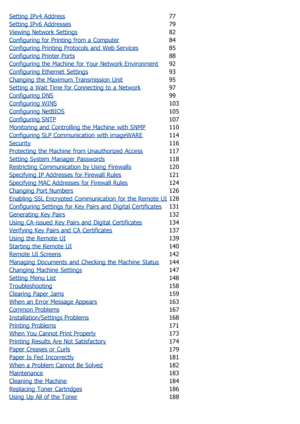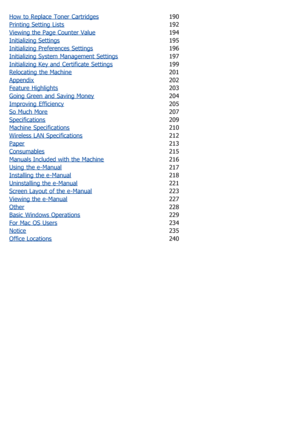Canon I Sensys Lbp6230dw User Guide
Here you can view all the pages of manual Canon I Sensys Lbp6230dw User Guide. The Canon manuals for Printer are available online for free. You can easily download all the documents as PDF.
Page 2
Important Safety Instructions5 Installation 6 Power Supply 8 Handling 9 Maintenance and Inspections 11 Consumables 12 Basic Operations 14 Parts and Their Functions 15 Front Side 16 Back Side 17 Interior 18 Manual Feed Slot 19 Multi-Purpose Tray 20 Operation Panel 21 Printer Status Window 22 Turning the Power ON and OFF 25 Saving Power 26 Setting Sleep Mode 27 Setting Auto Shutdown 28 Loading Paper 29 Loading Paper in the Multi-Purpose Tray 31 Loading Paper in the Manual Feed Slot 34 Loading...
Page 3
Setting IPv4 Address77 Setting IPv6 Addresses 79 Viewing Network Settings 82 Configuring for Printing from a Computer 84 Configuring Printing Protocols and Web Services 85 Configuring Printer Ports 88 Configuring the Machine for Your Network Environment 92 Configuring Ethernet Settings 93 Changing the Maximum Transmission Unit 95 Setting a Wait Time for Connecting to a Network 97 Configuring DNS 99 Configuring WINS 103 Configuring NetBIOS 105 Configuring SNTP 107 Monitoring and Controlling the...
Page 4
How to Replace Toner Cartridges190 Printing Setting Lists 192 Viewing the Page Counter Value 194 Initializing Settings 195 Initializing Preferences Settings 196 Initializing System Management Settings 197 Initializing Key and Certificate Settings 199 Relocating the Machine 201 Appendix 202 Feature Highlights 203 Going Green and Saving Money 204 Improving Efficiency 205 So Much More 207 Specifications 209 Machine Specifications 210 Wireless LAN Specifications 212 Paper 213 Consumables 215 Manuals...
Page 5
0JFC -000 Important Safety Instructions This chapter describes important safety instructions for the prevention of injury to users of this machine and others, and damage to property. Read this chapter before using the machine, and follow the instructions to use the machine properly. Do not perform any operations not described in this manual. Canon will not be responsible for any damages resulting from operations not described in this manual, improper use, or repair or...
Page 6
0JFC -001 Installation To use this machine safely and in a trouble -free way, carefully read the following precautions and install the machine in an appropriate location. Do not install in a location that may result in a fire or electrical shock A location where the ventilation slots are blocked (too close to walls, beds, sofas, rugs, or similar objects) A damp or dusty location A location exposed to direct sunlight or outdoors A location subject to high temperatures A location...
Page 7
comfortable working environment, it is recommended that the room where the machine operates be appropriately ventilated. Also avoid locations where people would be exposed to emissions from the machine. Do not install in a location where condensation occurs Water droplets (condensation) may form inside the machine when the room where the machine is installed is heated rapidly, and when the machine is moved from a cool or dry location to a hot or humid location. Using the...
Page 8
0JFC -002 Power Supply This machine is compatible with voltages of 220 to 240 V, and electrical frequency of 50/60 Hz. Use only a power supply that meets the specified voltage requirements. Failure to do so may result in a fire or electrical shock. Do not use power cords other than the one provided, as this may result in a fire or electrical shock. Do not modify, pull, forcibly bend, or perform any other act that may damage the power cord. Do not place heavy objects on the...
Page 9
0JFC -003 Handling Immediately unplug the power plug from the AC power outlet and contact an authorized Canon dealer if the machine makes an unusual noise, emits an unusual smell, or emits smoke or excessive heat. Continued use may result in a fire or electrical shock. Do not disassemble or modify this machine. There are high -voltage and high - temperature components inside the machine. Disassembly or modification may result in a fire or electrical shock. Place the machine where...
Page 10
When transporting the machine To prevent damage to the machine during transport, do the following.Remove the toner cartridge. Securely pack the machine in the original box with the original packing materials. Other precautions Follow the instructions on the caution label attached to this machine. Do not subject the machine to strong shocks or vibration. Do not forcibly open and close doors, covers, and other parts. Doing so may result in damage to the machine. Do not...