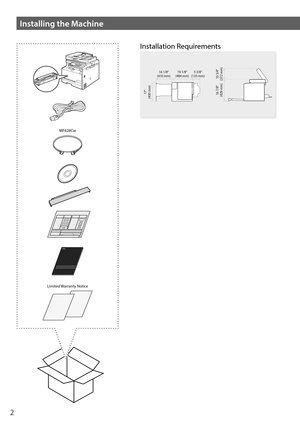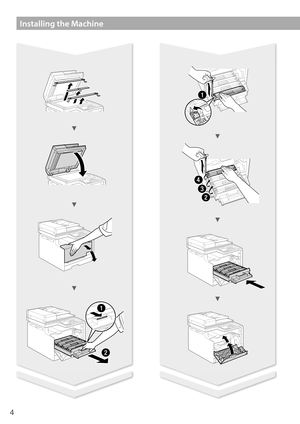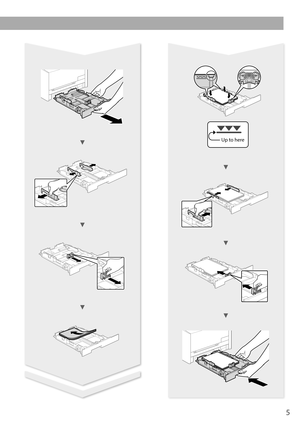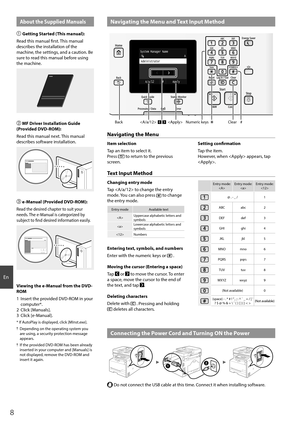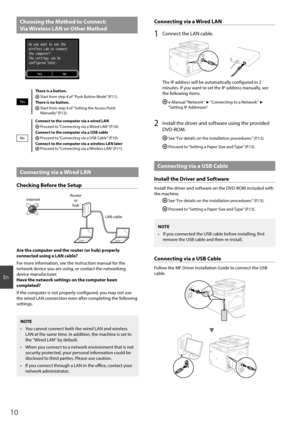Canon printer Color imageCLASS MF628Cw User Manual
Here you can view all the pages of manual Canon printer Color imageCLASS MF628Cw User Manual. The Canon manuals for Printer are available online for free. You can easily download all the documents as PDF.
Page 1
FT6-1238 (000) Getting StartedIMPORTANTFor Mac OS users, please refer to P.13En Mise en route IMPORTANTPour les utilisateurs de Mac, reportez-vous à la p.27Fr Introducción IMPORTANTEPara usuarios de Mac, consulte la pág.41Es Introdução IMPORTANTEPara usuários Mac, por favor consulte a pág.55Pt
Page 2
2 Limited Warranty Notice MF628Cw Installation Requirements Installing the Machine 17" (430 mm) 16 7/8" (429 mm) 10 3/4" (272 mm) 16 1/8" (410 mm) 19 1/8" (484 mm) 5 3/8" (135 mm)
Page 6
6 Índice Contenido Table des matières Contents About the Supplied Manuals .................................................... 8 Navigating the Menu and Text Input Method .................... 8 Connecting the Power Cord and Turning ON the Power ........................................................................\ ................. 8 Specifying the Initial Settings ................................................... 9 Choosing the Method to Connect the Machine to the Computer...
Page 8
8 En Navigating the Menu and Text Input Method System Manager NameA Apply # A/a/12 Administrator Back#Clear Numeric keys About the Supplied Manuals Getting Started (This manual): Read this manual fi rst. This manual describes the installation of the machine, the settings, and a caution. Be sure to read this manual before using the machine. MF Driver Installation Guide (Provided DVD-ROM): Read this manual next. This manual describes software installation. e-Manual (Provided DVD-ROM):...
Page 9
9 En Specifying the Initial Settings The fi rst time you turn on the power, follow the instructions on the screen.For details on navigating the menu and how to input the numbers, see “Navigating the Menu and Text Input Method” ( P.8). ●Complete settings starting with language and through to date and time Follow the instructions on the screen, set the language,region,time zone, and date and time. Language Spanish French Japanese English German ItalianCurrent Date/Time Settings Apply 10/10 2015...
Page 10
10 En Choosing the Method to Connect: Via Wireless LAN or Other Method YesNo Do you want to use the wireless LAN to connect the computer? The settings can be configured later. Ye s No There is a button. Start from step 4 of ”Push Button Mode” (P.11). There is no button. Start from step 4 of ”Setting the Access Point Manually” (P.12). Connect to the computer via a wired LAN Proceed to “Connecting via a Wired LAN” (P.10). Connect to the computer via a USB cable Proceed to “Connecting via a USB...