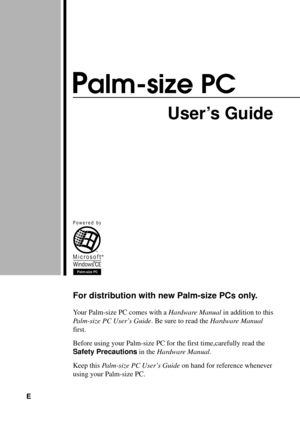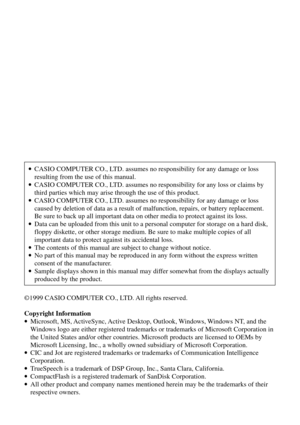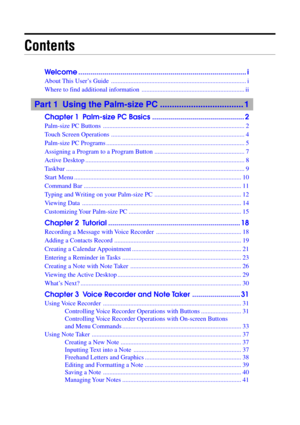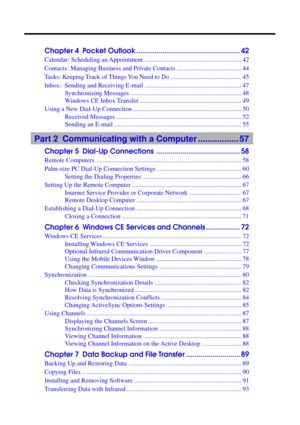Casio Cassiopeia E 100 Palm-Size Pc Users Guide
Here you can view all the pages of manual Casio Cassiopeia E 100 Palm-Size Pc Users Guide. The Casio manuals for PDAs are available online for free. You can easily download all the documents as PDF.
Page 1
Palm-size PC UserÕs Guide For distribution with new Palm-size PCs only. Your Palm-size PC comes with a Hardware Manual in addition to this Palm-size PC UserÕs Guide. Be sure to read the Hardware Manual first. Before using your Palm-size PC for the first time,carefully read the Safety Precautions in the Hardware Manual. Keep this Palm-size PC UserÕs Guide on hand for reference whenever using your Palm-size PC. E
Page 2
©1999 CASIO COMPUTER CO., LTD. All rights reserved. Copyright Information ·Microsoft, MS, ActiveSync, Active Desktop, Outlook, Windows, Windows NT, and the Windows logo are either registered trademarks or trademarks of Microsoft Corporation in the United States and/or other countries. Microsoft products are licensed to OEMs by Microsoft Licensing, Inc., a wholly owned subsidiary of Microsoft Corporation. ·CIC and Jot are registered trademarks or trademarks of Communication Intelligence Corporation....
Page 3
Contents Welcome .................................................................................... i About This UserÕs Guide .................................................................................... i Where to find additional information ................................................................ ii Part 1 Using the Palm-size PC ................................... 1 Chapter 1 Palm-size PC Basics .............................................. 2 Palm-size PC Buttons...
Page 4
Chapter 4 Pocket Outlook .................................................... 42 Calendar: Scheduling an Appointment ............................................................ 42 Contacts: Managing Business and Private Contacts ........................................ 44 Tasks: Keeping Track of Things You Need to Do ............................................ 45 Inbox: Sending and Receiving E-mail ............................................................ 47 Synchronizing Messages...
Page 5
Part 3 Using the CASIO Programs ........................... 95 Chapter 8 Menu .................................................................... 95 Using Menu ...................................................................................................... 96 Starting Up Menu ................................................................................ 96 Using the Main Menu .......................................................................... 96 Using Action Control for Menu Button...
Page 6
i Welcome Congratulations on your selection of our Palm-size PC. Your new Palm-size PC comes with Microsoft Windows CE preinstalled, which means it can be used in conjunction with a Microsoft Windows based personal computer. You can use the Palm-size PCÕs powerful software capabilities to take along the latest version of your appointments, contacts, and other data, while using your desktop or laptop for major input and editing work. You can even send and receive e-mail while on the go. Picture yourself...
Page 7
ii Where to find additional information Information Source ¥ This UserÕs Guide ¥ Palm-size PC online help. On your Palm-size PC, tap Start and then Help. ¥ This UserÕs Guide ¥ Palm-size PC online help ¥Windows CE Services Help Topics. On the Mobile Devices window of your desktop computer, click Help and then Windows CE Services Help Topics. Holding the stylus on a toolbar button or dialog on the Palm-size PC screen displays context help (which shows the name of the item along with a short explanation)....
Page 8
iii Note ¥ You must have Windows CE Services installed on your desktop computer before you can access Windows CE Services Help Topics. See the separate Quick Start Guide and Chapter 6 of this UserÕs Guide for information on installing Windows CE Services. ¥ In this UserÕs Guide, the term Òdesktop computerÓ includes both desktop computers and laptop computers. ¥ The modem card described in this UserÕs Guide is intended for use in the United States and Canada only.
Page 9
Part 1 Using the Palm-size PC1 Part 1 Using the Palm-size PC Part 1 of this UserÕs Guide provides an overview of basic operations and how to use the software on your Palm-size PC. Chapter 1 Palm-size PC Basics Basic Palm-size PC operations and information on how to customize your Palm-size PC. Chapter 2 Tutorial Hands-on experience entering data and performing other operations on your Palm-size PC. Chapter 3 Voice Recorder and Note Taker Introduction to using the Voice Recorder and Note Taker software....
Page 10
Palm-size PC UserÕs Guide2 Chapter 1 Palm-size PC Basics Before you start using your Palm-size PC, see the separate Hardware Manual for information on the following operations. ¥ Installing batteries ¥ Charging Palm-size PC main battery ¥ Turning on Palm-size PC ¥ Adjusting screen contrast ¥ Adjusting screen brightness The first time you turn on Palm-size PC power, a Palm-size PC Welcome Wizard appears to guide you through a few setup steps. Perform the steps as instructed, and soon you are ready to go!...