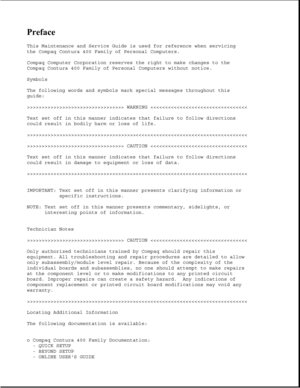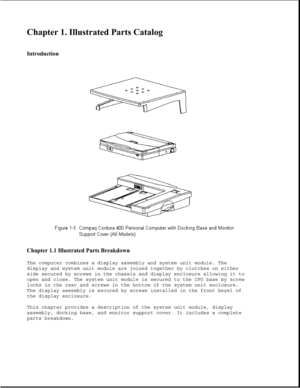compaq contura 400 family User Manual
Here you can view all the pages of manual compaq contura 400 family User Manual. The Compaq manuals for Notebook are available online for free. You can easily download all the documents as PDF.
Page 1
Notice The information in this guide is subject to change without notice. Compaq Computer Corporation shall not be liable for technical or editorial errors or omissions contained herein; nor for incidental or consequential damages resulting from the furnishing, performance, or use of this material. This guide contains information protected by copyright. No part of this guide may be photocopied or reproduced in any form without prior written consent from Compaq Computer Corporation. Copyright 1994, 1995...
Page 2
Preface This Maintenance and Service Guide is used for reference when servicing the Compaq Contura 400 Family of Personal Computers. Compaq Computer Corporation reserves the right to make changes to the Compaq Contura 400 Family of Personal Computers without notice. Symbols The following words and symbols mark special messages throughout this guide: >>>>>>>>>>>>>>>>>>>>>>>>>>>>>>>>> WARNING >>>>>>>
Page 3
o Compaq Service Quick Reference Guide o Service Training Guides o Compaq Service Advisories and Bulletins o Compaq QuickFind
Page 4
Chapter 1. Illustrated Parts Catalog Introduction Chapter 1.1 Illustrated Parts Breakdown The computer combines a display assembly and system unit module. The display and system unit module are joined together by clutches on either side secured by screws in the chassis and display enclosure allowing it to open and close. The system unit module is secured to the CPU base by screw locks in the rear and screws in the bottom of the system unit enclosure. The display assembly is secured by screws...
Page 5
Chapter 1.2 Serial Number The computer serial numbers should be provided to Compaq whenever requesting information or ordering spare parts. The serial number is located on the bottom of the computer. The serial number on the Docking Base is located on the rear of the base. Chapter 1.3 System Unit Module Overview The system unit module (Figure 1-4) contains the following upgradable components: o Hard drive o Memory expansion board o Processor upgrade (Contura 400 only) A complete list of replaceable...
Page 6
o Battery pack and compartment components o Keyboard assembly o Integrated trackball assembly o Diskette drive o System board o PC Card (PCMCIA) ejector rails and components The hard drive, memory expansion board, and battery pack are accessed from the bottom of the computer. To service the remaining system unit module components, the keyboard assembly must be removed. Most major components connect directly to the system board by connectors. The only cables in this unit are the display assembly cable,...
Page 7
=========================================================================== Models 400 and 410 This section provides a description of the system unit module components for Models 400 and 410. These components are accessed from the bottom of the computer: o Hard drive -- The hard drive is easily replaced or upgraded from the bottom of the computer. Remove two screws from the hard drive compartment cover to access the hard drive. The hard drive mounts to the system chassis with a hard drive bracket and...
Page 8
PC Card ejection levers are replaceable, but are not interchangeable with those used in the Models 420 and 430. o Diskette drive -- The diskette drive attaches to the system board by a bracket and three screws. It is connected by a diskette drive cable and LIF connector. The bracket attaches to the drive with four screws. The drive is protected by an insulator between the system board and the drive. Models 420 and 430 This section provides a description of the system unit module components for...
Page 9
o Battery pack -- The Nickel Metal Hydride battery pack is accessedthrough the battery compartment. To access the remaining system unit components, open the computer and remove the keyboard assembly. These components include the following: o Integrated trackball assembly -- This optical trackball is centrally located at the bottom of the keyboard assembly. The assembly consists of the trackball, retaining ring, and connector. The trackball assembly connects directly to the system board and is secured...
Page 10
Chapter 1.4 Display Assembly Overview Display Assembly Description This section provides a description of the display assembly and components. All display assemblies (Figure 1-5 and Figure 1-6) include the following replaceable parts: o Bezel o Enclosure latches o Inverter board o Liquid crystal display (LCD) panel o Shield o Enclosure o Display cable and display ground cable