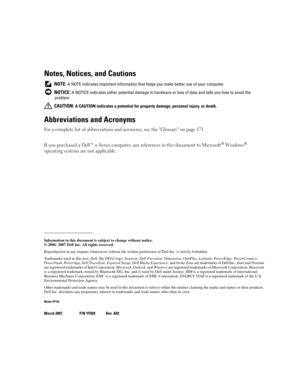Dell Insp 640 M Manual
Here you can view all the pages of manual Dell Insp 640 M Manual. The Dell manuals for Notebook are available online for free. You can easily download all the documents as PDF.
Page 2
Notes, Notices, and Cautions NOTE: A NOTE indicates important information that helps you make better use of your computer. NOTICE: A NOTICE indicates either potential damage to hardware or loss of data and tells you how to avoid the problem. CAUTION: A CAUTION indicates a potential for property damage, personal injury, or death. Abbreviations and Acronyms For a complete list of abbreviations and acronyms, see the Glossary on page 171. If you purchased a Dell™ n Series computer, any references in...
Page 3
Contents3 Contents Finding Information . . . . . . . . . . . . . . . . . . . . . . . . . . . . . . . 11 1 A Tour of Your Computer. . . . . . . . . . . . . . . . . . . . . . . . . 15 Front View . . . . . . . . . . . . . . . . . . . . . . . . . . . . . . . . . . . . 15 Left Side View . . . . . . . . . . . . . . . . . . . . . . . . . . . . . . . . . . 19 Right Side View . . . . . . . . . . . . . . . . . . . . . . . . . . . . . . . . . 21 Back View . . . . . . . . . . . . . . . . . . . . . . . ....
Page 4
4Contents 3 Using the Display. . . . . . . . . . . . . . . . . . . . . . . . . . . . . . 31 Adjusting Brightness. . . . . . . . . . . . . . . . . . . . . . . . . . . . . . . 31 Switching the Video Image . . . . . . . . . . . . . . . . . . . . . . . . . . . 31 Setting Display Resolution and Refresh Rate . . . . . . . . . . . . . . . . . . 31 4 Using the Keyboard and Touch Pad. . . . . . . . . . . . . . . . . 33 Numeric Keypad. . . . . . . . . . . . . . . . . . . . . . . . . . . . . . . . . 33...
Page 5
Contents5 Replacing the Battery . . . . . . . . . . . . . . . . . . . . . . . . . . . . . . 41 Storing a Battery . . . . . . . . . . . . . . . . . . . . . . . . . . . . . . . . . 42 6 Using CDs, DVDs, and Other Multimedia . . . . . . . . . . . . . 43 Playing CDs or DVDs. . . . . . . . . . . . . . . . . . . . . . . . . . . . . . . 43 Adjusting the Volume . . . . . . . . . . . . . . . . . . . . . . . . . . . . . . 45 Adjusting the Picture . . . . . . . . . . . . . . . . . . . . . . . . . . . . ....
Page 6
6Contents Media Memory Card Blanks. . . . . . . . . . . . . . . . . . . . . . . . . . . 67 Installing a Media Memory Card . . . . . . . . . . . . . . . . . . . . . . . . 68 Removing a Media Memory Card or Blank . . . . . . . . . . . . . . . . . . . 69 8 Setting Up a Network. . . . . . . . . . . . . . . . . . . . . . . . . . . 71 Physically Connecting to a Network or Broadband Modem . . . . . . . . . . 71 Network Setup Wizard . . . . . . . . . . . . . . . . . . . . . . . . . . . . . . 71...
Page 7
Contents7 10 Troubleshooting . . . . . . . . . . . . . . . . . . . . . . . . . . . . . . 81 Dell Technical Update Service . . . . . . . . . . . . . . . . . . . . . . . . . 81 Dell Diagnostics . . . . . . . . . . . . . . . . . . . . . . . . . . . . . . . . . 81 When to Use the Dell Diagnostics . . . . . . . . . . . . . . . . . . . . . 81 Starting the Dell Diagnostics From Your Hard Drive . . . . . . . . . . . . 81 Starting the Dell Diagnostics From the Drivers and Utilities CD . . . . . ....
Page 8
8Contents Power Problems. . . . . . . . . . . . . . . . . . . . . . . . . . . . . . . . . 96 Printer Problems . . . . . . . . . . . . . . . . . . . . . . . . . . . . . . . . . 97 Scanner Problems . . . . . . . . . . . . . . . . . . . . . . . . . . . . . . . . 97 Sound and Speaker Problems . . . . . . . . . . . . . . . . . . . . . . . . . . 98 No sound from integrated speakers . . . . . . . . . . . . . . . . . . . . 98 No sound from external speakers . . . . . . . . . . . . . . . . . . . . ....
Page 9
Contents9 Memory. . . . . . . . . . . . . . . . . . . . . . . . . . . . . . . . . . . . . 115 Installing a Memory Module in Connector DIMM B . . . . . . . . . . . 116 Installing a Memory Module in Connector DIMM A . . . . . . . . . . . 118 Modem (Optional) . . . . . . . . . . . . . . . . . . . . . . . . . . . . . . . 121 Mini-Card . . . . . . . . . . . . . . . . . . . . . . . . . . . . . . . . . . . . 123 Hinge Cover . . . . . . . . . . . . . . . . . . . . . . . . . . . . . . . . . . 125...
Page 10
10Contents 16 Appendix . . . . . . . . . . . . . . . . . . . . . . . . . . . . . . . . . . 165 Using the System Setup Program . . . . . . . . . . . . . . . . . . . . . . . 165 Viewing the System Setup Screen . . . . . . . . . . . . . . . . . . . . 165 System Setup Screen . . . . . . . . . . . . . . . . . . . . . . . . . . . 165 Commonly Used Options . . . . . . . . . . . . . . . . . . . . . . . . . 166 Cleaning Your Computer . . . . . . . . . . . . . . . . . . . . . . . . . . . . 167...