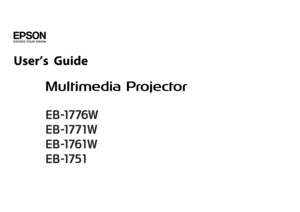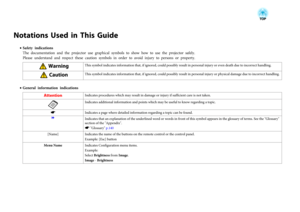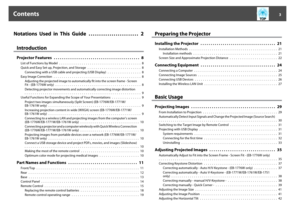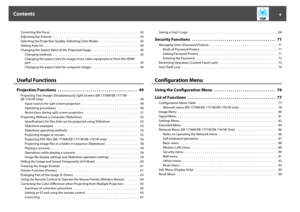Epson 1761 W Manual
Here you can view all the pages of manual Epson 1761 W Manual. The Epson manuals for Projector are available online for free. You can easily download all the documents as PDF.
Page 2
Notations Used in This Guide •Safety indications The documentation and the projector use graphical symbols to show how to use the projector safely. Please understand and respect these caution symbols in order to avoid injury to persons or property. Warning This symbol indicates information that, if ignored, could possibly result in personal injury or even death due to incorrect handling. Caution This symbol indicates information that, if ignored, could possibly result...
Page 3
Notations Used in This Guide ........................ 2 IntroductionProjector Features .......................................... 8 List of Functions by Model ........................................ 8 Quick and Easy Set up, Projection, and Storage .......................... 8 Connecting with a USB cable and projecting (USB Display) ................ 8 Easy Image Correction ........................................... 8 Adjusting the projected image to automatically fit into the screen frame - Screen...
Page 4
Correcting the Focus ........................................... 42 Adjusting the Volume .......................................... 42 Selecting the Projection Quality (Selecting Color Mode) ................... 43 Setting Auto Iris .............................................. 44 Changing the Aspect Ratio of the Projected Image ....................... 45 Changing methods .......................................... 45 Changing the aspect ratio for images from video equipment or from the HDMI port...
Page 5
TroubleshootingUsing the Help ............................................. 97 Problem Solving ........................................... 98 Reading the Indicators .......................................... 98 When the Indicators Provide No Help ............................... 101 Problems Relating to Images ..................................... 102 No images appear .......................................... 102 Moving images are not displayed ................................ 103 Projection stops...
Page 6
About Event ID (EB-1776W/EB-1771W/EB-1761W Only) . . . . . . 128 About PJLink (EB-1776W/EB-1771W/EB-1761W Only)........ 129 Screen Size and Projection Distance ........................ 130 Projection Distance (For EB-1776W/EB-1771W/EB-1761W) . . . .............. 130 Projection Distance (For EB-1751) .................................. 131 Supported Monitor Displays ............................... 133 Supported Resolutions ......................................... 133 Computer signals (analog RGB)...
Page 8
List of Functions by Model Available functions differ depending on the model being used. See the table below for a list of the functions available for each model. Function EB-1776W EB-1771W EB-1761W EB-1751 USB Display HDMI ConnectionScreen Fit --- Auto H/V-Keystone--- Auto V-Keystone - Split Screen - Wireless LAN Connection *1 *3 - WXGA Resolutions- Quick Wireless Connection *2 *2 - Network Menu- Slideshow *1 The Wireless LAN unit is available as an option. *2...
Page 9
Detecting projector movements and automatically correcting image distortion This projector automatically corrects keystone distortion which occurs when positioning or moving the projector. For EB-1776W Automatically corrects vertical and horizontal keystone distortion as well as the focus.s "Correcting automatically - Auto H/V-Keystone - (EB-1776W only)" p.37 For EB-1771W/EB-1761W/EB-1751 Automatically corrects vertical keystone distortion. s...
Page 10
Connecting to a wireless LAN and projecting images from the computer's screen (EB-1776W/EB-1771W/EB-1761W only) By using EasyMP Network Projection and the supplied or optional Wireless LAN unit, you can wirelessly project the computer's screen. s EasyMP Network Projection Operation Guide Connecting a projector and a computer wirelessly with Quick Wireless Connection (EB-1776W/EB-1771W/EB-1761W only) By simply connecting the supplied or optional Quick Wireless Connection USB...