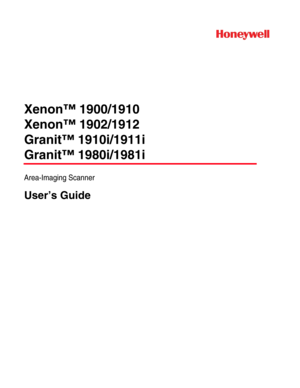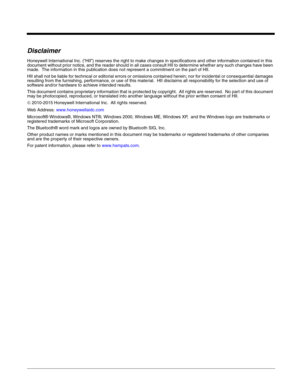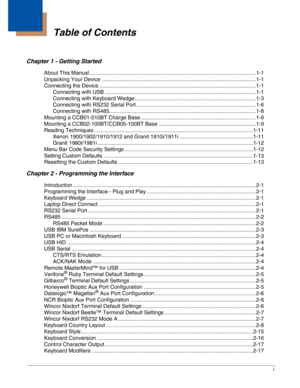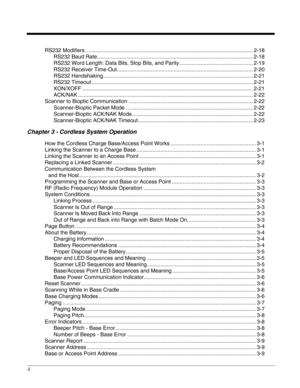Honeywell 1900ghd-2 User Manual
Here you can view all the pages of manual Honeywell 1900ghd-2 User Manual. The Honeywell manuals for Scanner are available online for free. You can easily download all the documents as PDF.
Page 1
Xenon™ 1900/1910 Xenon™ 1902/1912 Granit™ 1910i/1911i Granit™ 1980i/1981i Area-Imaging Scanner User’s Guide
Page 2
Disclaimer Honeywell International Inc. (“HII”) reserves the right to make changes in specifications and other information contained in this document without prior notice, and the reader should in all cases consult HII to determine whether any such changes have been made. The information in this publication does not represent a commitment on the part of HII. HII shall not be liable for technical or editorial errors or omissions contained herein; nor for incidental or consequential damages resulting...
Page 3
i Chapter 1 - Getting Started About This Manual ...............................................................................................................1-1 Unpacking Your Device .......................................................................................................1-1 Connecting the Device .........................................................................................................1-1 Connecting with USB...
Page 4
ii RS232 Modifiers ................................................................................................................2-18 RS232 Baud Rate ........................................................................................................ 2-18 RS232 Word Length: Data Bits, Stop Bits, and Parity ................................................. 2-19 RS232 Receiver Time-Out........................................................................................... 2-20 RS232 Handshaking...
Page 5
iii Scanner Modes ...................................................................................................................3-9 Charge Only Mode......................................................................................................... 3-9 Linked Modes .............................................................................................................. 3-10 Unlinking the Scanner...
Page 6
iv Good Read and Error Indicators.......................................................................................... 4-2 Beeper – Good Read ..................................................................................................... 4-2 Beeper Volume – Good Read........................................................................................ 4-2 Beeper Pitch – Good Read ............................................................................................ 4-3 Vibrate – Good...
Page 7
v Preferred Symbology ......................................................................................................... 4-19 High Priority Symbology .............................................................................................. 4-19 Low Priority Symbology ............................................................................................... 4-19 Preferred Symbology Time-out .................................................................................... 4-20...
Page 8
vi Chapter 7 - Data Formatting Data Format Editor Introduction .......................................................................................... 7-1 Add a Data Format ..............................................................................................................7-1 Other Programming Selections...................................................................................... 7-2 Terminal ID Table...
Page 9
vii GS1 DataBar Limited......................................................................................................... 8-31 GS1 DataBar Expanded .................................................................................................... 8-32 Trioptic Code ..................................................................................................................... 8-32 Codablock A...
Page 10
viii Show Scan Driver Revision ............................................................................................... 11-1 Show Software Revision.................................................................................................... 11-1 Show Data Format............................................................................................................. 11-1 Test...