Honeywell Galaxy Series 2 User Guide
Here you can view all the pages of manual Honeywell Galaxy Series 2 User Guide. The Honeywell manuals for Alarm system are available online for free. You can easily download all the documents as PDF.
Page 3
iii Table of Contents Table of Contents .............................................................. iii Introduction......................................................................................... 1 Controlling Your Alarm System .......................................................... 2 Users.................................................................................................................................... 2...
Page 5
1 Introduction The Galaxy 2 Series is a programmable alarm control panel that will allow you to protect your home or business by providing secure and reliable intruder detection. The system can be fully tailored by your installer to operate in the most convenient way for your lifestyle or working practice. If there are any changes in your requirements, your installer will be able to make any necessary changes to the system configuration in order to continue to provide the best protection whilst...
Page 6
2 Controlling Your Alarm System Users Each person who uses the system is described as a ‘User’ and can have their own unique identity, in the form of a PIN code, prox tag or wireless keyfob, or a combination of all three. Different users can have a different level of access to the alarm system functions. All this can be set up in the user programming section described later. The control panel can be controlled in one of three ways: 1. By entering a PIN code at a keypad and pressing function buttons. 2....
Page 7
3 Keypads There are two types of keypad available as shown below but both work in a similar manner. The number buttons are for entering PIN codes and for changes options. The function keys down the side have the following use: A>: This scrolls forward in a list or menu and activates a FULL set. B
Page 8
4 Wireless Keyfobs Keyfobs are portable controllers that can be attached to a key ring. They will allow you to Set and Unset the system by a single press of a button and can sometimes be programmed with additional functions. Because they operate by radio, they can be used anywhere around the premises provided that they are within range of the installed radio receiver. NOTE: Labels are provided to place over the buttons to indicate the function. Setting the System — Full Set To set the system, make sure...
Page 9
5 Setting the System — Part or Night Set Part and Night setting are similar to Full setting but leave off certain detectors as agreed with your installer. Additionally, the system can be programmed by the installer not to give any exit timer tones during the setting period (silent set). To Part or Night set: Keypad: Type your PIN code then press [B]. Press [1] Part Set or Press [2] Night Set.5804 Keyfob: Press the [Lower Left] button (Part) or Press the [Lower Right] button (Night).Prox Tag: Use the...
Page 10
6 Keypad: Type your user code then press [ent]*. 5804 Keyfob : Press the [OFF] button.Prox Tag: Hold the tag in front of the prox symbol. * NOTE: Unsetting using a keypad may not be possible on DD243 compliant systems. Setting with Faults Normally, if there is a fault of any kind on the system, setting will not be permitted until the fault is rectified. However, depending on the set-up of your system and the level of your user access, it may be possible override a fault and proceed with the setting...
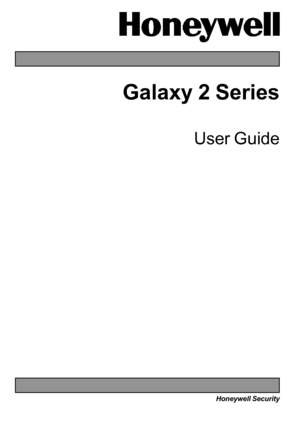







![Page 9
5
Setting the System — Part or Night Set
Part and Night setting are similar to Full setting but leave off certain detectors as agreed with
your installer. Additionally, the system can be programmed by the installer not to give any exit
timer tones during the setting period (silent set).
To Part or Night set:
Keypad:
Type your PIN code
then press [B].
Press [1] Part Set or
Press [2] Night Set.5804 Keyfob:
Press the [Lower Left]
button (Part) or
Press the [Lower Right]
button (Night).Prox Tag:
Use the... Page 9
5
Setting the System — Part or Night Set
Part and Night setting are similar to Full setting but leave off certain detectors as agreed with
your installer. Additionally, the system can be programmed by the installer not to give any exit
timer tones during the setting period (silent set).
To Part or Night set:
Keypad:
Type your PIN code
then press [B].
Press [1] Part Set or
Press [2] Night Set.5804 Keyfob:
Press the [Lower Left]
button (Part) or
Press the [Lower Right]
button (Night).Prox Tag:
Use the...](http://img.usermanuals.tech/thumb/35/104367/w300_galaxy-series-2-user-guide-1523544901_d-8.png)
![Page 10
6 Keypad:
Type your user code
then press [ent]*. 5804 Keyfob :
Press the [OFF] button.Prox Tag:
Hold the tag in front
of the prox symbol.
* NOTE: Unsetting using a keypad may not be possible on DD243 compliant systems.
Setting with Faults
Normally, if there is a fault of any kind on the system, setting will not be permitted until the
fault is rectified. However, depending on the set-up of your system and the level of your user
access, it may be possible override a fault and proceed with the setting... Page 10
6 Keypad:
Type your user code
then press [ent]*. 5804 Keyfob :
Press the [OFF] button.Prox Tag:
Hold the tag in front
of the prox symbol.
* NOTE: Unsetting using a keypad may not be possible on DD243 compliant systems.
Setting with Faults
Normally, if there is a fault of any kind on the system, setting will not be permitted until the
fault is rectified. However, depending on the set-up of your system and the level of your user
access, it may be possible override a fault and proceed with the setting...](http://img.usermanuals.tech/thumb/35/104367/w300_galaxy-series-2-user-guide-1523544901_d-9.png)