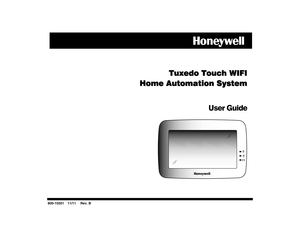Honeywell keypad Tuxedo Touch WiFi User Manual
Here you can view all the pages of manual Honeywell keypad Tuxedo Touch WiFi User Manual. The Honeywell manuals for Keypad are available online for free. You can easily download all the documents as PDF.
Page 1
T
TT T T
TT T
u
uu u u
uu u
x
xx x x
xx x
e
ee e e
ee e
d
dd d d
dd d
o
oo o o
oo o
T
TT T T
TT T
o
oo o o
oo o
u
uu u u
uu u
c
cc c c
cc c
h
hh h h
hh h
W
WW W W
WW W
I
II I I
II I
F
FF F F
FF F
I
II I I
II I
H
HH H H
HH H
o
oo o o
oo o
m
mm m m
mm m
e
ee e e
ee e
A
AA A A
AA A
u
uu u u
uu u
t
tt t t
tt t
o
oo o o
oo o
m
mm m m
mm m
a
aa a a
aa a
t
tt t t
tt t
i
ii i i
ii i
o
oo o o
oo o
n
nn n n
nn n
S
SS...
Page 3
Table of Contents 3 ABOUT THE SYSTEM ...............................................................................................................................................................................6 Introduction ..........................................................................................................................................................................................6 System Interface...
Page 4
Table of Contents 4 How to Clear/Hide a Control Panel Message .............................................................................................................................17 Advanced System Features ........................................................................................................................................................17 Console Emulation Mode...
Page 5
Table of Contents 5 Setting Daylight Savings Time ....................................................................................................................................................31 Setting Current Time and Date ...................................................................................................................................................31 Advanced Setup...
Page 6
6 About the System Introduction Congratulations on your ownership of a Honeywell Tuxedo Touch WIFI Home Automation System which combines home- automation and home security. With clear, simple controls on a touch-screen interface, Tuxedo Touch is both easy to learn and easy to use. A Product/Training Video is provided containing easy step by step tutorials to assist with the setup and customization of the system. System Interface Equipped with Wi-Fi capability and built-in Z-Wave®...
Page 7
About the System (contd) 7 About Your Home Screen Your Home screen is the gateway to your System. From this screen you can: • control your security system • control your multi-media applications such as video, pictures and cameras • control home automation such as lighting, thermostat, and door locks Your Home screen is displayed most of the time and can be customized via the Multi-Media Application. Multi-Media Application The Picture/Video (Audio) features allow you to display personal...
Page 8
About the System (contd) 8 Navigation Icon Descriptions To aid in the navigation through the Tuxedo Touch WIFI screens, a set of user-friendly icons has been provided. The appearance and function of these icons are described below. ICON ICON TITLE FUNCTION ICON ICON TITLE FUNCTION “Product/Training Videos” Accesses Product Introduction and Training Videos. “Setup” Accesses the Setup menus. Automation” Accesses the Z-Wave setup, Scene setup, and Group setup screens....
Page 9
About the System (contd) 9 System Troubles The “Security” screen also displays an Icon(s) if a system trouble(s) occurs. If a Trouble Icon is shown, contact your alarm company. The following Icons may be shown as applicable to your system: Note: If multiple faults exist, press the More Choices icon and then the Show Zones icon to view and scroll through the complete list of faults. Power Mode Setup Power Setup Mode allows you to reduce power consumption in the event of a system trouble such as AC...
Page 10
About the System (contd) 10 User Codes Each user must be assigned a name with a corresponding 4-digit user code in order to gain access to authorized features and functions. Users for the system are programmed in a central user setup location that provides the specific questions for authorization level, partition assignment, and RF zone assignment. Extended Functionality Extended functions are advanced functions that can be accessed through a standard alpha keypad or through the console emulation...