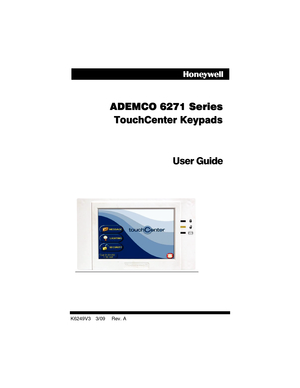Honeywell series TouchCenter Keypads 6271 User Manual
Here you can view all the pages of manual Honeywell series TouchCenter Keypads 6271 User Manual. The Honeywell manuals for Keypad are available online for free. You can easily download all the documents as PDF.
Page 1
A
AA A A
AA A
D
DD D D
DD D
E
EE E E
EE E
M
MM M M
MM M
C
CC C C
CC C
O
OO O O
OO O
6
66 6 6
66 6
2
22 2 2
22 2
7
77 7 7
77 7
1
11 1 1
11 1
S
SS S S
SS S
e
ee e e
ee e
r
rr r r
rr r
i
ii i i
ii i
e
ee e e
ee e
s
ss s s
ss s
T
TT T T
TT T
o
oo o o
oo o
u
uu u u
uu u
c
cc c c
cc c
h
hh h h
hh h
C
CC C C
CC C
e
ee e e
ee e
n
nn n n
nn n
t
tt t t
tt t
e
ee e e
ee e
r
rr r r
rr r
K
KK K K
KK K
e
ee e e
ee e
y
yy y y
yy y
p...
Page 2
Table of Contents 2 ABOUT THE TOUCHCENTER......................................................................... 5 Introduction ............................................................................................... 5 The TouchCenter Interface ........................................................................ 5 Navigating through the TouchCenter.......................................................... 6 About Your Home...
Page 3
Table of Contents (Contd) 3 In Case of Carbon Monoxide Alarm .......................................................... 31 Silencing and Clearing a Carbon Monoxide Alarm.................................... 31 USER CODE SETUP ..................................................................................... 33 Introduction to User Code Setup .............................................................. 33 Authority...
Page 4
Table of Contents 4 Routine Care ........................................................................................... 61 GLOSSARY................................................................................................... 62
Page 5
5 About the TouchCenter Introduction Congratulations on your ownership of a Honeywell Security System. Youve made a wise decision in choosing it, for it represents the latest in security protection technology today. • This security system offers you burglary protection and may provide fire, carbon monoxide and emergency protection. To realize the full potential of the system, it is important that you feel comfortable operating it. Your system may consist of one or more of the following...
Page 6
About the TouchCenter (contd) 6 As a security and home-automation interface, the TouchCenter may be used for: • Quick and easy security system operation • Message storage and retrieval (6271V and 6271CV ONLY) • Home lighting control Navigating through the TouchCenter Navigation through the TouchCenter typically begins from the Home screen. This is the TouchCenter’s main default screen (starting screen) and is the first screen you will see when the TouchCenter is powered up and initialized....
Page 7
About the TouchCenter (Contd) 7 Navigation Icon Descriptions To aid in the navigation of the TouchCenter, a set of user-friendly icons has been provided. The appearance, function, and location of these icons are described below: ICON LOCATION FUNCTION Hom e screen Allows you to record and retrieve voice messages. (6271V and 6271CV Only) Hom e screen Allows you to turn certain devices on and off (if installed and programmed by your installer.) Hom e screen Accesses Arming screen....
Page 8
About the TouchCenter (contd) 8 TouchCenter Arming Screen From the Home screen, press SECURITY to access the TouchCenter Arming screen. Use this picture and the table that follows to become familiar with the TouchCenter security functions. Note: The Voice Status Icon ( ) shown in the above illustration indicates that the TouchCenter is a 6271V or 6271CV. This button causes the TouchCenter to announce system status if pressed at least 10 seconds following its last press. Note that Voice must...
Page 9
About the TouchCenter (Contd) 9 ITEM FUNCTION NIGHT Press this button to arm when you are staying home and do not expect anyone to use the entrance door. Your installer may have configured NIGHT Mode differently; have him/her describe the actual settings of this mode. Multi- Partitions Check this circle when you want to arm more than one partition. W hen Multi-Partitions is checked, all partitions within the system can be arm ed at one tim e (if the user is so authorized). W hen the Arm...
Page 10
10 System Overview Introduction to Your System This system offers you burglary protection and may offer fire, carbon monoxide and emergency protection. Monitoring is accomplished with various contact and motion sensors for perimeter and interior burglary protection, plus the system may have strategically placed smoke, heat, carbon monoxide or combustion detectors. Burglary Protection The burglary protection portion of your system must be turned on or armed before it will sense burglary...