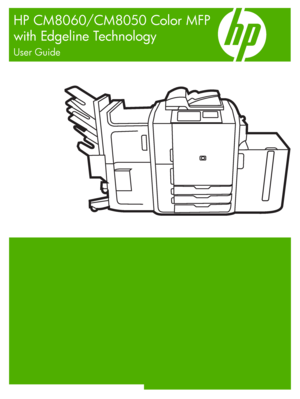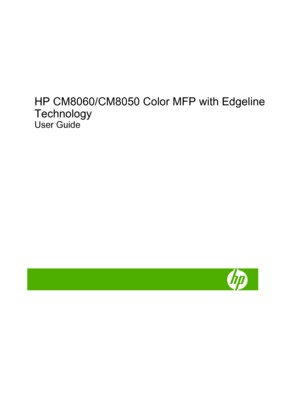HP CM8050 User Manual
Here you can view all the pages of manual HP CM8050 User Manual. The HP manuals for Printer are available online for free. You can easily download all the documents as PDF.
Page 4
Copyright and License © 2008 Copyright Hewlett-Packard Development Company, L.P. Reproduction, adaptation, or translation without prior written permission is prohibited, except as allowed under the copyright laws. The information contained herein is subject to change without notice. The only warranties for HP products and services are set forth in the express warranty statements accompanying such products and services. Nothing herein should be construed as constituting an additional warranty. HP shall...
Page 5
Table of contents 1 Device basics Conventions used in this guide ................................................................................................ ............ 2 Product walkaround ............................................................................................................ .................. 3 Front view .................................................................................................................... ........ 3 Back view (right side)...
Page 6
Copy from the glass ........................................................................................................... 29 Adjust the copy settings ..................................................................................................... 31 Use the job-build feature .................................................................................................... 33 Fax...
Page 7
Use watermarks ................................................................................................ 56 Resize documents ............................................................................................. 56 Set a custom paper size .................................................................................... 57 Print using different paper ................................................................................. 57 Insert blank or preprinted sheets...
Page 8
Clean the white-vinyl backing ............................................................................................ 74 4 Solve problems System administrator .......................................................................................................... ................ 76 Problem-solving checklists .................................................................................................... ............. 77 Problems with all jobs...
Page 9
1 Device basics This chapter contains information about the following topics: ●Conventions used in this guide ●Product walkaround ●Turn the device on and off ●Use the control panel ●Supported paper ●Load trays ●Load special types of paper WARNING! To avoid injury, do not touch moving parts. Do not reach into the device except to clear jams, to replace ink cartridges, or to add or remove paper. ENWW1
Page 10
Conventions used in this guide Throughout this guide, several tips, notes, cautions, and warnings alert you about important information. TIP:Tips provide helpful hints or shortcuts. NOTE:Notes provide important information to explain a concept or to complete a task. CAUTION:Cautions indicate procedures that you should follow to avoid losing data or damaging the device. WARNING! Warnings alert you to specific procedures that you should follow to avoid personal injury, catastrophic loss of data, or...