Panasonic DIla PROJECTOR PT-D995U Operating Instructions
Here you can view all the pages of manual Panasonic DIla PROJECTOR PT-D995U Operating Instructions. The Panasonic manuals for Projector are available online for free. You can easily download all the documents as PDF.
Page 1
Operating Instructions PROJECTOR Model No.PT-D995U Operating Instructions1-60 Read these instructions completely before operating this unit. TQBJ0026
Page 2
Dear Panasonic Customer: This instruction booklet provides all the necessary operating information that you might require. We hope it will help you to get the most performance out of your new product, and that you will be pleased with your Panasonic D-ILA projector. The serial number of your product may be found on its back. You should note it in the space provided below and retain this booklet in case service is required. Model number: PT-D995USerial number: 2
Page 3
SAFETY PRECAUTIONS IMPORTANT INFORMATION IMPORTANT SAFEGUARDS WARNING : TO PREVENT FIRE OR SHOCK HAZARDS, DO NOT EXPOSE THIS APPLIANCE TO RAIN OR MOISTURE. CAUTION : To reduce the risk of electric shock, do not remove cover. Refer servicing to qualified service personnel. This projector is equipped with a 3-blade grounding- type plug to satisfy FCC rules. If you are unable to insert the plug into the outlet, contact your electri- cian. FCC INFORMATION (U.S.A. only) CAUTION: Changes or modification not...
Page 4
SAFETY PRECAUTIONS (Cont.) This product should be operated only with the type of power source indicated on the label. If you are not sure of the type of power supply in your home, consult your product dealer or local power company. This product is equipped with a three-wire plug. This plug will fit only into a grounded power outlet. If you are unable to insert the plug into the outlet, contact your electrician to install the proper outlet. Do not defeat the safety purpose of the grounded plug....
Page 5
SAFETY PRECAUTIONS (Cont.) *DO NOT allow any unqualified person to install the unit. Be sure to ask your dealer to install the unit (eg. attaching it to the ceiling) since special technical knowledge and skills are required for installation. If installation is performed by an unqualified person, it may cause personal injury or electrical shock. 5
Page 6
Contents SAFETY PRECAUTIONS3 Accessories7 Controls and Features 8 Front Side /Top Surface / Right Side8 Left-hand side9 Bottom Surface10 Control Panel11 Connector Panel13 Remote Control Unit15 Installing Batteries16 Installing the Projector17 Precautions for installation17 Projection Distance and Screen Size18 Relationship between Projection Distances and Projection Screen Sizes19 Effective Range and Distance of the Remote Control unit20 Connecting to Various Devices21 Signals that Can Be Input to the...
Page 7
Accessories The following accessories are included with this projector. Check for them; if any item is missing, please contact your dealer. Remote control unit (TNQE168)AAA/R03-size dry cell battery (x2)Power cord (for checking operation)[approx. 2.5 m (8.2 ft)] Personal computer connection cable [approx. 2 m (6.56 ft)] (D-sub, 3-row 15 pin) Conversion adapter for Mac (for Macintosh)AV connection cable [approx. 1.5 m (4.92 ft)]Audio cable [approx. 3 m (9.84 ft)] (3.5 mm dia. stereo mini plug) BNC-RCA...
Page 8
Controls and Features Front Side /Top Surface / Right Side Control panel For details, refer to “Control Panel” (page 11). Adjustable foot (for adjusting upper/lower angles) It is adjusted to be level when shipped from the factory. Turning to extend the foot allows adjustment up to + 7°. Exhaust vents Vents for cooling fans through which warm air comes out. +7° Do not block the exhaust vents, or heat builds up inside, possibly causing a fire. Also, do not touch the vents, or this could cause a...
Page 9
Controls and Features (cont.) Left-hand side AC IN (power input) terminal This is the power input terminal where the supplied powercord is connected. For details, refer to page 26. Adjustable foot (for horizontal angle adjustment) It is set at the shortest position when shipped from the factory Turn the foot to make the projector level. Adjustment can be made in the range of + 1.5° and – 1.5° from the MAIN POWER switch This is the main power switch. When it is turned on, the projector goes into stand-by...
Page 10
Controls and Features (cont.) Bottom Surface Air intake area (filter) Air is taken in through this area to cool the light-sourcelamp. If this area is blocked or if something that obstructs taking in or exhausting air is placed around the projector, heat may build up inside and could cause a fire. For details, refer to “Precautions for Installation” on page 17. Opening for replacing the light-source lamp For replacing the light-source lamp, refer to “Replacing the Light-Source Lamp” on page 50. Fixing...
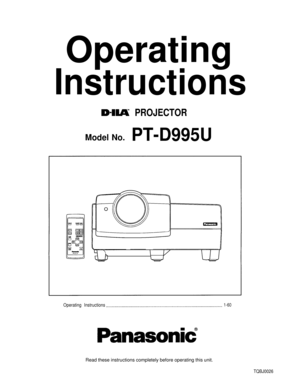
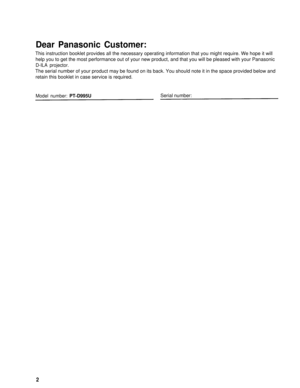
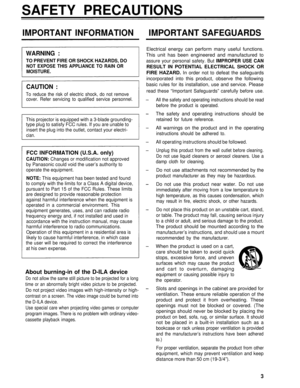
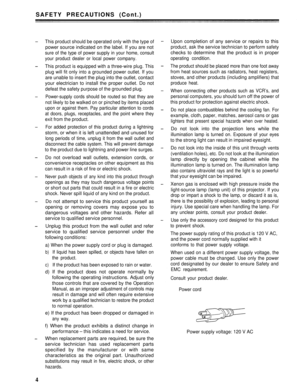


![Page 7
Accessories
The following accessories are included with this projector. Check for them; if any item is missing, please contact your
dealer.
Remote control unit (TNQE168)AAA/R03-size dry cell battery (x2)Power cord
(for checking operation)[approx. 2.5 m (8.2 ft)]
Personal computer connection cable
[approx. 2 m (6.56 ft)]
(D-sub, 3-row 15 pin)
Conversion adapter for Mac
(for Macintosh)AV connection cable
[approx. 1.5 m (4.92 ft)]Audio cable
[approx. 3 m (9.84 ft)]
(3.5 mm dia. stereo mini plug)
BNC-RCA... Page 7
Accessories
The following accessories are included with this projector. Check for them; if any item is missing, please contact your
dealer.
Remote control unit (TNQE168)AAA/R03-size dry cell battery (x2)Power cord
(for checking operation)[approx. 2.5 m (8.2 ft)]
Personal computer connection cable
[approx. 2 m (6.56 ft)]
(D-sub, 3-row 15 pin)
Conversion adapter for Mac
(for Macintosh)AV connection cable
[approx. 1.5 m (4.92 ft)]Audio cable
[approx. 3 m (9.84 ft)]
(3.5 mm dia. stereo mini plug)
BNC-RCA...](http://img.usermanuals.tech/thumb/58/75922/w300__pt-d995u_en_om_d-6.png)


