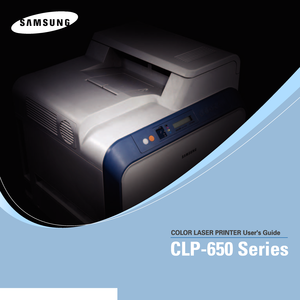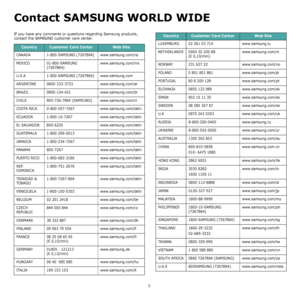Samsung CLP 650N User Manual
Here you can view all the pages of manual Samsung CLP 650N User Manual. The Samsung manuals for Printer are available online for free. You can easily download all the documents as PDF.
Page 2
This manual is provided for information purposes only. All information included herein is subject to change without notice. Samsung Electronics is not responsible for any changes, direct or indirect, arising from or related to use of this manual. © 2005 Samsung Electronics Co., Ltd. All rights reserved. • CLP-650 and CLP-650N are model names of Samsung Electronics Co., Ltd. • SAMSUNG and Samsung logo are trademarks of Samsung Electronics co., Ltd. • Apple, TrueType, Laser Writer, and Macintosh are...
Page 3
ii Contact SAMSUNG WORLD WIDE If you have any comments or questions regarding Samsung products, contact the SAMSUNG customer care center. CountryCustomer Care Center Web Site CANADA 1-800-SAMSUNG (7267864) www.samsung.com/ca MEXICO 01-800-SAMSUNG (7267864) www.samsung.com/mx U.S.A 1-800-SAMSUNG (7267864) www.samsung.com ARGENTINE 0800-333-3733 www.samsung.com/ar BRAZIL 0800-124-421 www.samsung.com/br CHILE 800-726-7864 (SAMSUNG) www.samsung.com/cl COSTA RICA 0-800-507-7267 www.samsung.com/latin ECUADOR...
Page 4
iii CONTENTS 1. Introduction Special Features .................................................................................................................... 1.1 Printer Components ............................................................................................................ .... 1.3 Front View .................................................................................................................... ... 1.3 Right Side View...
Page 5
iv 6. Maintaining Your Printer Printing a Configuration Page ................................................................................................... 6.1 Replacing Supplies ............................................................................................................ ..... 6.2 Managing Toner Cartridges ..................................................................................................... . 6.2 Toner Cartridge Storage...
Page 6
v Important Precautions and Safety Information When using this machine, these basic safety precautions should always be followed to reduce risk of fire, electric shock, and injury to people: 1 Read and understand all instructions. 2 Use common sense whenever operating electrical appliances. 3 Follow all warnings and instructions marked on the machine and in the literature accompanying the machine. 4 If an operating instruction appears to conflict with safety information, heed the safety information....
Page 7
vi Recycling Please recycle or dispose of packaging materials for this product in an environmentally responsible manner. Correct Disposal of This Product (Waste Electrical & Electronic Equipment) (Applicable in the European Union and other European countries with separate collection systems) This marking shown on the product or its literature, indicates that it should not be disposed with other household wastes at the end of its working life. To prevent possible harm to the environment or human...
Page 8
vii You must connect the green and yellow wire to the pin marked by the letter “E” or by the safety ‘Earth symbol’ or colored green and yellow or green. You must connect the blue wire to the pin which is marked with the letter “N” or colored black. You must connect the brown wire to the pin which is marked with the letter “L” or colored red. You must have a 13 amp fuse in the plug, adaptor, or at the distribution board. EU Declaration of Conform ity (LVD,EM C) For the follow ing product : Manufactured...
Page 9
Introduction 1.1 1Introduction Congratulations on the purchase of your printer! This chapter includes: • Special Features • Printer Components Special Features Your new printer is equipped with several special features that improve the print quality. You can: Print in color with excellent quality and speed • You can print in a full range of colors using cyan, magenta, yellow, and black. • You can print up to 2400 x 600 dpi (effective output). For details, see the Software Section. • Your printer...
Page 10
Introduction 1.2 Printer Features The table below lists a general overview of features supported by your printer. (S: Standard, O: Option N/A: Not available) FeaturesCLP-650CLP-650N IEEE 1284 Parallel S SUSB 2.0 S S PostScript Emulation S S Network Interface (Ethernet 10/100 Base TX) N/A S Downloaded From ManualsPrinter.com Manuals