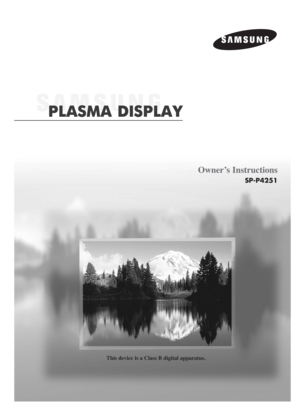Samsung SP P4251 Plasma Display User Manual
Here you can view all the pages of manual Samsung SP P4251 Plasma Display User Manual. The Samsung manuals for Display are available online for free. You can easily download all the documents as PDF.
Page 1
Owner’s Instructions SP-P4251 This device is a Class B digital apparatus. BN68-00731A-00Eng_Cover 2004.6.3 11:11 AM Page 3
Page 2
2 Important Warranty Information Regarding Television Format Viewing User Instructions Wide screen format PDP Displays (16:9,the aspect ratio of the screen width to height) are primarily designed to view wide screen format full-motion video. The images displayed on them should primarily be in the wide screen 16:9 ratio format,or expanded to fill the screen if your model offers this feature and the images are constantly moving. Displaying stationary graphics and images on screen, such as the dark...
Page 3
3 General Information Your New Plasma Display Panel ......................6 Remote Control Buttons ..................................8 Wall Installation Instructions ..........................10 How to assemble the Stand-Base ..................14 Connections Connecting VHF and UHF Antennas ..............16 Connecting Cable TV ..................................17 Connecting a VCR ......................................19 Connecting a Camcorder ............................20 Connecting a DVD Player...
Page 5
PLASMA DISPLAY PANEL General Information Your New Plasma Display Panel ......................................................6 Remote Control Buttons ..................................................................8 Wall Installation Instructions ..........................................................10 How to assemble the Stand-Base ....................................................14 BN68-00731A-00Eng_002-023 2004.6.3 11:12 AM Page 5
Page 6
Your New Plasma Display Panel 6 Checking Accessories Owner’s Instructions Once you have unpacked your PDP, check to make sure that you have all the parts shown here. If any piece is missing or broken, call your dealer. Remote Control/AAA Batteries (BN59-00377G) Power Cord (3903-000144)Antenna Cable (BN39-00333A) S-VIDEO Cable(AA39-40001E) PC Cable(AA39-00288A) DVI Cable(BN39-00072A)Component Cables (RCA)(AA39-00033A) PC Audio Cable(BH39-00120A) Sold Separately Front Panel SOURCE button Press to display...
Page 7
7 Rear Panel Side of the TV ŒDVI INPUT (DVI-D / L-AUDIO-R) Connect to the digital video and audio output jack of a device with DVI output. ´MONITOR OUT (VIDEO / L-AUDIO-R) Outputs for external devices ˇPC INPUT (RGB IN / AUDIO) Connect to the video and audio output jack on your PC. ¨ONLY FOR SERVICE Connector for service only. ˆS-VIDEO1, S-VIDEO2 (S-VIDEO1 or S-VIDEO2 / L-AUDIO-R) Video and audio inputs for external devices with an S-Video output, such as a camcorder or VCR. ØAV1, AV2, AV3 (VIDEO...
Page 8
Remote Control Buttons ŒPOWER buttonTurns the PDP on and off. ´ASPECT buttonPress to change the screen size. ˇNumber buttons ¨+100 button Press to select channels over 100. For example, to select channel 121, press “+100”, then press “2” and “1.” ˆMUTE buttonPress to mute the PDP sound. ØVOL (Volume) buttonsUse it to adjust volume. ∏SLEEP buttonPress to select a preset time interval for automatic shutoff. ”MENU buttonDisplays the main on-screen menu. ’ENTER buttonConfirms a selection. ˝PIP...
Page 9
¸SRS TSXT button Selects Trusurround XT mode. ˛MTS button Press to choose stereo, mono or Separate Audio Program (SAP broadcast). ◊AUTO PROG. button The TV automatically cycles through all of the available channels and stores them in memory. ±ADD/DEL button Press to add or delete channels in the TV’s memory. ≠DNIe button Activates DNIe (Digital Natural Image engine). –CAPTION button Controls the caption decoder. —SET button Used during set up of this Samsung remote control, so that it will work...
Page 10
Wall Installation Instructions This wall mount bracket installation guide is for the following models: SP-P4251 1 Do not install the PDP on any location other than a vertical wall. 2 To protect the performance of the PDP and prevent problems, avoid the following locations: • Do not install next to smoke and fire detectors. • Do not install in an area subjected to vibration or high voltage. • Do not install near or around any heating apparatus. 3 Use only recommended parts and components. 10...