Sanyo Ce32fd90b User Manual
Here you can view all the pages of manual Sanyo Ce32fd90b User Manual. The Sanyo manuals for Television are available online for free. You can easily download all the documents as PDF.
Page 1
INSTRUCTION MANUALColour televisionENGLISH 1 - 51CE32LD90-BPlease read this Instruction book before using your television. We wish you many hours of pleasure from your new television. Problems with set-up? Call 0870 240 7475
Page 2
English - 1 - Contents Features ................................................................. 3 Introduction ............................................................. 4 Preparation ............................................................. 4 Safety Precautions ................................................. 4 Power Source ..................................................... 4 Power Cord ......................................................... 4 Moisture and Water...
Page 3
English - 2 - Volume .......................................................... 34 Equalizer ....................................................... 34 Balance ......................................................... 35 Headphone ................................................... 35 Volume.................................................... 35 Store ....................................................... 35 Sound Mode ................................................. 35 AVL...
Page 4
English - 3 - Features • Remote controlled colour LCD TV. • Fully integrated digital TV (DVB-T). • HDMI connectors for digital video and audio. This connection is also designed to accept high defi nition signals. • USB input. • 200 programmes from VHF, UHF(analogue). • 300 programmes for digital mode (IDTV). • OSD menu system. • Two scart sockets for external devices (such as video, video games, audio set, etc.). • Stereo sound system. (German+Nicam) • Teletext, fastext, TOP...
Page 5
English - 4 - Introduction Thank you for choosing this product. This manual will guide you for the proper operation of your TV. Before operating the TV, please read this manual thoroughly. Please do keep this manual in a safe place for future references. Preparation For ventilation, leave a free space of at least 10 cm all around the set. To prevent any fault and unsafe situations, please do not place any objects on top of the set. Use this device in moderate climates. 10 cm 10...
Page 6
English - 5 - the original one. Unauthorized substitutions may result in fi re, electrical shock or other hazards. Servicing Please refer all servicing to qualifi ed personnel. Do not remove the cover yourself as this may result in an electric shock. Waste Disposal Instructions for waste disposal: • Packaging and packaging aids are recyclable and should principally be recycled. Packaging materials, such as foil bag, must be kept away from children. • Batteries, including those which...
Page 8
English - 7 - LCD TV and Operating Buttons FRONT VIEW REAR VIEWSIDE VIEW Standby button 1. TV/AV button 2. Programme Up/ 3. Down buttons Volume Up/Down 4. buttons Note: Press V+/V- buttons at the same time to view main menu. MB35_[GB]_SSM_32890W_1050UK_UKIDTV_BRONZE3_10062394_50146336.indd 7MB35_[GB]_SSM_32890W_1050UK_UKIDTV_BRONZE3_10062394_50146336.indd 715.04.2009 18:56:3415.04.2009 18:56:34
Page 9
English - 8 -
Viewing the Connections- Back Connectors
12
1. S/PDIF Digital Out
outputs digital audio signals of the currently watched source.
Use a digital optic cable to transfer audio signals to a device that has S/PDIF input.
2. Subwoofer Out
is for connecting an external, active subwoofer to the set to give a much
deeper bass effect.
Use an appropriate RCA cable to connect the set to a subwoofer unit.
Audio Line Outs 3. output audio signals to an external device...
Page 10
English - 9 - that the letters on your TV, “ Y ”, “ Pb ”, “ Pr ” correspond with your device’s connectors. 7. PC/YPbPr Audio Inputs are used for connecting audio signals of a PC or a device that connects to the TV via YPbPr. Connect the PC audio cable between the AUDIO INPUTS on the TV and audio output of your PC to enable PC audio. Connect the audio cable between AUDIO INPUTS on the TV and audio outputs of your device to enable component audio. 8. S/PDIF Coaxial Out outputs...

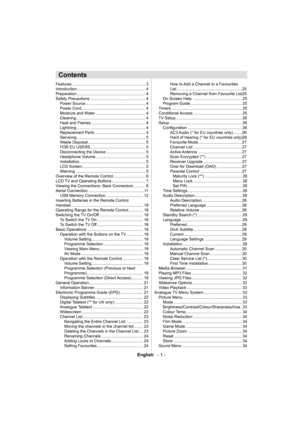
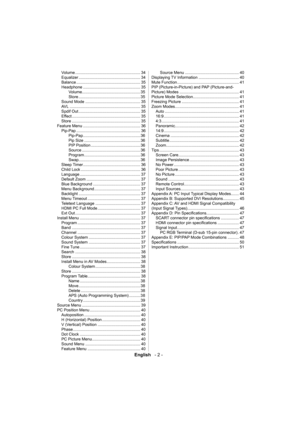
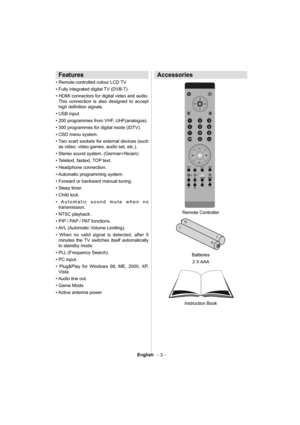



![Page 8
English - 7 -
LCD TV and Operating Buttons
FRONT VIEW
REAR VIEWSIDE VIEW
Standby button 1.
TV/AV button 2.
Programme Up/ 3.
Down buttons
Volume Up/Down 4.
buttons
Note: Press V+/V-
buttons at the same time
to view main menu.
MB35_[GB]_SSM_32890W_1050UK_UKIDTV_BRONZE3_10062394_50146336.indd 7MB35_[GB]_SSM_32890W_1050UK_UKIDTV_BRONZE3_10062394_50146336.indd 715.04.2009 18:56:3415.04.2009 18:56:34 Page 8
English - 7 -
LCD TV and Operating Buttons
FRONT VIEW
REAR VIEWSIDE VIEW
Standby button 1.
TV/AV button 2.
Programme Up/ 3.
Down buttons
Volume Up/Down 4.
buttons
Note: Press V+/V-
buttons at the same time
to view main menu.
MB35_[GB]_SSM_32890W_1050UK_UKIDTV_BRONZE3_10062394_50146336.indd 7MB35_[GB]_SSM_32890W_1050UK_UKIDTV_BRONZE3_10062394_50146336.indd 715.04.2009 18:56:3415.04.2009 18:56:34](http://img.usermanuals.tech/thumb/67/65130/w300_sanyo-ce32fd90b-user-manual-1492080181_d-7.png)

