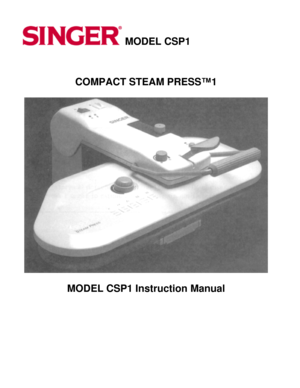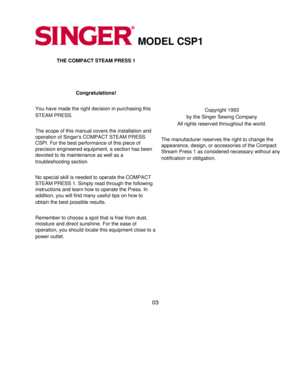Singer Csp 1 Manual
Here you can view all the pages of manual Singer Csp 1 Manual. The Singer manuals for Steamer are available online for free. You can easily download all the documents as PDF.
Page 2
MODEL CSP1 TABLE OF CONTENTS Important Safeguards Special Instruction Getting to Know the Compact Steam press How to Operate the Compact Steam Press Before Plugging into Outlet Filling the Water Tank Turning on the Press Temperature Selection Steam Control Pressing Orientation Change of Pressing Plate and Ironing Board When Pressing is Finished Cleaning the Compact Steam Press Pressing Selections Fabric Tips Buttons, Zippers, Etc. Additional Steam Pressing Methods Using the...
Page 3
MODEL CSP1 THE COMPACT STEAM PRESS 1 Congratulations! You have made the right decision in purchasing this STEAM PRESS. The scope of this manual covers the installation and operation of Singers COMPACT STEAM PRESS CSPI. For the best performance of this piece of precision engineered equipment, a section has been devoted to its maintenance as well as a troubleshooting section. No special skill is needed to operate the COMPACT STEAM PRESS 1. Simply read through the following instructions...
Page 4
MODEL CSP1 IMPORTANT SAFEGUARDS SAVE THESE INSTRUCTIONS When using your Compact Steam Press 1, the following safety precautions should be followed. 1. Read all instructions. 2. Use Compact Steam Press 1 only for its intended use. 3. Before Plugging in the Compact Steam Press 1, be sure the electrical information on the label on the base agrees with your power supply. 4. To protect against risk of electric shock, do not immerse the press in water or other liquids. 5. The Compact Steam...
Page 5
MODEL CSP1 GETTING TO KNOW THE COMPACT STEAM PRESS I. PRESSING HANDLE. Use for raising and lowering the pressing plate. For Automatic Maximum Pressure: with the Pressing Plate against the Ironing Board, continue lowering the handle until it reaches its lowest position. When the Pressing Plate and Ironing board are locked together with the locking Knob, use the Handle to carry the Press. 2. BURST OF STEAM HANDLE. Produces an extra burst of steam during steam pressing. May also be used during...
Page 6
MODEL CSP1 11. STEAM CONTROL. Turn dial to set steam amount - no steam through maximum. 12. TEMPERATURE CONTROL DIAL. Turn to set the Press temperature for your fabric. 13. ON/OFF SWITCH. Push to turn the power ON (1) or OFF (0). 14. POWER INDICATING LIGHT. A red light which comes on when the switch is moved to the ON position. 15. READY LIGHT. An yellow/orange light which comes on when the Press has reached the selected temperature. 16. PRESSING CUSHION. Fabric covered pad used for...
Page 7
MODEL CSP1 HOW TO OPERATE THE COMPACT STEAM PRESS 1. Before Plugging into Outlet Check the voltage printed on the bottom of the Press to be sure it is the same as your line voltage. Place Compact Steam Press 1 on a firm level surface. 2. Filling the Water Tank CAUTION: Always disconnect press from electrical outlet when filling with or empty water. Fill the Water Tank with the ironing arm in the raised position. Be careful to avoid spilling water over press when filling. Make sure the Drain is...
Page 8
MODEL CSP1 3. Turning on the Press Check the voltage printed on the bottom of the Press to be sure it is same as your power outlet. Check to make sure the ON/OFF Switch A is in the OFF position by pressing the side of the switch labeled 0. Unlock the Pressing Plate and Ironing Board by sliding Locking Knob B to the open position. Grasp the Pressing Handle and lift the Pressing Plate to the full open position. Rotate the pressing Plate from storage position to ironing position by pressing the...
Page 9
MODEL CSP1 4. Temperature Selection Turn the Temperature Control Dial A until the arrow points to the number of dots which correspond to your fabric. (Compare garment label to Fabric \ Chart B. If your are unsure of the fiber content of your fabric, try a low setting first and gradually increase until the desired results are obtai\ ned.) After several minutes the Ready Light C will come on. This indicates that the pressing Plate temperature has increased to the selected setting. NOTE: The Pressing...
Page 10
MODEL CSP1 5. Steam Control For steam pressing, turn Steam Control A clockwise. The farther the dial is moved in this direction, the more steam will be produced. Your Temperature Control Dial must be in the Steam zone (4 dots or above) to produce steam. NOTE: If this is the first time you are using the Press after filling with water or after a long period of storage, lift the Pressing Plate to the raised position and pump the Burst of Steam Handle several times until steam begins to flow. For dry...