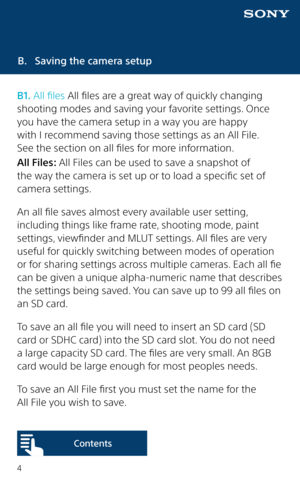Sony Fs7 Owners Manual
Here you can view all the pages of manual Sony Fs7 Owners Manual. The Sony manuals for Camcorder are available online for free. You can easily download all the documents as PDF.
Page 2
2 Contents A. Introduction to this guide 03 B . Saving the camera setup 04 C. Choosing the right operating mode 06 D. Preparing the camera and shooting 11 E. Advanced picture settings for Custom Mode 38 F. Detailed guide to the Cine EI Mode 51 G. Slow motion, time-lapse and picture cache 65 H. Audio recording 75 I. Recording, media and troubleshooting 78 Index 83
Page 3
3 A. Introduction to this guide A1. Introduction This guide does not replace the user manual. It is intended to be used in conjunction with the user manual and it is recommended that you read both this guide and the user manual to get the very best from the camera. Where you see text in bold it indicates a menu setting, button or switch setting. For example: (MENU: System – Base Setting – Shooting Mode) Indicates: refer to the camera menu, System page, Base Setting page, Shooting mode sub page....
Page 4
4 B. Saving the camera setup B1. All files All files are a great way of quickly changing shooting modes and saving your favorite settings. Once you have the camera setup in a way you are happy with I recommend saving those settings as an All File. See the section on all files for more information. All Files: All Files can be used to save a snapshot of the way the camera is set up or to load a specific set of camera settings. An all file saves almost every available user setting, including...
Page 5
5 B. Saving the camera setup (MENU: File – All File – File ID) Set the file name and select Done when finished. Then save the file: (MENU: File – All File – Save SD Card) Choose an empty “No File” location to save the file in an unused location or overwrite a previously saved all file with the new file. To recall an All File: (MENU: File – All File – Load SD Card) Choose the desired All File from the list and press SEL/SET to load. The camera may reboot during the loading process. Content s
Page 6
6 C. Choosing the right operating mode C1. Understanding the different operating modes Custom Mode and Cine El Mode: The PXW-FS7 has two distinctly different operating modes which are called “Custom” and “Cine EI”. The camera will create high quality images at all available frame rates and resolutions in both modes. In Custom Mode the PXW-FS7 behaves much like any other conventional video camera where the picture you see in the viewfinder is the picture recorded to the XQD cards and this is the...
Page 7
7 C. Choosing the right operating mode This is the picture that is recorded in the Cine EI mode. And this is how the image may look after post production grading. In the Cine EI mode the camera operates using optimized settings that allow it to capture the widest possible dynamic range and color range. This wide range image will look flat and washed out if viewed directly. But it contains a huge amount of picture information that can be manipulated and adjusted on a computer in post...
Page 8
8 C. Choosing the right operating mode C 1.1 More information on custom mode In this mode you have the ability to change many of the cameras image quality settings including gamma (contrast and brightness range), the matrix (color) and sharpness if you wish to alter the look of the recorded images. In most cases in this mode the dynamic range (scene brightness range) that can be captured is limited by the need to create an on screen image with natural looking contrast and colors that will not...
Page 9
9 C. Choosing the right operating mode Custom mode would normally be used for projects that have little or no time for post production grading or adjustment. Where a fast turn-around is important or a simple, straight forward workflow is desired. Although the image quality in custom mode can be very high, it is normally possible for experienced users to get better quality images and greater post production flexibility by using the Cine EI mode. C1.2 More information on Cine El Mode The Cine EI...
Page 10
10 C. Choosing the right operating mode To help with exposure and to help gauge what the material will look like after grading the camera can apply a Monitor Look Up Table (MLUT or LUT) to the viewfinder or monitor outputs. The MLUT converts the image from the flat looking S-Log2/3 range to a conventional viewing range. Different MLUT’s can be used to give different monitoring ranges and different looks. You can even load user created MLUT’s in to the camera. The MLUT isn’t normally recorded. It...