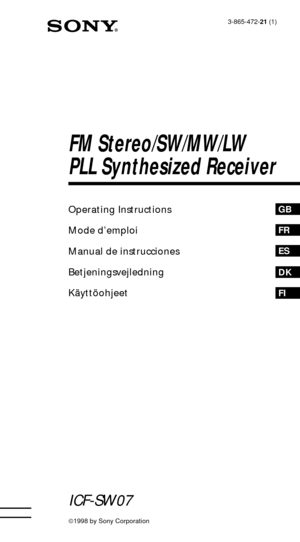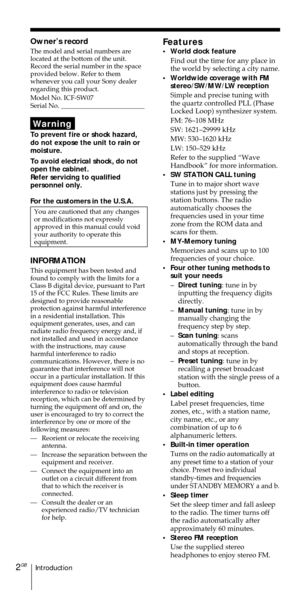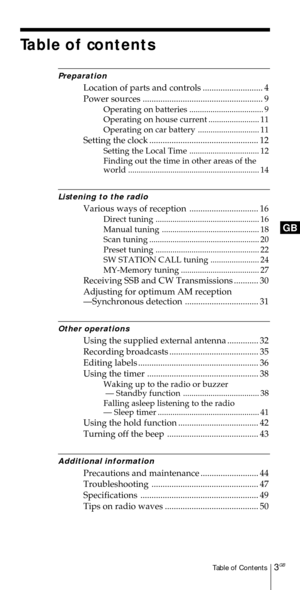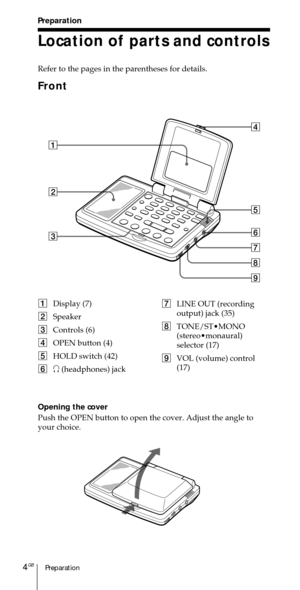Sony Receiver ICF SW07 Operating Instructions
Here you can view all the pages of manual Sony Receiver ICF SW07 Operating Instructions. The Sony manuals for Communications receiver are available online for free. You can easily download all the documents as PDF.
Page 1
3-865-472-21 (1) FM Stereo/SW/MW/LW PLL Synthesized Receiver Operating Instructions Mode dÕemploi Manual de instrucciones Betjeningsvejledning KŠyttšohjeet ã1998 by Sony Corporation GB FR ES DK FI ICF-SW07
Page 2
Introduction2GB OwnerÕs record The model and serial numbers are located at the bottom of the unit. Record the serial number in the space provided below. Refer to them whenever you call your Sony dealer regarding this product. Model No. ICF-SW07 Serial No. _________________________ Warning To prevent fire or shock hazard, do not expose the unit to rain or moisture. To avoid electrical shock, do not open the cabinet. Refer servicing to qualified personnel only. For the customers in the U.S.A. You are...
Page 3
3GBTable of Contents GB Table of contents Preparation Location of parts and controls ........................... 4 Power sources ...................................................... 9 Operating on batteries ................................... 9 Operating on house current ........................ 11 Operating on car battery ............................. 11 Setting the clock ................................................. 12 Setting the Local Time ................................. 12 Finding out the...
Page 4
Preparation4GB 1Display (7) 2Speaker 3Controls (6) 4OPEN button (4) 5HOLD switch (42) 62 (headphones) jack7LINE OUT (recording output) jack (35) 8TONE/ST¥MONO (stereo¥monaural) selector (17) 9VOL (volume) control (17) Preparation Location of parts and controls Refer to the pages in the parentheses for details. Front Opening the cover Push the OPEN button to open the cover. Adjust the angle to your choice. 14 2 35 6 7 8 9
Page 5
5GBPreparation Preparation Rear 1Battery compartment (9) 2RESET button Press this button in the battery compartment with a pointed object when the radio fails to function properly. The clock settings, etc., will revert to the factory preset. The frequencies you have preset in the memory are retained. 3Telescopic antenna (17) 4ROM compartment lid (46)5RELEASE (ROM compartment lid slide open) switch (46) 6DC IN 3V ´ (external power input) jack (11) 7ATT (attenuator) control (21) 8ATT ON¥OFF (attenuator...
Page 6
Preparation6GB Controls 1Number buttons (16, 22, 36) 2FM/AM button (16, 43) 3AM BAND¥LOCAL/ WORLD (local time/ world time) button (14, 18) 4LABEL EDIT button (36) 5DIRECT button (16) 6STANDBY MEMORY¥TIMER STANDBY/STANDBY TIMESET button (38) 7MY button (27) 8DW button (24) 9VOA button (24) !¼EXE¥DISPLAY button (13, 16, 36) Press to switch to clock display while operating the radio. Press again to return to the previous display. If you do not press the button, the display will return to the previous...
Page 7
7GBPreparation Preparation Display 1SLEEP indicator (41) Appears when the sleep timer is in effect. 2Time zone indicator (12, 14) Points at the time zone on the map corresponding to your time difference setting. 3TUNE indicator (16) Appears when a station is tuned in. 4s (Daylight Saving Time) indicator (12, 14) Appears when the time display is adjusted to the Daylight Saving Time. 5WORLD¥LOCAL indicator (12, 14) 6Time/frequency display (12, 16) 7Memory number/time difference display (12, 22, 27) 8HOLD...
Page 8
Preparation8GB Short wave active antenna AN-LP2 Refer to page 32 on how to use the active antenna. Antenna controller Antenna module 13 24 5 1Cord winder 2Short cord 3Long cord 4Power lamp 5Battery compartment 1 2 1Clip 2Suction cup
Page 9
9GBPreparation Preparation Power sources Operating on batteries To operate the unit on house current, see ÒOperating on house currentÓ, page 11. To operate the unit on a car battery, see ÒOperating on car batteryÓ, page 11. 1Slide and open the battery compartment lid. 2Insert two R6 (size AA) batteries in the battery compartment. Insert with correct polarity as shown. 3Close the battery compartment lid.
Page 10
Preparation10GB Replacing the batteries The sound will be distorted and ÒiÓ will flash in the display when the batteries become weak. Replace both batteries with new ones. Battery Life Sony LR6 alkaline (size AA) Sony R6 (size AA) FM approx. 32 hours approx. 10 hours AM approx. 23 hours approx. 8 hours Tips ¥ Replace the batteries within 3 minutes. Otherwise, the clock setting will be erased. Frequencies preset in the memory are not erased. ¥ When the batteries are completely exhausted, the power turns...