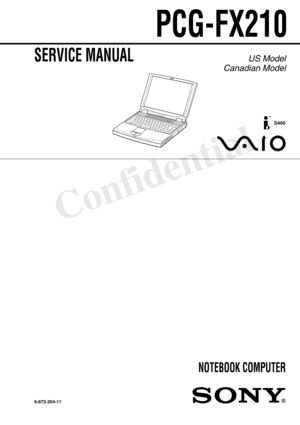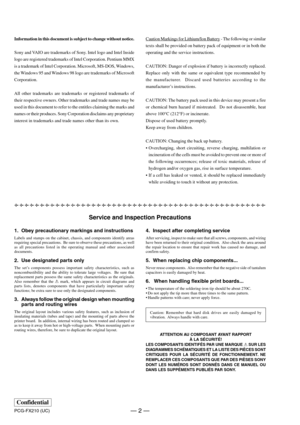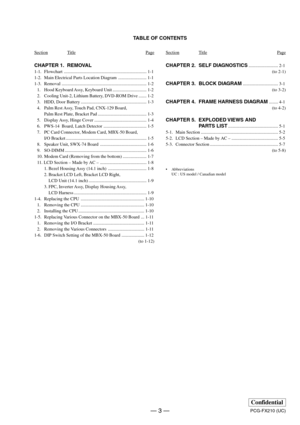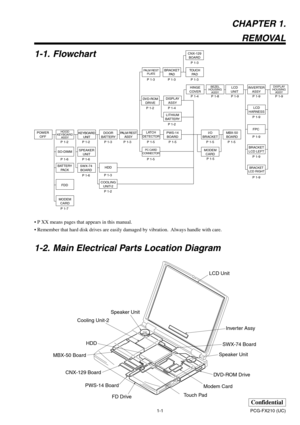Sony Vaio Pcg Serie Pcg Fx210 Manual
Here you can view all the pages of manual Sony Vaio Pcg Serie Pcg Fx210 Manual. The Sony manuals for Notebook are available online for free. You can easily download all the documents as PDF.
Page 1
Confidential PCG-FX210 US Model Canadian ModelSERVICE MANUAL NOTEBOOK COMPUTER 9-872-204-11 S400
Page 2
— 2 —PCG-FX210 (UC) Information in this document is subject to change without notice. Sony and VAIO are trademarks of Sony. Intel logo and Intel Inside logo are registered trademarks of Intel Corporation. Pentium MMX is a trademark of Intel Corporation. Microsoft, MS-DOS, Windows, the Windows 95 and Windows 98 logo are trademarks of Microsoft Corporation. All other trademarks are trademarks or registered trademarks of their respective owners. Other trademarks and trade names may be used in this document...
Page 3
— 3 — TABLE OF CONTENTS CHAPTER 1. REMOVAL 1-1. Flowchart ......................................................................... 1-1 1-2. Main Electrical Parts Location Diagram ......................... 1-1 1-3. Removal ........................................................................... 1-2 1. Hood Keyboard Assy, Keyboard Unit .............................. 1-2 2. Cooling Unit-2, Lithium Battery, DVD-ROM Drive ....... 1-2 3. HDD, Door Battery...
Page 4
1-1 Confidential PCG-FX210 (UC) CHAPTER 1. REMOVAL 1-1. Flowchart • P XX means pages that appears in this manual. • Remember that hard disk drives are easily damaged by vibration. Always handle with care. 1-2. Main Electrical Parts Location Diagram POWER OFFHOOD KEYBOARD ASSY SO-DIMM BATTERY PA C K MODEM CARD KEYBOARD UNIT P 1-2 P 1-2 P 1-6 P 1-6 P 1-6P 1-4 P 1-7P 1-3P 1-2 P 1-5 P 1-5PALM REST ASSY P 1-2 P 1-3P 1-3 COOLING UNIT-2 PC CARD CONNECTOR FDD SPEAKER UNITDOOR BATTERY SWX-74 BOARD P 1-4...
Page 5
1-2
Confidential
PCG-FX210 (UC)
1-3.Removal
1. Hood Keyboard Assy, Keyboard Unit
2. Cooling Unit-2, Lithium Battery, DVD-ROM Drive
Five Claws
6DVD-ROM Door Assy 7DVD-ROM Drive5Bracket CD-ROM R
2Bracket (CD-ROM L) 7Cooling Unit-2
q; 5Rotate the three screws that are built together
with the Cooling Unit-2.
3+B M2 (X2) (Silver)
9+B M2 (Silver) 2+B M2 (X2)
(Silver)
3Plate ground
(SH)
MBX-50
Board CON4
qaLithium
Battery
Lithium
Battery
Four
Claws 1+B M2 (X2) (Silver)4+B M2 (X2)
(Silver)
8 4...
Page 6
1-3
Confidential
PCG-FX210 (UC)
3. HDD, Door Battery
4. Palm Rest Assy, Touch Pad, CNX-129 Board, Palm Rest Plate, Bracket Pad
3
2FPC 50Pin
(for HDD)
4Door Battery 1M2X6 Special Head (X6) (Gold)
1Screw M3X4 (X2) (Gold)
2Screw M3X4 (X2) (Gold)3Bracket HDD
4FPC 50Pin
(for HDD) 5HDD
MBX-50 Board
CON9
Palm Rest Assy
1M2X4
Special Head
(Black)
43Pull it to the front slightly
and raise to remove it.
1M2X4 Special
Head (x4) (Black)
5Bracket Pad
9Touch Pad
8FPC (TP-CNX)
6FPC (SWX-PWX)
3Palm Rest...
Page 7
1-4
Confidential
PCG-FX210 (UC)
5. Display Assy, Hinge Cover
qdClose simultaneously both left and right hinges approximately 90°
in the direction of the arrow.
Note : To remove the cover hinge, bend
slightly the center of the display
base facilitates the removal work.Four ClawsqfCover Hinge
qhDisplay Base
qg
Display Assy1Stand the LCD upright
to the MBX-50 board.
qaM2X6 Special
Head (Gold)
8Screw (M2), 0 Number P3 Kind (Black) 9M2X6 Special Head (X2) (Gold)
5M2.6 Cross
(Hole) Bind...
Page 8
1-5 Confidential PCG-FX210 (UC) 6. PWS-14 Board, Latch Detector 7. PC Card Connector, Modem Card, MBX-50 Board, I/O Bracket ∗1 When removing the CPU, refer to “ 1-4. Replacing the CPU ”. ∗2 Modem card can be removed from the bottom. Refer to the subsequent paragraph “ 10. Modem card ” for more details. 6PWS-14 Board 3 5Latch Detector 4Two Claws 12M2X4 Special Head (X2) (Black) MBX-50 Board CON22 qlMBX-50 Board qaPC Card Connector qsM2 Grip (X2) (Black) q;+B 2X14 (X2) (Silver)4+B 2X4 (Silver) 5Screw...
Page 9
1-6 Confidential PCG-FX210 (UC) 8. Speaker Unit, SWX-74 Board 9. SO-DIMM 9Speaker Unit Speaker Unit Hood Keyboard Hood Keyboard 5SWX-74 Board7Speaker Unit4M2X4 (X5) (Black) 3 1 28M2X4 (X2) (Black) 6M2X4 (X2) (Black) SWX-74 Board JP1 SWX-74 Board JP2 SWX-74 Board JP3 Projection Projection Notch Note : When removing the speaker unit, be sure not to damage the hood keyboard. Note : To re-install it, align the notch of the speaker unit with the projection of the hood keyboard. Notch ba a a → b2DIMM...
Page 10
1-7 Confidential PCG-FX210 (UC) 10. Modem Card (Removing from the bottom) 2Modem Door 4Modem Card1M2X4 Special Head (Black) 3M2 Grip (X2) (Black) 5