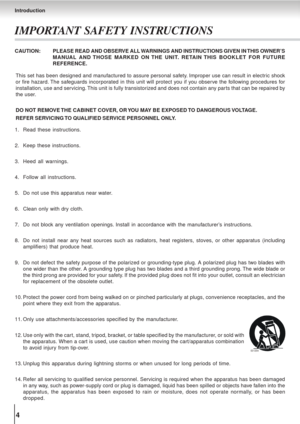Toshiba 5 Disc Carousel Changer Manual
Here you can view all the pages of manual Toshiba 5 Disc Carousel Changer Manual. The Toshiba manuals for DVD Player are available online for free. You can easily download all the documents as PDF.
Page 1
Function setup Basic playback Introduction Connections Advanced playback Others 2 14 20 26 38 46 DVD VIDEO / CD / VCD 5 DISC CAROUSEL CHANGER SD-5915SU SD-5915SC OWNER’S MANUAL © 2004 Toshiba Corporation
Page 2
2 Introduction SAFETY PRECAUTIONS The lightning flash with arrowhead symbol, within an equilateral triangle, is intended to alert the user to the presence of uninsulated “dangerous voltage” within the product’s enclosure that may be of sufficient magnitude to constitute a risk of electric shock to persons. The exclamation point within an equilateral triangle is intended to alert the user to the presence of important operating and maintenance (servicing) instructions in the literature accompanying the...
Page 3
3 Introduction The instructions shall state that an ALL-POLE MAINS SWITCH with a contact separation of at least 3 mm in each pole shall be incorporated in the electrical installation of the building. CAUTION:These servicing instructions are for use by qualified service personnel only. To reduce the risk of electric shock do not perform any servicing other than that contained in the operating instructions unless you are qualified to do so. In the spaces provided below, record the Model and Serial No....
Page 4
4 Introduction 1. Read these instructions. 2. Keep these instructions. 3. Heed all warnings. 4. Follow all instructions. 5. Do not use this apparatus near water. 6. Clean only with dry cloth. 7. Do not block any ventilation openings. Install in accordance with the manufacturer’s instructions. 8. Do not install near any heat sources such as radiators, heat registers, stoves, or other apparatus (including amplifiers) that produce heat. 9. Do not defect the safety purpose of the polarized or grounding-type...
Page 5
5 Introduction ADDITIONAL SAFETY INSTRUCTIONS 15. When you use headphones, keep the volume at a moderate level. If you use the headphones continuously with high volume sound, it may cause hearing damage. 16. Do not overload wall outlets; extension cords, or integral conveniences receptacles as this can result in a risk of fire or electric shock. 17. Apparatus shall not be exposed to dripping or splashing and no objects filled with liquids, such as vases, shall be placed on the apparatus. 18. Keep your...
Page 6
6 Introduction Precautions Notes on handling When shipping the DVD video player, the original shipping carton and packing materials come in handy. For maximum protection, repack the unit as it was originally packed at the factory. Take care not to give it a shock or shake when carrying. Do not use volatile liquids, such as insect spray, near the DVD video player. Do not leave rubber or plastic products in contact with the DVD video player for a long time. They will leave marks on the finish. The top and...
Page 7
7 Introduction On handling discs Do not touch the playback side of the disc. Do not attach paper or tape to discs. On cleaning discs Fingerprints and dust on the disc cause picture and sound deterioration. Wipe the disc from the center outwards with a soft cloth. Always keep the disc clean. If you cannot wipe off the dust with a soft cloth, wipe the disc lightly with a slightly moistened soft clothe and finish with a dry cloth. Do not use any type of solvent such as thinner, benzine, commercially...
Page 8
8 Introduction About this owner’s manual This owner’s manual explains the basic instructions of this DVD video player. Some DVD video discs are produced in a manner that allows specific or limited operation during playback. As such, the DVD video player may not respond to all operating commands. This is not a defect in the DVD video player. Refer to instruction notes of discs. “ ” may appear on the TV screen during operation. A “ ” means that the operation is not permitted by the DVD video player or the...
Page 9
9 Introduction Table of Contents Introduction SAFETY PRECAUTIONS........................... 2 IMPORTANT SAFETY INSTRUCTIONS.... 4 Precautions............................................... 6 Notes on Discs .......................................... 7 Notes on region numbers ................................ 8 Table of Contents...................................... 9 Identification of Controls....................... 10 Front panel ..................................................... 10 Rear...
Page 10
10 Introduction COAXIAL VIDEO OUT AUDIO OUT SKIP PAUSE STOP PLAY MENU ENTER OPEN/CLOSE DISC SKIP Identification of Controls See the page in for details. Front panel ON/STANDBY indicator On: Lit in green. Standby mode: Lit in red.20 Disc Tray 20DVD display 11 PAUSE button 21 PLAY button 20 OPEN/CLOSE button 20 DISC SKIP button 20 SKIP buttons 25 STOP button 21 MENU button Direction / ENTER button 20 Rear panel VIDEO OUT jack14VIDEO OUT (Y/P B/PR) (Component video) jacks15 COAXIAL DIGITAL AUDIO OUT jack...