Toshiba B Sa4t G Manual
Here you can view all the pages of manual Toshiba B Sa4t G Manual. The Toshiba manuals for Printer are available online for free. You can easily download all the documents as PDF.
Page 1
TOSHIBA Bar Code Printer B-SA4T Series Key Operation Specification 1st Edition: February 21, 2005 2nd Edition: April 20, 2005 3rd Edition: March 29, 2006 4th Edition: June 30, 2006 5th Edition: October 10, 2007 6th Edition: February 14, 2008 7th Edition: March 30, 2009 8th Edition: May 6, 2010 9th Edition: May 14, 2013 10th Edition: June 20, 2014
Page 2
i TABLE OF CONTENTS Page 1. SCOPE......................................................................................................................................... 1 2. OUTLINE ..................................................................................................................................... 1 3. OPERATION PANEL .................................................................................................................. 1 4. KEY OPERATION...
Page 3
ii 5.18 LCD MESSAGES IN DIFFERENT LANGUA GES (UPPER LINE OF LCD) .......................... 43 6. SYSTEM MODE....................................................................\ ............................................. .......... 45 6.1 OUTLINE OF SYST EM MODE ........................................................................\ ...................... 45 6.2 SELF- TEST ...................................................................\...
Page 4
- 1 - 1. SCOPE This specification describes key operations of the B-SA4T Series general-purpose bar code printers (hereinafter referred to as “B-SA4T”) using the B-SA4T keys and the LCD display. 2. OUTLINE The B-SA4T key operations are performed roughly in two modes: online mode and system mode. In online mode, where the B-SA4T is connected to a host device such as a personal computer, the key operations are performed mainly to pause or restart the B-SA4T and to display printer status...
Page 5
- 2 - 4. KEY OPERATION FLOW Online mode System mode Download mode [Power OFF] [Transmissive sensor threshold setting mode] [Reflective sensor threshold setting mode] Turn the power on. While holding down the [FEED] and [RESTART] keys, turn the power on. While holding down the [FEED] and [PAUSE] keys, turn the power on. [FEED] key [RESTART] key [RESTART] key Hold down the [PAUSE] key for a few seconds. Hold down the...
Page 6
- 3 - 5. ONLINE MODE 5.1 KEY FUNCTIONS [FEED] key: (1) Feeds or ejects one label. This key is also used to adjust a label to a proper position. When the label is not properly positioned, feed one or two blank labels using this key before printing so that the printer can start printing at the proper position. (2) Prints data in the image buffer on one label according to the system mode setting. NOTE: When printing is initiated by the [FEED] key, a Clear command or a drawing...
Page 7
- 4 -
5.4 ONLINE MODE OPERATION EXAMPLE
Power ON
O N L I N E
B - S A 4 T - T V 1 . 2 A* This message is displayed while the printer is
idling or printing normally.
An error occurs.
N O P A P E R 1 2 5
B - S A 4 T - T V 1 . 2 A
* An error message is displayed when an error
occurs during printing, then the printing stops.
(The number of remaining labels to be printed is
displayed at the right of...
Page 8
- 5 - 5.5 THRESHOLD SETTING 5.5.1 Outline of Threshold Setting To always start printing at a proper position, the printer automatically corrects a print start position using a transmissive or reflective sensor. However, the printer sometimes fails to correct the print start position properly. For label papers, a transmissive sensor is used to detect a gap between labels. When preprinted labels are used, transmissivity may vary due to inks used, and the printer may not be able to correct...
Page 9
- 6 -
T R A N S M I S S I V E
B - S A 4 T - T V 1 . 2 A(10)
A message to select the transmissive sensor is
displayed.
[PAUSE] (11) Continue holding down the [PAUSE] key.
T R A N S M I S S I V E
B - S A 4 T - T V 1 . 2 A
(12) Release the [PAUSE] key when 1.5 or more
labels are fed to stop printing. (The threshold
setting for the selected sensor (transmissive
sensor in this example) is completed.
P A U S E...
Page 10
- 7 - 5.6 INFORMATION MODE 5.6.1 Outline of the Information Mode In the information mode, the total feed amount (*1) counted during feed and printing operations is displayed on the LCD or printed in units of centimeter and inch on request. The feed amount is counted at the end of feed or printing, and saved in the non-volatile memory. NOTES: 1. The effective range of the feed amount (*1) is as follows. When the feed amount exceeds the maximum, the maximum value will be saved. In unit...
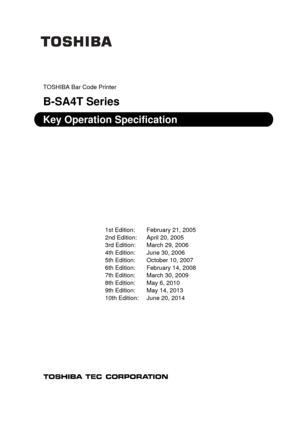
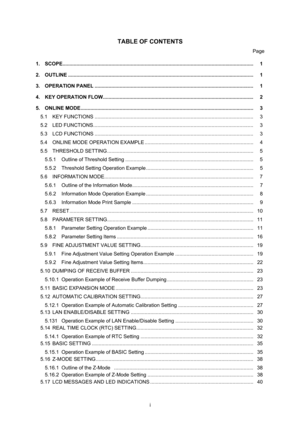
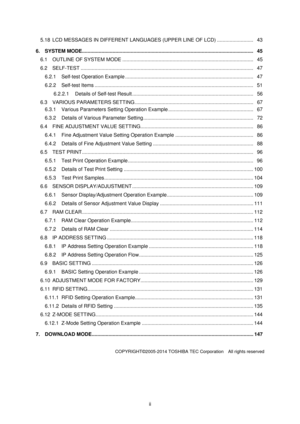
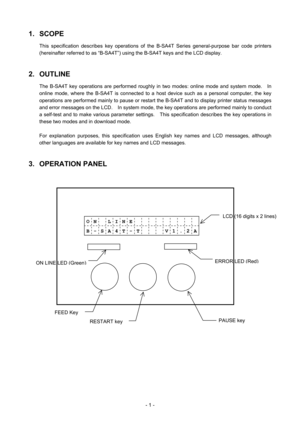
![Page 5
- 2 -
4. KEY OPERATION FLOW
Online mode
System mode
Download mode
[Power OFF]
[Transmissive sensor threshold setting mode]
[Reflective sensor threshold setting mode]
Turn the power on.
While holding down the [FEED] and [RESTART]
keys, turn the power on.
While holding down the [FEED] and [PAUSE] keys,
turn the power on.
[FEED] key
[RESTART] key
[RESTART] key Hold down the [PAUSE] key for a few seconds.
Hold down the... Page 5
- 2 -
4. KEY OPERATION FLOW
Online mode
System mode
Download mode
[Power OFF]
[Transmissive sensor threshold setting mode]
[Reflective sensor threshold setting mode]
Turn the power on.
While holding down the [FEED] and [RESTART]
keys, turn the power on.
While holding down the [FEED] and [PAUSE] keys,
turn the power on.
[FEED] key
[RESTART] key
[RESTART] key Hold down the [PAUSE] key for a few seconds.
Hold down the...](http://img.usermanuals.tech/thumb/76/103590/w300_b-sa4t-g-manual-1513609621_d-4.png)
![Page 6
- 3 -
5. ONLINE MODE
5.1 KEY FUNCTIONS
[FEED] key: (1) Feeds or ejects one label. This key is also used to adjust a label to a proper
position. When the label is not properly positioned, feed one or two blank
labels using this key before printing so that the printer can start printing at the
proper position.
(2) Prints data in the image buffer on one label according to the system mode
setting.
NOTE: When printing is initiated by the [FEED] key, a Clear command or a
drawing... Page 6
- 3 -
5. ONLINE MODE
5.1 KEY FUNCTIONS
[FEED] key: (1) Feeds or ejects one label. This key is also used to adjust a label to a proper
position. When the label is not properly positioned, feed one or two blank
labels using this key before printing so that the printer can start printing at the
proper position.
(2) Prints data in the image buffer on one label according to the system mode
setting.
NOTE: When printing is initiated by the [FEED] key, a Clear command or a
drawing...](http://img.usermanuals.tech/thumb/76/103590/w300_b-sa4t-g-manual-1513609621_d-5.png)


![Page 9
- 6 -
T R A N S M I S S I V E
B - S A 4 T - T V 1 . 2 A(10)
A message to select the transmissive sensor is
displayed.
[PAUSE] (11) Continue holding down the [PAUSE] key.
T R A N S M I S S I V E
B - S A 4 T - T V 1 . 2 A
(12) Release the [PAUSE] key when 1.5 or more
labels are fed to stop printing. (The threshold
setting for the selected sensor (transmissive
sensor in this example) is completed.
P A U S E... Page 9
- 6 -
T R A N S M I S S I V E
B - S A 4 T - T V 1 . 2 A(10)
A message to select the transmissive sensor is
displayed.
[PAUSE] (11) Continue holding down the [PAUSE] key.
T R A N S M I S S I V E
B - S A 4 T - T V 1 . 2 A
(12) Release the [PAUSE] key when 1.5 or more
labels are fed to stop printing. (The threshold
setting for the selected sensor (transmissive
sensor in this example) is completed.
P A U S E...](http://img.usermanuals.tech/thumb/76/103590/w300_b-sa4t-g-manual-1513609621_d-8.png)
