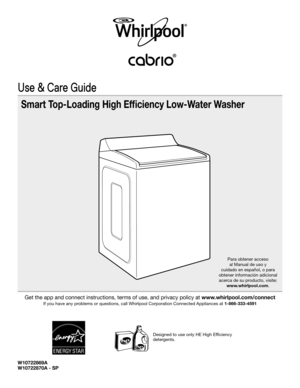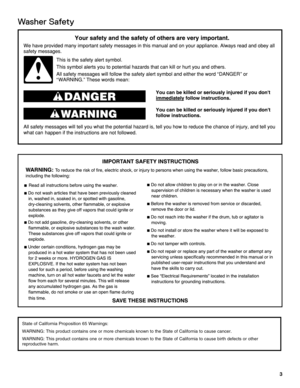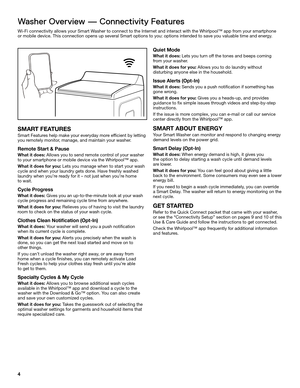Whirlpool Cabrio User Guide
Here you can view all the pages of manual Whirlpool Cabrio User Guide. The Whirlpool manuals for Washer are available online for free. You can easily download all the documents as PDF.
Page 1
W10722869A W10722870A - SP Get the app and connect instructions, terms of use, and privacy policy a\ t www.whirlpool.com/connect If you have any problems or questions, call Whirlpool Corporation Connected Appliances at \ 1-866-333-4591 Use & Care Guide Smart Top-Loading High Efficiency Low-Water Washer Para obtener acceso al Manual de uso y cuidado en español, o para obtener información adicional acerca de su producto, visite: www.whirlpool.com. Designed to use only HE High Efficiency detergents.
Page 2
2 Table of Contents Washer Safety ........................................................................\ .......................................3 Washer Overview Connectivity Features ........................................................................\ ........................4 Wash Performance Features ........................................................................\ .............5 Control Panel ........................................................................\...
Page 3
3 Washer Safety State of California Proposition 65 Warnings: WARNING: This product contains one or more chemicals known to the State of California to cause cancer. WARNING: This product contains one or more chemicals known to the State of California to cause birth defects or other reproductive harm.
Page 4
4 Washer Overview — Connectivity Features Wi-Fi connectivity allows your Smart Washer to connect to the Internet and interact with the Whirlpool™ app from your smartphone or mobile device. This connection opens up several Smart options to you: options intended to save you valuable time and energy. u q SMART FEATURES Smart Features help make your everyday more efficient by letting you remotely monitor, manage, and maintain your washer. Remote Start & Pause What it does: Allows you to send remote control...
Page 5
5 Washer Overview — Wash Performance Features Choosing the Right Detergent Use only High Efficiency detergents. The package will be marked “HE” or “High Efficiency.” Low-water washing creates excessive sudsing with a regular non-HE detergent. Using regular detergent will likely result in longer cycle times and reduced rinsing performance. It may also result in component failures and noticeable mold or mildew. HE detergents are made to produce the right amount of suds for the best performance....
Page 6
6 Dispensers Liquid fabric softener dispenser Pour measured liquid fabric softener into the liquid fabric softener dispenser, if desired. It will dispense automatically at the optimum time. • Use only liquid fabric softener in this dispenser. High Efficiency “HE” detergent dispenser Add liquid or powdered HE detergent product to this dispenser for your main wash cycle. Remove tray if using powder detergent. IMPORTANT: Make sure tray is in drawer when using liquid detergent and removed when using powder...
Page 7
7 Washer Overview — Control Panel uq 2 NOTE: The control panel features a sensitive surface that responds to a light touch of your finger. To ensure your selections are registered, touch the control panel with your fingertip, not your fingernail. When selecting a setting or option, simply touch its name until the desired section is illuminated. 1 6 43 598 22 8 REMOTE STARTTo start a washer cycle remotely from the Whirlpool™ app, touch and hold DOWNLOAD & GO for about 3 seconds. The Remote Start status...
Page 8
8 10 OPTIONSYou may add or remove options for each cycle. Not all options can be used with all cycles, and some are preset to work with certain cycles. END BEEPTouch this button to turn the signal indicating the end of a wash cycle to low, medium, high, or off. NOTE: You may also adjust the tones that sound when a feature, setting, or option is touched. Touch and hold END BEEP for about 3 seconds to turn key activation sounds to low, medium, high, or off. DEEP CLEAN OxiSelect the Oxi option so that it...
Page 9
9 IMPORTANT: Proper installation of your washer prior to use is your responsibility. Be sure to read and follow the Installation Instructions that came with your washer. Automatic Setup Instructions – Wi-Fi Protected Setup (WPS) Press the WPS button on the router. An indicator light will begin blinking. HELPFUL TIP: The WPS function on your router is active for 2 minutes. Complete the next step within that timeframe or you will need to reinitiate WPS. 1. Router setup INTERNETWI-FI PROTECTEDSETUP...
Page 10
10 Connectivity Setup (cont.) NOTE: If this is your first Smart Appliance, you will need to download the \ Whirlpool™ app and create an online user account. If you already have the app and a user account, please skip ahead to “Register \ your washer in your user account.”* From your mobile device, smartphone, or tablet, go to www.whirlpool.com/connect and follow the instructions to download and install the Whirlpool™ app. 3. Download app Registering your washer in your account is a necessary step in...