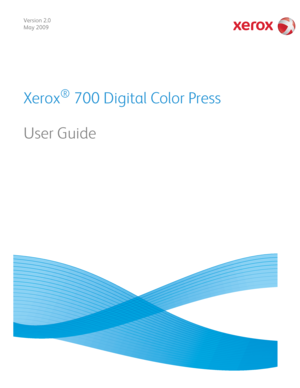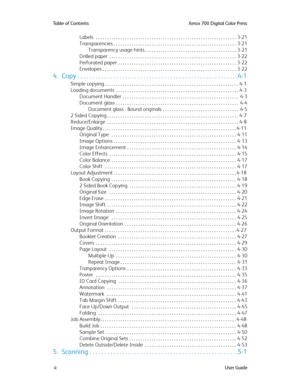Xerox 700 Digital Color Press User Manual
Here you can view all the pages of manual Xerox 700 Digital Color Press User Manual. The Xerox manuals for Printer are available online for free. You can easily download all the documents as PDF.
Page 1
Xerox ® 700 Digital Color Press User Guide Version 2.0 May 2009 Downloaded From ManualsPrinter.com Manuals
Page 2
©2009 Xerox Corporation. All rights reserved. Xerox, Xerox Canada Ltd, Xerox Limited, and the sphere of connectivity design are trademarks of Xerox Corporation in the United States and/or other countries. Changes are periodically made to this document. Changes, technical inaccuracies, and typographic errors will be corrected in subsequent editions. Downloaded From ManualsPrinter.com Manuals
Page 3
User Guide i Table of Contents 1. Product overview . . . . . . . . . . . . . . . . . . . . . . . . . . . . . . . . . . . . . . . . . . 1-1 Introduction . . . . . . . . . . . . . . . . . . . . . . . . . . . . . . . . . . . . . . . . . . . . . . . . . . . . . . . . . . . . . . . 1-1 Xerox 700 Digital Color Press . . . . . . . . . . . . . . . . . . . . . . . . . . . . . . . . . . . . . . . . . . 1-1 Document Handler . . . . . . . . . . . . . . . . . . . . . . . . . . . . . . . . . . . . . . . . . . . ....
Page 4
Table of Contents Xerox 700 Digital Color Press iiUser Guide Labels . . . . . . . . . . . . . . . . . . . . . . . . . . . . . . . . . . . . . . . . . . . . . . . . . . . . . . . . . . . . . . . 3-21 Transparencies . . . . . . . . . . . . . . . . . . . . . . . . . . . . . . . . . . . . . . . . . . . . . . . . . . . . . . . 3-21 Transparency usage hints . . . . . . . . . . . . . . . . . . . . . . . . . . . . . . . . . . . . . . . . . 3-21 Drilled paper . . . . . . . . . . . . . . . . . . . . . . . . ....
Page 5
Xerox 700 Digital Color Press Table of Contents User Guide iii Network Scanning . . . . . . . . . . . . . . . . . . . . . . . . . . . . . . . . . . . . . . . . . . . . . . . . . . . . . . . . . 5-1 6. Machine/Job Status . . . . . . . . . . . . . . . . . . . . . . . . . . . . . . . . . . . . . . . 6-1 Job Status . . . . . . . . . . . . . . . . . . . . . . . . . . . . . . . . . . . . . . . . . . . . . . . . . . . . . . . . . . . . . . . . . 6-1 Other Job Lists . . . . . . . . . . . . . . . . . . . . . ....
Page 6
Table of Contents Xerox 700 Digital Color Press ivUser Guide Fault Codes . . . . . . . . . . . . . . . . . . . . . . . . . . . . . . . . . . . . . . . . . . . . . . . . . . . . . . . . . . . . . . 8-24 Other Faults . . . . . . . . . . . . . . . . . . . . . . . . . . . . . . . . . . . . . . . . . . . . . . . . . . . . . . . . . . . . . . 8-43 Image Quality . . . . . . . . . . . . . . . . . . . . . . . . . . . . . . . . . . . . . . . . . . . . . . . . . . . . . . . . . . . . 8-44 Hints and Tips . . . . ....
Page 7
User Guide1-1 Your machine is not simply a conventional copier. It is a digital device\ capable of being used for copying, scanning and printing. If your needs change,\ your machine can be upgraded accordingly. Your machine will print/copy up to 70 color prints per minute. Introduction Xerox 700 Digital Color Press Product Overview A maximum of 200 two-sided documents can be scanned at one time using th\ e Document Handler. Documents from 216 mm x 140 mm (8.5 x 5.5 in.) to A3 (11 x 17 in.) can be...
Page 8
Product OverviewUser Guide 1-2 Xerox 700 Digital Color Press 1 235 4 5. 3. 2. 4. The Control Panel is divided into four areas: Touch Screen, Pathway buttons, Keypad and Feature buttons. Touch Screen The touch screen allows you to select all the available programing features. It also displays fault clearance procedures and general machine information. Services Allows access to the Services screen, where different features (copy, s\ can, etc.) can be viewed and programmed. Access to the All Services...
Page 9
Product Overview1-3 User Guide Xerox 700 Digital Color Press 8 7 9 610 11 7. 9. 8. 10. 11. Language If the Power Save option is selected, the machine will immediately enter low power mode. If there are any jobs in the queue, a second pop-up screen is displayed. Clear All If pressed once, resets the default settings and displays the first scre\ en for the current pathway. If pressed twice, resets all the features to their machine default settings. Stop Temporarily stops the current job. Follow...
Page 10
Product OverviewXerox 700 Digital Color Press User Guide 1-4 1 2 Paper trays For more feeding options, refer to the section later in this chapter ent\ itled Optional accessories. Paper Trays 1, 2, and 3 Trays 1, 2, and 3 are identical. Each tray has a capacity of 550 sheets of 20 lb./75 gsm paper. The trays are pulled out by the operator for loading. The trays accommodate paper weights from 64-300 gsm (18 lb. bond - 80 lb. cover) and are fully adjustable for all stock sizes in the range 7.2 x 5.5...