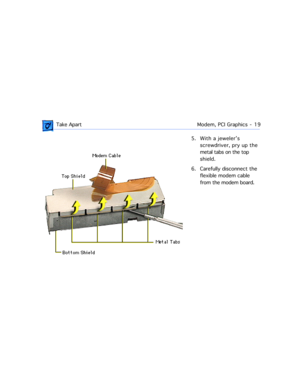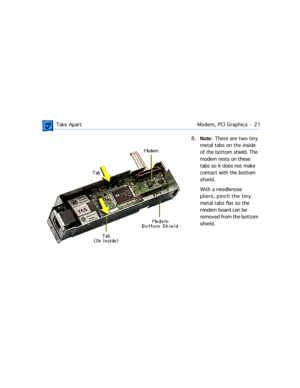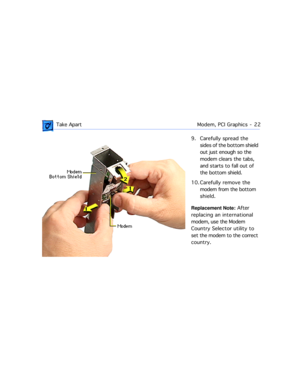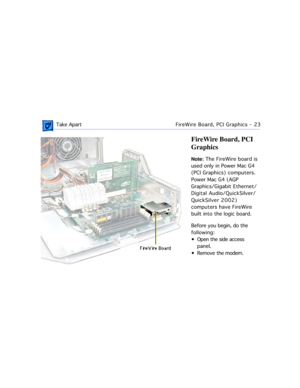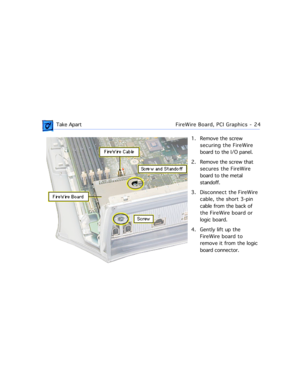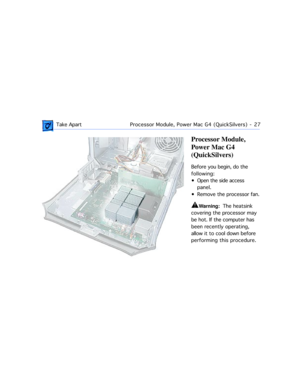Apple power mac g4 quicksilver User Manual
Here you can view all the pages of manual Apple power mac g4 quicksilver User Manual. The Apple manuals for Personal Computer are available online for free. You can easily download all the documents as PDF.
Page 41
Take ApartModem, PCI Graphics - 19 5. With a jewelerÕs screwdriver, pry up the metal tabs on the top shield. 6. Carefully disconnect the flexible modem cable from the modem board.
Page 42
Take ApartModem, PCI Graphics - 20 7. Remove the screw securing the modem to the bottom shield.
Page 43
Take ApartModem, PCI Graphics - 21 8. Note: There are two tiny metal tabs on the inside of the bottom shield. The modem rests on these tabs so it does not make contact with the bottom shield. With a needlenose pliers, pinch the tiny metal tabs flat so the modem board can be removed from the bottom shield.
Page 44
Take ApartModem, PCI Graphics - 22 9. Carefully spread the sides of the bottom shield out just enough so the modem clears the tabs, and starts to fall out of the bottom shield. 10. Carefully remove the modem from the bottom shield. Replacement Note: After replacing an international modem, use the Modem Country Selector utility to set the modem to the correct country.
Page 45
Take ApartFireWire Board, PCI Graphics - 23 FireWire Board, PCI Graphics Note: The FireWire board is used only in Power Mac G4 (PCI Graphics) computers. Power Mac G4 (AGP Graphics/Gigabit Ethernet/ Digital Audio/QuickSilver/ QuickSilver 2002) computers have FireWire built into the logic board. Before you begin, do the following: ¥ Open the side access panel. ¥ Remove the modem.
Page 46
Take ApartFireWire Board, PCI Graphics - 24 1. Remove the screw securing the FireWire board to the I/O panel. 2. Remove the screw that secures the FireWire board to the metal standoff. 3. Disconnect the FireWire cable, the short 3-pin cable from the back of the FireWire board or logic board. 4. Gently lift up the FireWire board to remove it from the logic board connector.
Page 47
Take ApartProcessor Fan, Power Mac G4 (QuickSilvers) - 25 Processor Fan, Power Mac G4 (QuickSilvers) Before you begin, open the side access panel.
Page 48
Take ApartProcessor Fan, Power Mac G4 (QuickSilvers) - 26 1. Disconnect the processor fan cable from the logic board. 2. Remove the two fan mounting screws. 3. Lift the processor fan out of the computer.
Page 49
Take ApartProcessor Module, Power Mac G4 (QuickSilvers) - 27 Processor Module, Power Mac G4 (QuickSilvers) Before you begin, do the following: ¥ Open the side access panel. ¥ Remove the processor fan. ± Warning: The heatsink covering the processor may be hot. If the computer has been recently operating, allow it to cool down before performing this procedure.
Page 50
Take ApartProcessor Module, Power Mac G4 (QuickSilvers) - 28 1. For single processors: Release the right heat- sink clip by pressing down on the top of the clip with one finger while using a small flatblade screwdriver to lift up and out on the clipÕs front tab. Repeat for the left heatsink clip.