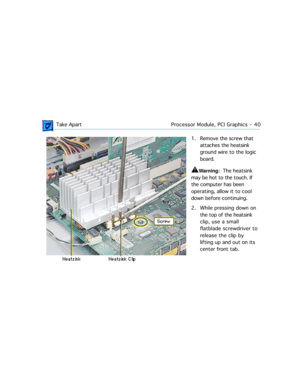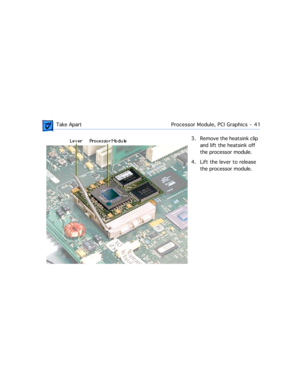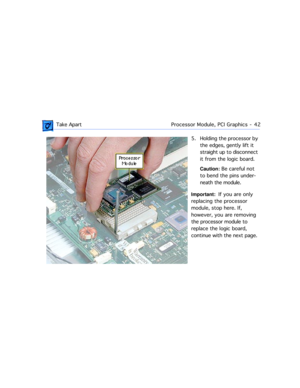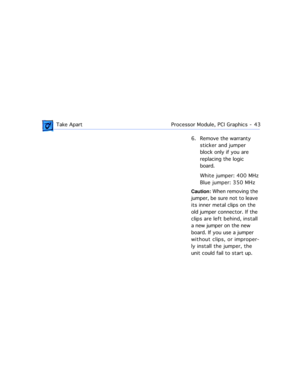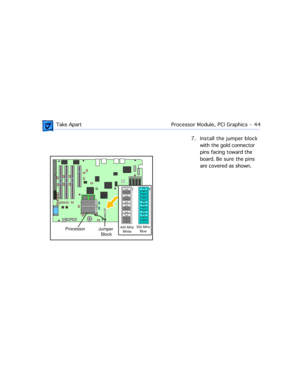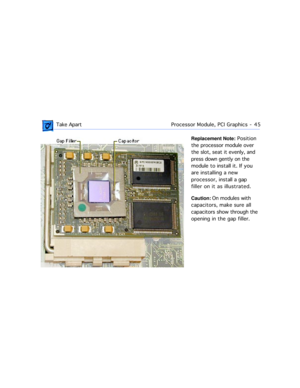Apple power mac g4 quicksilver User Manual
Here you can view all the pages of manual Apple power mac g4 quicksilver User Manual. The Apple manuals for Personal Computer are available online for free. You can easily download all the documents as PDF.
Page 61
Take ApartProcessor Module, PCI Graphics - 39 Processor Module, PCI Graphics Before you begin, open the side access panel. Note: The Power Mac G4 (PCI Graphics) processor requires a jumper installed at J25 on the logic board.
Page 62
Take ApartProcessor Module, PCI Graphics - 40 1. Remove the screw that attaches the heatsink ground wire to the logic board. ± Warning: The heatsink may be hot to the touch. If the computer has been operating, allow it to cool down before continuing. 2. While pressing down on the top of the heatsink clip, use a small flatblade screwdriver to release the clip by lifting up and out on its center front tab.
Page 63
Take ApartProcessor Module, PCI Graphics - 41 3. Remove the heatsink clip and lift the heatsink off the processor module. 4. Lift the lever to release the processor module.
Page 64
Take ApartProcessor Module, PCI Graphics - 42 5. Holding the processor by the edges, gently lift it straight up to disconnect it from the logic board. Caution: Be careful not to bend the pins under- neath the module. Important: If you are only replacing the processor module, stop here. If, however, you are removing the processor module to replace the logic board, continue with the next page.
Page 65
Take ApartProcessor Module, PCI Graphics - 43 6. Remove the warranty sticker and jumper block only if you are replacing the logic board. White jumper: 400 MHz Blue jumper: 350 MHz Caution: When removing the jumper, be sure not to leave its inner metal clips on the old jumper connector. If the clips are left behind, install a new jumper on the new board. If you use a jumper without clips, or improper- ly install the jumper, the unit could fail to start up.
Page 66
Take ApartProcessor Module, PCI Graphics - 44 7. Install the jumper block with the gold connector pins facing toward the board. Be sure the pins are covered as shown. Processor Jumper Block400 MHz White350 MHz Blue
Page 67
Take ApartProcessor Module, PCI Graphics - 45 Replacement Note: Position the processor module over the slot, seat it evenly, and press down gently on the module to install it. If you are installing a new processor, install a gap filler on it as illustrated. Caution: On modules with capacitors, make sure all capacitors show through the opening in the gap filler.
Page 68
Take ApartProcessor Module, PCI Graphics - 46 Important: If you are replacing the processor module, you must also transfer the replacement moduleÕs connector cover to the connector on the original module before returning it to Apple. Make sure the hole in the cover aligns with pin one (marked by a white V) on the connector.
Page 69
Take ApartLogic Board, Power Mac G4 (QuickSilvers) - 47 Logic Board, Power Mac G4 (QuickSilvers) Before you begin, open the side access panel and remove the following: ¥ video card ¥ processor fan ¥ processor module ¥ PCI cards (if present) ¥ modem (if present) ¥ AirPort card (if present) ±Warning: Be sure to reinstall the heatsink after completing this procedure. Operating the computer without the heatsink in place
Page 70
Take ApartLogic Board, Power Mac G4 (QuickSilvers) - 48 will destroy the processor. 1. Disconnect all cables from the logic board. 2. Using a Phillips screwdriver, remove the four logic board mounting screws. 3. Remove the three processor module standoffs.