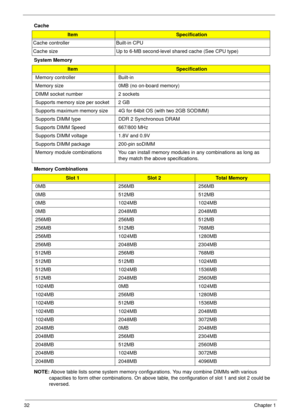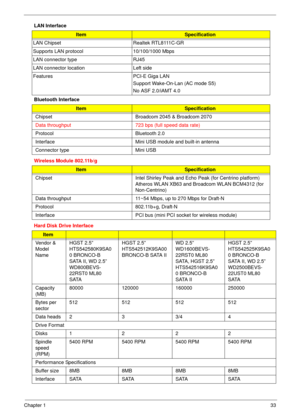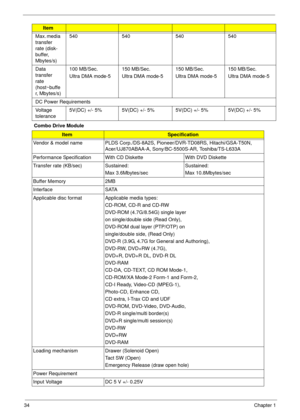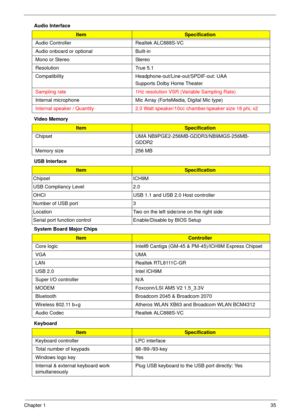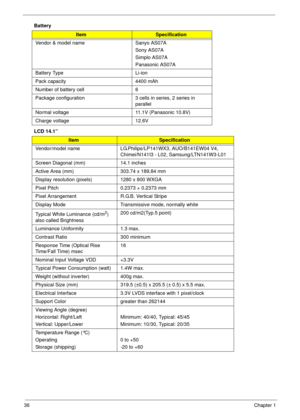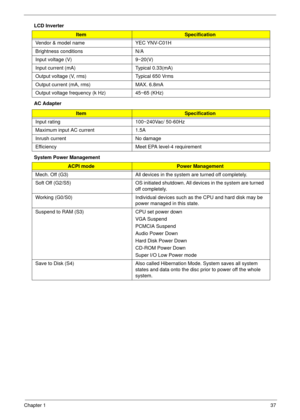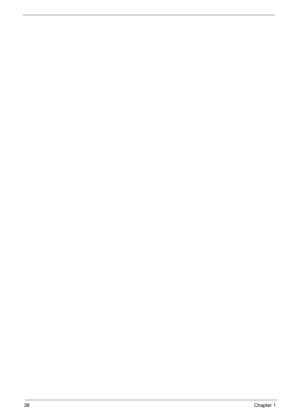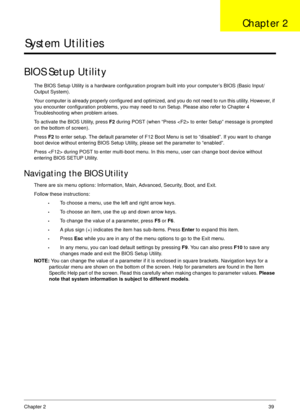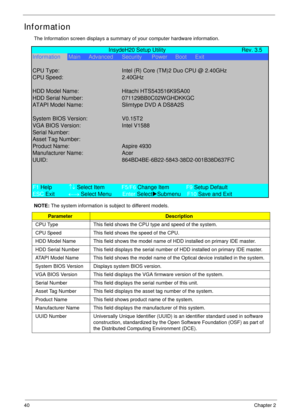Acer Aspire 4930 4930G Series User Manual
Here you can view all the pages of manual Acer Aspire 4930 4930G Series User Manual. The Acer manuals for Notebook are available online for free. You can easily download all the documents as PDF.
Page 41
Chapter 131 Hardware Specifications and Configurations Processor CPU Fan True Value Table •Throttling 50%: On= 100°C; OFF=90°C •OS shut down at 105°C; H/W shut down at 96°C BIOS ItemSpecification CPU type Intel® Core™2 Duo mobile processor, supporting Intel® 64 architecture Core logic Mobile Intel® GM45/PM45 + ICH9M CPU package Socket M (FCPGA6) CPU core voltage 1.0375V to 1.3V CPU TemperatureFan Speed (rpm)SPL Spec (dBA)Core 0Core 1 58 58 2500 29 66 66 3000 31 74 74 3400 34 85 85 3800 37 100 100 4200...
Page 42
32Chapter 1 Cache System Memory Memory Combinations NOTE: Above table lists some system memory configurations. You may combine DIMMs with various capacities to form other combinations. On above table, the configuration of slot 1 and slot 2 could be reversed. ItemSpecification Cache controller Built-in CPU Cache size Up to 6-MB second-level shared cache (See CPU type) ItemSpecification Memory controller Built-in Memory size 0MB (no on-board memory) DIMM socket number 2 sockets Supports memory size...
Page 43
Chapter 133 LAN Interface Bluetooth Interface Wireless Module 802.11b/g Hard Disk Drive Interface ItemSpecification LAN Chipset Realtek RTL8111C-GR Supports LAN protocol 10/100/1000 Mbps LAN connector type RJ45 LAN connector location Left side Features PCI-E Giga LAN Support Wake-On-Lan (AC mode S5) No ASF 2.0/iAMT 4.0 ItemSpecification Chipset Broadcom 2045 & Broadcom 2070 Data throughput 723 bps (full speed data rate) Protocol Bluetooth 2.0 Interface Mini USB module and built-in antenna Connector...
Page 44
34Chapter 1 Combo Drive ModuleMax. media transfer rate (disk- buffer, Mbytes/s)540 540 540 540 Data transfer rate (host~buffe r, Mbytes/s)100 MB/Sec. Ultra DMA mode-5150 MB/Sec. Ultra DMA mode-5150 MB/Sec. Ultra DMA mode-5150 MB/Sec. Ultra DMA mode-5 DC Power Requirements Voltage tolerance5V(DC) +/- 5% 5V(DC) +/- 5% 5V(DC) +/- 5% 5V(DC) +/- 5% ItemSpecification Vendor & model name PLDS Corp./DS-8A2S, Pioneer/DVR-TD08RS, Hitachi/GSA-T50N, Acer/UJ870ABAA-A, Sony/BC-5500S-AR, Toshiba/TS-L633A...
Page 45
Chapter 135 Audio Interface Video Memory USB Interface System Board Major Chips Keyboard ItemSpecification Audio Controller Realtek ALC888S-VC Audio onboard or optional Built-in Mono or Stereo Stereo Resolution True 5.1 Compatibility Headphone-out/Line-out/SPDIF-out: UAA Supports Dolby Home Theater Sampling rate 1Hz resolution VSR (Variable Sampling Rate) Internal microphone Mic Array (ForteMedia, Digital Mic type) Internal speaker / Quantity 2.0 Watt speaker/10cc chamber/speaker size 18 phi, x2...
Page 46
36Chapter 1 Battery LCD 14.1” ItemSpecification Vendor & model name Sanyo AS07A Sony AS07A Simplo AS07A Panasonic AS07A Battery Type Li-ion Pack capacity 4400 mAh Number of battery cell 6 Package configuration 3 cells in series, 2 series in parallel Normal voltage 11.1V (Panasonic 10.8V) Charge voltage 12.6V ItemSpecification Vendor/model name LG.Philips/LP141WX3, AUO/B141EW04 V4, Chimei/N141I3 - L02, Samsung/LTN141W3-L01 Screen Diagonal (mm) 14.1 inches Active Area (mm) 303.74 x 189.84 mm Display...
Page 47
Chapter 137 LCD Inverter AC Adapter System Power Management ItemSpecification Vendor & model name YEC YNV-C01H Brightness conditions N/A Input voltage (V) 9~20(V) Input current (mA) Typical 0.33(mA) Output voltage (V, rms) Typical 650 Vrms Output current (mA, rms) MAX. 6.8mA Output voltage frequency (k Hz) 45~65 (KHz) ItemSpecification Input rating 100~240Vac/ 50-60Hz Maximum input AC current 1.5A Inrush current No damage Efficiency Meet EPA level-4 requirement ACPI modePower Management Mech. Off (G3)...
Page 49
Chapter 239 System Utilities BIOS Setup Utility The BIOS Setup Utility is a hardware configuration program built into your computer’s BIOS (Basic Input/ Output System). Your computer is already properly configured and optimized, and you do not need to run this utility. However, if you encounter configuration problems, you may need to run Setup. Please also refer to Chapter 4 Troubleshooting when problem arises. To activate the BIOS Utility, press F2 during POST (when “Press to enter Setup” message is...
Page 50
40Chapter 2 Information The Information screen displays a summary of your computer hardware information. NOTE: The system information is subject to different models. ParameterDescription CPU Type This field shows the CPU type and speed of the system. CPU Speed This field shows the speed of the CPU. HDD Model Name This field shows the model name of HDD installed on primary IDE master. HDD Serial Number This field displays the serial number of HDD installed on primary IDE master. ATAPI Model Name This...