Adam Equipment AE Indicators AE402REVB1 User Manual
Here you can view all the pages of manual Adam Equipment AE Indicators AE402REVB1 User Manual. The Adam Equipment manuals for Indicator are available online for free. You can easily download all the documents as PDF.
Page 1
© Adam Equipment Company 2010
Adam Equipment
AE 402
Indicator
(P.N. 3106610631, Revision B1, October 2010)
Page 2
© Adam Equipment Company 2010
Easy Reference:
Model name of the scale:
Serial number of the unit:
Software revision number
(Displayed when power is first turned on):
Date of Purchase:
Name of the supplier and place:
Page 3
1 | P a g e © Adam Equipment Company 2010 CONTENTS 1.0 INTRODUCTION....................................... ............................................................................................ 2 2.0 SPECIFICATIONS ..................................... ........................................................................................... 3 3.0 INSTALLATION..........................................
Page 4
2 | P a g e © Adam Equipment Company 2010 1.0 INTRODUCTION The AE 402 indicator provides the user with the ele ctronics necessary to build an accurate, fast, versatile weighing system. Functions are, weighing, check weighing, parts coun ting, animal weighing and percent weighing. The system includes automatic zero tracking, audibl e alarm for check- weighing, semi-automatic tare and an accumulation f acility that allows the individual...
Page 5
3 | P a g e © Adam Equipment Company 2010
2.0 SPECIFICATIONS
External resolution ratio 1/1000-1/30000
Non-linear error ±0.016% F.S
Range of signal input of
the transducer 0-20mV
Load cell drive capacity up to 4, 350Ω or 1000Ω l
oad cells
Load cell excitation + 5V DC
Load Cell Connection 6 wire connection, 2 x excitation, 2 x sense, 2 x s
ignal
plus shield.
Calibration Automatic External
Stabilisation Time 2 seconds typical
Power supply 6V 4Ah...
Page 6
4 | P a g e © Adam Equipment Company 2010 3.0 INSTALLATION 3.1 LOCATING THE SCALES The scales should not be placed in a location that will reduce the accuracy. Avoid extremes of temperature. Do not place in direct sunlight or near air conditioning vents. Avoid unsuitable tables. The table or floor must be rigid and not vibrate. Avoid unstable power sources. Do not use near large users of...
Page 7
5 | P a g e © Adam Equipment Company 2010 3.3 SETTING UP THE SCALES Attach the power supply module to the connector on the side of the indicator. Press the [On/Off] key. The software revision number will be displaye d followed by a self-test showing all digits before t he zero is displayed along with the unit of weight that was selected last. 3.4 CONNECTIONS 3.4.1 CONNECTION OF LOAD CELL Please see figure 1 6: Pin +IN +Signal 7: Pin –IN...
Page 8
6 | P a g e © Adam Equipment Company 2010
31
2
4
3.4.2 CONNECTION OF RS-232
RS-232 serial interface is a plug as figure 2 shows :
1: Pin GND, Signal Ground 2: Pin RXD, Received Data
3: Pin TXD, Transmitted Data
As viewed from the back of the indicator
See section 9 for details of the RS-232 Interface.
3.4.3 CONNECTION OF RELAY DRIVERS The output to drive external relays is on the circu it board inside the enclosure....
Page 10
8 | P a g e © Adam Equipment Company 2010 [Func/C] Selects the Functions of the scale. If the scale is weighing, it will select parts counting. If it is not in weighin g mode, it will return the user to weighing. A secondary function (C) is to act as a clear key w hen setting values for Parameters. [Print/M+/Esc] Sends the results to a PC or a Printer using the RS -232 interface. It also adds the value to the accumulati on memory if the...
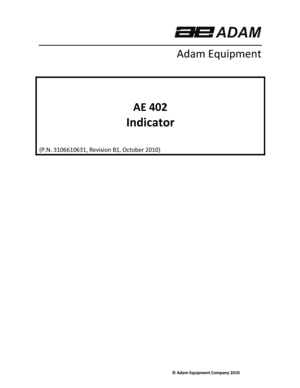

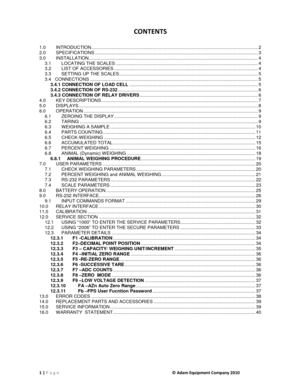
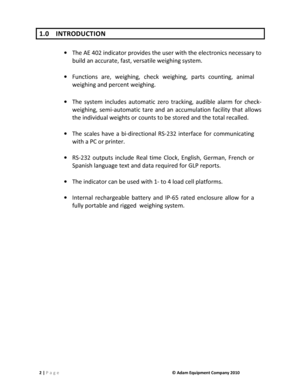


![Page 7
5 | P a g e © Adam Equipment Company 2010
3.3 SETTING UP THE SCALES
Attach the power supply module to the connector on the side of the indicator.
Press the [On/Off] key. The software revision number will be displaye d
followed by a self-test showing all digits before t he zero is displayed along with
the unit of weight that was selected last.
3.4
CONNECTIONS
3.4.1 CONNECTION OF LOAD CELL
Please see figure 1 6: Pin +IN +Signal
7: Pin –IN... Page 7
5 | P a g e © Adam Equipment Company 2010
3.3 SETTING UP THE SCALES
Attach the power supply module to the connector on the side of the indicator.
Press the [On/Off] key. The software revision number will be displaye d
followed by a self-test showing all digits before t he zero is displayed along with
the unit of weight that was selected last.
3.4
CONNECTIONS
3.4.1 CONNECTION OF LOAD CELL
Please see figure 1 6: Pin +IN +Signal
7: Pin –IN...](http://img.usermanuals.tech/thumb/168/2112/w300_ae-indicators-ae402revb1-1478546101_d-6.png)


![Page 10
8 | P a g e © Adam Equipment Company 2010
[Func/C]
Selects the Functions of the scale. If the scale is
weighing, it
will select parts counting. If it is not in weighin g mode, it will
return the user to weighing.
A secondary function (C) is to act as a clear key w hen setting
values for Parameters.
[Print/M+/Esc]
Sends the results to a PC or a Printer using the RS
-232
interface. It also adds the value to the accumulati on
memory if the... Page 10
8 | P a g e © Adam Equipment Company 2010
[Func/C]
Selects the Functions of the scale. If the scale is
weighing, it
will select parts counting. If it is not in weighin g mode, it will
return the user to weighing.
A secondary function (C) is to act as a clear key w hen setting
values for Parameters.
[Print/M+/Esc]
Sends the results to a PC or a Printer using the RS
-232
interface. It also adds the value to the accumulati on
memory if the...](http://img.usermanuals.tech/thumb/168/2112/w300_ae-indicators-ae402revb1-1478546101_d-9.png)