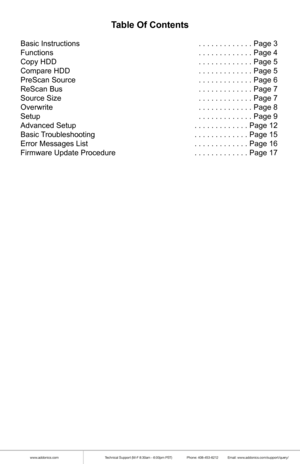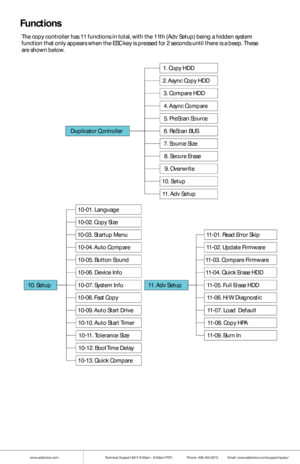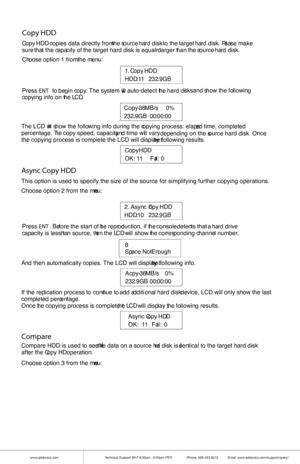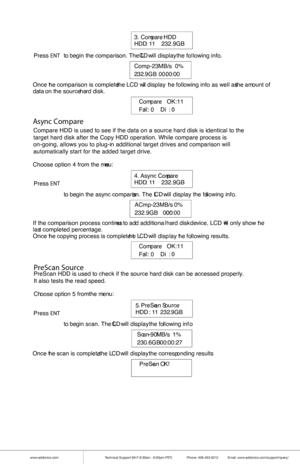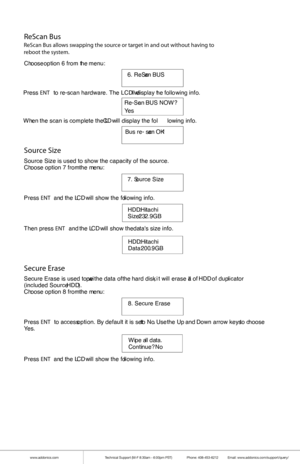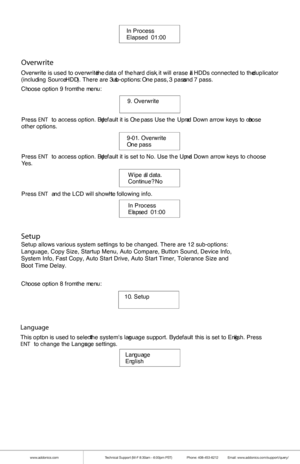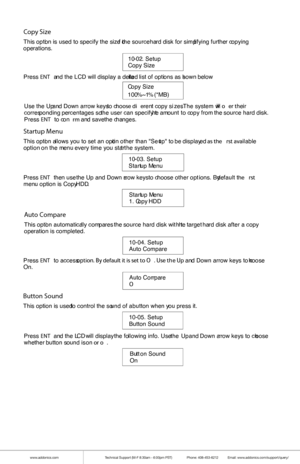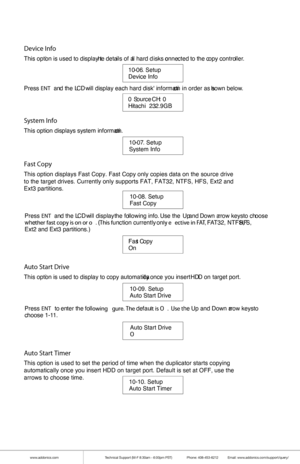Home
>
Addonics Technologies
>
HDD Duplicator
>
Addonics Technologies 111 Hard DriveSSD Duplicators HDUS11SNDX User Manual
Addonics Technologies 111 Hard DriveSSD Duplicators HDUS11SNDX User Manual
Here you can view all the pages of manual Addonics Technologies 111 Hard DriveSSD Duplicators HDUS11SNDX User Manual. The Addonics Technologies manuals for HDD Duplicator are available online for free. You can easily download all the documents as PDF.
Page 1
Technical Support If you need any assistance to get your unit functioning properly, please have your product information ready and contact Addonics Technical Support at: Hours: 8:30 am - 6:00 pm PST Phone: 408-453-6212 Email: http://www.addonics.com/support/query/ T E C H N O L O G I E S www.addonics.com 1:11 HDD Duplicator (HDUS11SNDX) User Guide
Page 2
www.addonics.comTechnical Support (M-F 8:30am - 6:00pm PST) Phone: 408-453-6212 Email: www.addonics.com/support/query/ Table Of Contents Basic Instructions . . . . . . . . . . . . . Page 3 Functions . . . . . . . . . . . . . Page 4 Copy HDD . . . . . . . . . . . . . Page 5 Compare HDD . . . . . . . . . . . . . Page 5 PreScan Source . . . . . . . . . . . . . Page 6 ReScan Bus . . . . . . . . . . . . . Page 7...
Page 3
www.addonics.comTechnical Support (M-F 8:30am - 6:00pm PST) Phone: 408-453-6212 Email: www.addonics.com/support/query/ I. Installing Drive into the HDD Dup lic atorFor installing a h ard drive on the various enclosures that come with t he HDD duplicator , r efer to the bundle d enclosure installation guides. S te p 1 Onc e the hard d rive is installed on the drive enclosure, slide in the Source drive into the drive bay . P ush dow n the hand le and using the ke y...
Page 4
www.addonics.comTechnical Support (M-F 8:30am - 6:00pm PST) Phone: 408-453-6212 Email: www.addonics.com/support/query/ Fu n cti on s Th e c o p y c o n tro ll e r h as 11 f u n ctio n s i n t o ta l, w it h t h e 1 1th ( A dv S e tu p ) b ein g a h id den s y ste m fu n ctio n t h at o n ly a p pears whe n t h e E SC k e y i s p re sse d f or 2 s e co n d s un til t h ere i s a b eep . T h ese are s h own belo w . 1 0-0 1. L a n gu ag e 1 0-0 2. C op y S iz e...
Page 5
www.addonics.comTechnical Support (M-F 8:30am - 6:00pm PST) Phone: 408-453-6212 Email: www.addonics.com/support/query/ Copy HDD C op y H DD co pie s dat a d ire ctly f r o m th e s o urce h ard d isk to th e ta rg e t h ard d isk. Pl e ase make sure th at the ca paci ty o f the targ e t h ard d isk is equ al or la rg e r th a n th e s o urce h ard disk. Choose opt ion 1 f ro m the menu : P re ss EN T to b eg in c o p y. T he syste m wil l aut o-d ete ct th e har d...
Page 6
www.addonics.comTechnical Support (M-F 8:30am - 6:00pm PST) Phone: 408-453-6212 Email: www.addonics.com/support/query/ 3. C omp are HD D HD D: 11 2 3 2.9 GB P re ss E NT to b eg in the comparison. T he LC D w ill d isp lay the fo llo w in g in fo . C om p-2 3M B/s 0 % 2 3 2.9 G B 00: 00:0 0 O nce th e c o m par ison is c o m ple te th e L C D w i l l d is p la y th e fo llo w in g in fo a s w ell a s th e a m oun t o f d ata o n th e s o u rc e h ard d is k. Com...
Page 7
www.addonics.comTechnical Support (M-F 8:30am - 6:00pm PST) Phone: 408-453-6212 Email: www.addonics.com/support/query/ 6. R eSc an B US ReS can Bus C ho ose o p tion 6 f r o m th e m enu : P re ss E NT to r e -s ca n h ard wa re . T he L C D w i l l d is p la y th e fo llo w in g in fo . R e-S ca n B US N O W ? Y es W he n th e s ca n is co mple te t h e L C D w ill d isp lay the fo l lowin g in fo . Bus re - sc a n O K! 7 . So urce Size Sou rce S ize S our ce...
Page 8
www.addonics.comTechnical Support (M-F 8:30am - 6:00pm PST) Phone: 408-453-6212 Email: www.addonics.com/support/query/ 10. Setup S etupSetup a llo ws various s ystem s e tting s to be cha nged. The re are 1 2 s ub- optio ns: Lan guag e, Copy Siz e, S ta rtup Menu, Auto Compare, But ton Sound, D evi ce Inf o, S ystem In fo , Fast Cop y, A uto S tart Drive, A uto Start Tim er, T olerance Size a nd Boot Time De lay. Ch oose o p tio n 8 f r o m th e m enu : I n P ro ce...
Page 9
www.addonics.comTechnical Support (M-F 8:30am - 6:00pm PST) Phone: 408-453-6212 Email: www.addonics.com/support/query/ 10-0 2. Set up Copy Size P re ss E N T a n d t h e L C D will d isp lay a d e ta il e d li s t of op tio ns as s h own b elo w Use the Up a nd Do wn a rro w ke ys to c h o ent copy si ze s. T he sy ste m willh eir co rre sp o nd in g p erce nta ge s so th e u se r ca n sp ecif y t h e a m oun t t o c op y f ro m th e so urce h ard d isk. P re ss E...
Page 10
www.addonics.comTechnical Support (M-F 8:30am - 6:00pm PST) Phone: 408-453-6212 Email: www.addonics.com/support/query/ Dev ice In fo T his opt io n is u sed to d isp lay t h e det ail s of all h ard d isks c onnect ed to th e c o p y co ntr o ll e r. 1 0-0 6. S etu p De vice In fo P re ss E NTand the LCD w ill d isp lay each har d d isk in fo rm ati o n i n o rd e r a s s h ow n b e lo w . 0 So urce C H: 0 Hi tach i 2 32 .9 G B S yste m I n fo T his o ption dis p la...