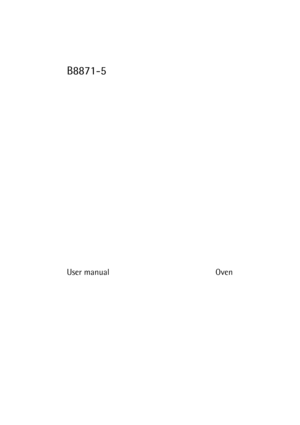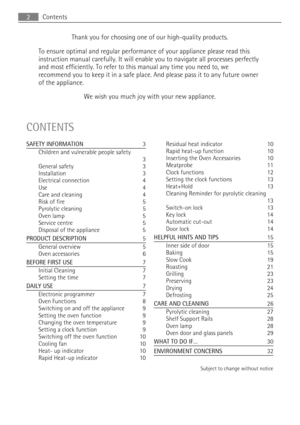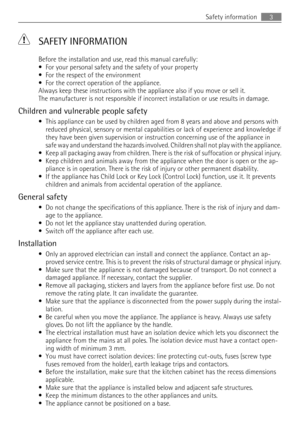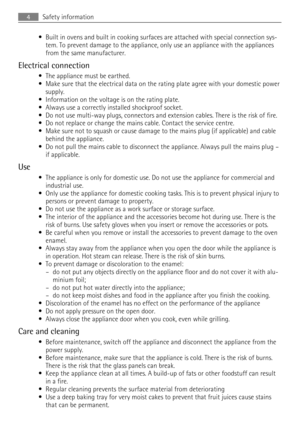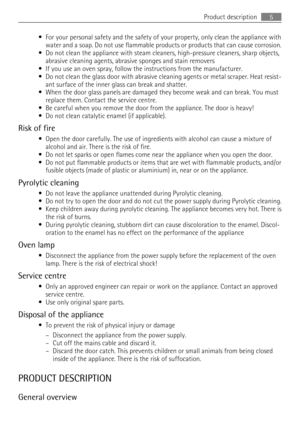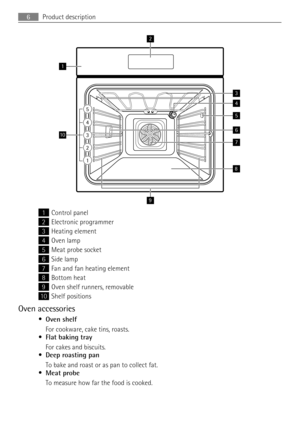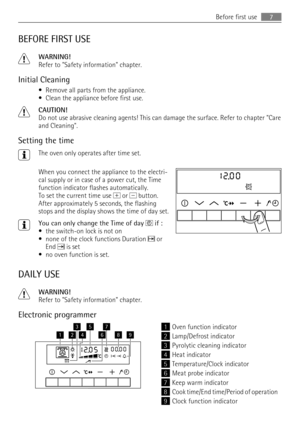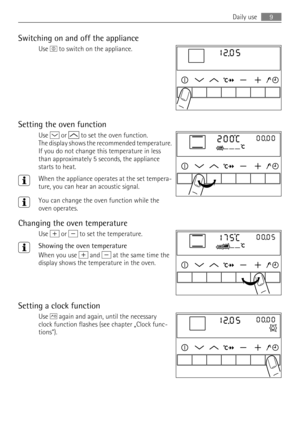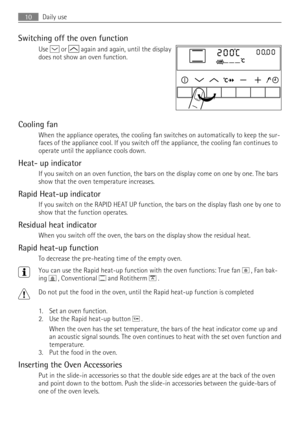AEG B8871-5-m Manual
Here you can view all the pages of manual AEG B8871-5-m Manual. The AEG manuals for Oven are available online for free. You can easily download all the documents as PDF.
Page 2
Thank you for choosing one of our high-quality products. To ensure optimal and regular performance of your appliance please read this instruction manual carefully. It will enable you to navigate all processes perfectly and most efficiently. To refer to this manual any time you need to, we recommend you to keep it in a safe place. And please pass it to any future owner of the appliance. We wish you much joy with your new appliance. CONTENTS SAFETY INFORMATION 3 Children and vulnerable people safety 3...
Page 3
SAFETY INFORMATION Before the installation and use, read this manual carefully: • For your personal safety and the safety of your property • For the respect of the environment • For the correct operation of the appliance. Always keep these instructions with the appliance also if you move or sell it. The manufacturer is not responsible if incorrect installation or use results in damage. Children and vulnerable people safety • This appliance can be used by children aged from 8 years and above and persons...
Page 4
• Built in ovens and built in cooking surfaces are attached with special connection sys- tem. To prevent damage to the appliance, only use an appliance with the appliances from the same manufacturer. Electrical connection • The appliance must be earthed. • Make sure that the electrical data on the rating plate agree with your domestic power supply. • Information on the voltage is on the rating plate. • Always use a correctly installed shockproof socket. • Do not use multi-way plugs, connectors and...
Page 5
• For your personal safety and the safety of your property, only clean the appliance with water and a soap. Do not use flammable products or products that can cause corrosion. • Do not clean the appliance with steam cleaners, high-pressure cleaners, sharp objects, abrasive cleaning agents, abrasive sponges and stain removers • If you use an oven spray, follow the instructions from the manufacturer. • Do not clean the glass door with abrasive cleaning agents or metal scraper. Heat resist- ant surface of...
Page 6
5 4 3 2 1 2 1 10 3 5 4 6 7 8 9 1Control panel 2Electronic programmer 3Heating element 4Oven lamp 5Meat probe socket 6Side lamp 7Fan and fan heating element 8Bottom heat 9Oven shelf runners, removable 10Shelf positions Oven accessories • Oven shelf For cookware, cake tins, roasts. • Flat baking tray For cakes and biscuits. • Deep roasting pan To bake and roast or as pan to collect fat. • Meat probe To measure how far the food is cooked. 6Product description
Page 7
BEFORE FIRST USE WARNING! Refer to Safety information chapter. Initial Cleaning • Remove all parts from the appliance. • Clean the appliance before first use. CAUTION! Do not use abrasive cleaning agents! This can damage the surface. Refer to chapter Care and Cleaning. Setting the time The oven only operates after time set. When you connect the appliance to the electri- cal supply or in case of a power cut, the Time function indicator flashes automatically. To set the current time use or button. After...
Page 8
ButtonFunctionDescription On/OffTo switch On or Off the oven. Oven function selec- tionTo set the oven functions. Rapid heat-upTo switch on or off the Rapid heat-up function Setting buttonsTo set the values for temperature and time. Selection/ Clock function/ Meat probeTo move between the oven functions, clock functions and Meat probe function. Oven Functions Oven functionApplication TRUE FANTo bake on three oven levels maximum at the same time. De- crease the oven temperatures (20-40°C) compared with...
Page 9
Switching on and off the appliance Use to switch on the appliance. Setting the oven function Use or to set the oven function. The display shows the recommended temperature. If you do not change this temperature in less than approximately 5 seconds, the appliance starts to heat. When the appliance operates at the set tempera- ture, you can hear an acoustic signal. You can change the oven function while the oven operates. Changing the oven temperature Use or to set the temperature. Showing the oven...
Page 10
Switching off the oven function Use or again and again, until the display does not show an oven function. Cooling fan When the appliance operates, the cooling fan switches on automatically to keep the sur- faces of the appliance cool. If you switch off the appliance, the cooling fan continues to operate until the appliance cools down. Heat- up indicator If you switch on an oven function, the bars on the display come on one by one. The bars show that the oven temperature increases. Rapid Heat-up...