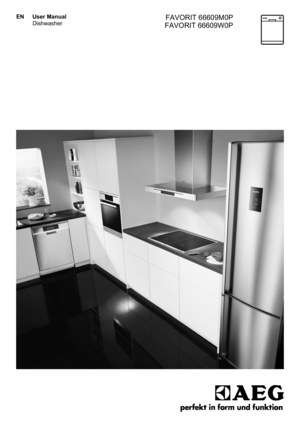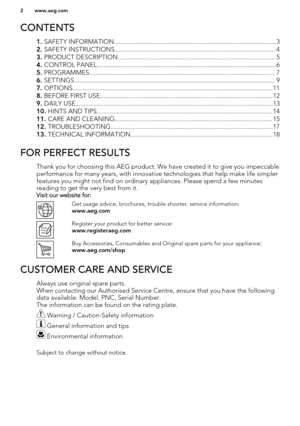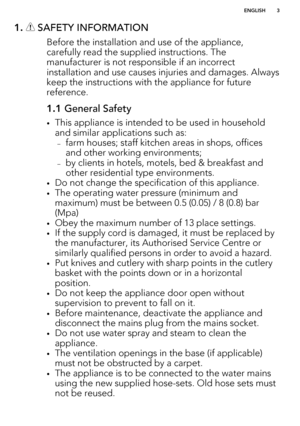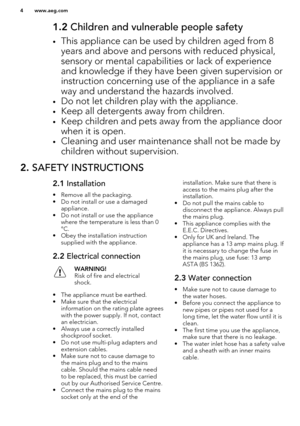AEG Freestanding dishwasher F66609M0P User Manual
Here you can view all the pages of manual AEG Freestanding dishwasher F66609M0P User Manual. The AEG manuals for Dishwasher are available online for free. You can easily download all the documents as PDF.
Page 2
CONTENTS 1. SAFETY INFORMATION.................................................................................................3 2. SAFETY INSTRUCTIONS................................................................................................ 4 3. PRODUCT DESCRIPTION.............................................................................................. 5 4. CONTROL PANEL........................................................................................................... 6 5....
Page 3
1. SAFETY INFORMATION Before the installation and use of the appliance,carefully read the supplied instructions. The manufacturer is not responsible if an incorrect installation and use causes injuries and damages. Always keep the instructions with the appliance for future reference. 1.1 General Safety •This appliance is intended to be used in household and similar applications such as: – farm houses; staff kitchen areas in shops, offices and other working environments; – by clients in hotels, motels,...
Page 4
1.2 Children and vulnerable people safety • This appliance can be used by children aged from 8 years and above and persons with reduced physical,sensory or mental capabilities or lack of experienceand knowledge if they have been given supervision or instruction concerning use of the appliance in a safe way and understand the hazards involved. • Do not let children play with the appliance. • Keep all detergents away from children. • Keep children and pets away from the appliance door when it is open. •...
Page 5
WARNING! Dangerous voltage. • If the water inlet hose is damaged, immediately disconnect the mains plug from the mains socket. Contact the Authorised Service Centre to replace the water inlet hose. 2.4 Use • Do not sit or stand on the open door. • Dishwasher detergents are dangerous. Obey the safety instructions on the detergent packaging. • Do not drink and play with the water in the appliance. • Do not remove the dishes from the appliance until the programme is completed. There can be detergent on the...
Page 6
5Rating plate6 Salt container 7 Air vent 8 Rinse aid dispenser 9 Detergent dispenser 10Cutlery basket11 Lower basket 12 Upper basket 4. CONTROL PANEL1On/off button2 Program button 3 Programme indicators 4 Display 5 Delay button 6Option button7 Indicators 8 Start button 4.1 IndicatorsIndicatorDescriptionWashing phase. It comes on when the washing phase operates.Rinsing phase. It comes on when the rinsing phase operates.Drying phase. It comes on when the drying phase operates.End indicator.Multitab...
Page 7
IndicatorDescriptionRinse aid indicator. It is always off while the programme operates.TimeSaver indicator.Delay indicator.ExtraHygiene indicator.5. PROGRAMMESProgrammeDegree of soil Type of loadProgramme phasesOptions 1)• Normal soil • Crockery and cut- lery• Prewash • Wash 50 °C • Rinses • Dry• ExtraHygiene • TimeSaver • Multitab 2)• All • Crockery, cutlery, pots and pans• Prewash • Wash from 45 °C to 70 °C • Rinses • Dry• ExtraHygiene • Multitab 3)• Mixed soil • Crockery, cutlery, pots and pans•...
Page 8
ProgrammeDegree of soil Type of loadProgramme phasesOptions 6)• Normal soil • Crockery and cut- lery• Prewash • Wash 50 °C • Rinses • Dry• Multitab1) With this programme you have the most efficient use of water and energy consumption for crockery and cutlery with normal soil. (This is the standard programme for test institutes). 2) The appliance senses the degree of soil and the quantity of items in the baskets . It automatically ad- justs the temperature and the quantity of water, the energy...
Page 9
6. SETTINGS6.1 Programme selection mode and user mode When the appliance is in programme selection mode it is possible to set aprogramme and to enter the user mode. In user mode, the following settingscan be changed: • The level of the water softener according to the water hardness. • The deactivation of the rinse aid dispenser when you want to use the Multitab option without rinse aid. • The level of rinse aid according to the required dosage. These settings will be saved until you change them...
Page 10
How to set the water softener level The appliance must be in programme selection mode. 1. To enter the user mode, press and hold simultaneously Delay and Option until the indicators , and start to flash and the display is blank. 2. Press Program . • The indicators and go off. • The indicator continues to flash. • The display shows the current setting: e.g. = level 5. 3. Press Program again and again to change the setting. 4. Press the on/off button to confirm the setting. 6.3 The rinse...