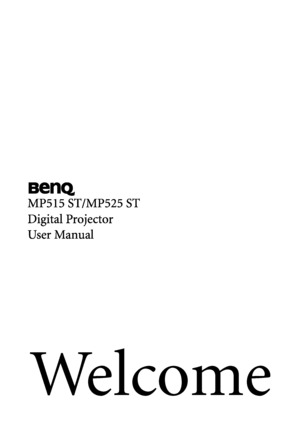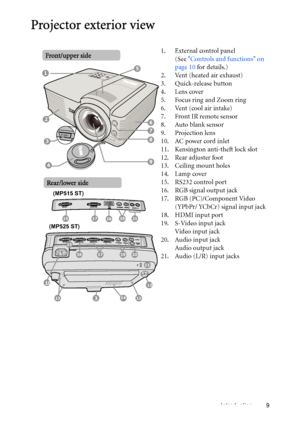BenQ Mp525 St Dlp Users Manual
Here you can view all the pages of manual BenQ Mp525 St Dlp Users Manual. The BenQ manuals for Projector are available online for free. You can easily download all the documents as PDF.
Page 1
We l c o m e MP515 ST/MP525 ST Digital Projector User Manual Downloaded From projector-manual.com BenQ Manuals
Page 2
Table of contents 2 Ta b l e o f c o n t e n t s Important safety instructions ......................... 3 Introduction........................ 7 Projector features .................................. 7 Shipping contents .................................. 8 Projector exterior view .......................... 9 Controls and functions ....................... 10 Positioning your projector ............................ 14 Choosing a location............................. 14 Obtaining a preferred projected...
Page 3
Important safety instructions 3 Important safety instructions Your projector is designed and tested to meet the latest standards for safety of information technology equipment. However, to ensure safe use of this product, it is important that you follow the instructions mentioned in this manual and marked on the product. Safety Instructions 1.Please read this manual before you operate your projector. Save it for future reference. 2.Do not look straight at the projector lens during operation. The...
Page 4
Important safety instructions 4 Safety Instructions (Continued) 7. When the auto blank sensor does not work and the projector is under operation, do not block the projection lens with any objects as this could cause the objects to become heated and deformed or even cause a fire. To temporarily turn off the lamp, press BLANK on the projector or remote control. 8. The lamp becomes extremely hot during operation. Allow the projector to cool for approximately 45 minutes prior to removing the...
Page 5
Important safety instructions 5
Safety Instructions (Continued)
13. Do not attempt to disassemble this
projector. There are dangerous high
voltages inside which may cause death
if you should come into contact with
live parts. The only user serviceable
part is the lamp which has its own
removable cover.
Under no circumstances should you
e ve r u n do or re m ove a ny o t h e r cove rs .
Refer servicing only to suitably
qualified professional service
personnel.
14. Do not block the...
Page 6
Important safety instructions 6 Safety Instructions (Continued) 16. Always place the projector on a level, horizontal surface during operation. - Do not use if tilted at an angle of more than 10 degrees left to right, nor at angle of more than 15 degrees front to back. Using the projector when it is not fully horizontal may cause a malfunction of, or damage to, the lamp. 17. Do not step on the projector or place any objects upon it. Besides probable physical damage to the projector, doing so...
Page 7
Introduction 7 Introduction Projector features The projector integrates high-performance optical engine projection and a user-friendly design to deliver high reliability and ease of use. The projector offers the following features. • Wall color correction allowing projection on surfaces of several predefined colors • Quick auto search speeding up the signal detecting process • Selectable password protected function • 3D color management allowing color adjustments to your liking • Selectable quick...
Page 8
Introduction 8 Shipping contents Carefully unpack and verify that you have all of the items shown below. If any of these items are missing, please contact your place of purchase. Standard accessories The supplied accessories will be suitable for your region, and may differ from those illustrated. *The warranty card is only supplied in some specific regions. Please consult your dealer for detailed information. Pull the tab before using the remote control. Optional accessories Projector Quick start...
Page 9
Introduction 9 Projector exterior view 1. External control panel (See Controls and functions on page 10 for details.) 2. Vent (heated air exhaust) 3. Quick-release button 4. Lens cover 5. Focus ring and Zoom ring 6. Vent (cool air intake) 7. Front IR remote sensor 8. Auto blank sensor 9. Projection lens 10. AC power cord inlet 11. Kensington anti-theft lock slot 12. Rear adjuster foot 13. Ceiling mount holes 14. Lamp cover 15. RS232 control port 16. RGB signal output jack 17. RGB (PC)/Component Video...
Page 10
Introduction 10 Controls and functions Projector 1. Focus ring Adjusts the focus of the projected image. Fine-tuning the image size and clarity on page 25 2. Zoom ring Adjusts the size of the image. Fine-tuning the image size and clarity on page 25 3. POWER indicator light Lights up or flashes when the projector is under operation. Indicators on page 57 4. Menu/Exit Turns on the On-Screen Display (OSD) menu. Goes back to previous OSD menu, exits and saves menu settings. Using the menus on page 26...