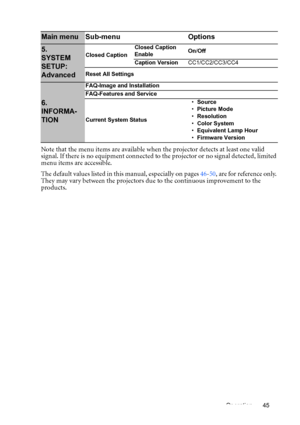BenQ Mp525 St Dlp Users Manual
Here you can view all the pages of manual BenQ Mp525 St Dlp Users Manual. The BenQ manuals for Projector are available online for free. You can easily download all the documents as PDF.
Page 41
Operation 41 Adjusting the sound The sound adjustments made as below will have an effect on the projector speaker(s). Be sure you have made a correct connection to the projector audio input. See Connection on page 18 for how the audio input is connected. Muting the sound To temporarily turn off the sound: 1. Press Menu/Exit and then press / until the SYSTEM SETUP: Advanced menu is highlighted. 2. Press to highlight Audio Settings and press Mode/Enter. The Audio Settings page displays. 3....
Page 42
Operation 42 Shutting down the projector 1. Press Power and a confirmation message will display prompting you. If you dont respond in a few seconds, the message will disappear. 2. Press Power a second time. The POWER indicator light flashes orange, the projection lamp shuts down, and the fans will continue to run for approximately 90 seconds to cool down the projector. To protect the lamp, the projector will not respond to any commands during the cooling process. To shorten the cooling time, you...
Page 43
Operation 43 Menu operation Menu system Please note that the on-screen display (OSD) menus vary according to the signal type selected and the projector model you are using. Main menu Sub-menu Options 1. DISPLAY Wall ColorOff /Light Yellow /Pink /Light Green /Blue /Blackboard Aspect Ratio Auto /Real /4:3 /16:9 Keystone Position Phase H. Size Digital Zoom 2. PICTURE Picture Mode Dynamic /Presentation /sRGB / Cinema /User 1 /User 2 Reference Mode Dynamic /Presentation /sRGB / Cinema Brightness...
Page 44
Operation 44 Main menu Sub-menu Options 4. SYSTEM SETUP: Basic Language Projector PositionFront Table/Rear Table/Rear Ceiling/Front Ceiling Menu SettingsMenu Display Time5 sec/10 sec/15 sec/20 sec/25 sec/ 30 sec Menu PositionCenter/Top-Left/Top-Right/Bottom- Right/Bottom-Left Auto Power OffDisable/5 min/10 min/15 min/20 min/25 min/30 min Blank TimerDisable/5 min/10 min/15 min/20 min/25 min/30 min Panel Key LockOn/Off Sleep TimerDisable/30 min/1 hr/2 hr/3 hr/4 hr/8 hr/12 hr Splash...
Page 45
Operation 45 Note that the menu items are available when the projector detects at least one valid signal. If there is no equipment connected to the projector or no signal detected, limited menu items are accessible. The default values listed in this manual, especially on pages 46-50, are for reference only. They may vary between the projectors due to the continuous improvement to the products. Main menu Sub-menu Options 5. SYSTEM SETUP: AdvancedClosed CaptionClosed Caption EnableOn/Off Caption...
Page 46
Operation 46 Description of each menu Function (Default setting/value)Description Wall Color (Off) Corrects the projected pictures color when the projection surface is not white. See Using Wall Color on page 33 for details. Aspect Ratio (Auto) There are four options to set the images aspect ratio depending on your input signal source. See Selecting the aspect ratio on page 31 for details. Keystone (0) Corrects any keystoning of the image. See Correcting keystone on page 25 for details. Position...
Page 47
Operation 47 Function (default setting/value)Description Color (0) Adjusts the color saturation level -- the amount of each color in a video image. See Adjusting Color on page 35 for details. This function is only available when a Video or S-Video signal is selected and the system format is NTSC or PAL. Tint (0) Adjusts the red and green color tones of the image. See Adjusting Tint on page 35 for details. This function is only available when a Video or S-Video signal is selected and the system...
Page 48
Operation 48 Function (default setting/value)Description Projector Position (Front Table) The projector can be installed on a ceiling or behind a screen, or with one or more mirrors. See Choosing a location on page 14 for details. Menu Settings Menu Display Time (15 sec) Sets the length of time the OSD will remain active after your last key press. The range is from 5 to 30 seconds in 5-second increments. Menu Position (Center) Sets the On-Screen Display (OSD) menu position. Auto Power Off (Disable)...
Page 49
Operation 49 Function (default setting/value)Description Audio Settings Mute (Off) Volume (5) Power On/Off Ring Tone (On) See Adjusting the sound on page 41 for details. Standby Monitor Out (Off) Selecting On enables the function. The projector can output a VGA signal when it is in standby mode and the COMPUTER 1 and MONITOR OUT jacks are correctly connected to devices. See Connecting a monitor (MP525 ST only) on page 19 for how to make the connection. Enabling this function slightly increases the...
Page 50
Operation 50 Function (default setting/value)Description Closed Caption Closed Caption Enable (Off) Activates the function by selecting On when the selected input signal carries closed captions. • Captions: An on-screen display of the dialogue, narration, and sound effects of TV programs and videos that are closed captioned (usually mark ed as CC in TV listings). Caption Version (CC1) Selects a preferred closed capti oning mode. To view captions, select CC1, CC2, CC3, or CC4 (CC1 displays captions...