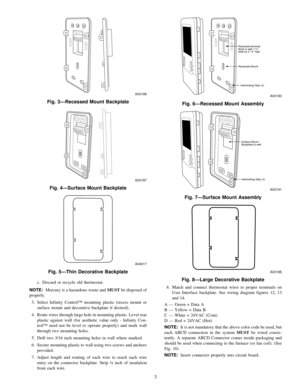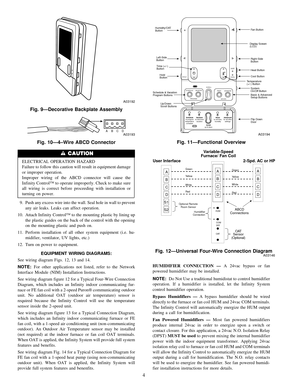Carrier Systxccuid01 B Manual
Here you can view all the pages of manual Carrier Systxccuid01 B Manual. The Carrier manuals for Thermostat are available online for free. You can easily download all the documents as PDF.
Page 1
SYSTXCCUID01 Infinity Control™ Installation and Start-Up Instructions NOTE:Read the entire instruction manual before starting the installation. This symbol→indicates a change since the last issue. TABLE OF CONTENTS SAFETY CONSIDERATIONS .....................................................1 INTRODUCTION ..........................................................................1 INSTALLATION AND START-UP OVERVIEW ......................1 INSTALLATION...
Page 2
INSTALLATION STEP 1—CHECK EQUIPMENT AND JOB SITE INSPECT EQUIPMENT—File claim with shipping company, prior to installation, if shipment is damaged or incomplete. STEP 2—INFINITY CONTROL™LOCATION AND WIRING CONSIDERATIONS ELECTRICAL SHOCK HAZARD Failure to follow this warning could result in personal injury or possible equipment damage. Disconnect Power before routing control wiring. All wiring must comply with national, local, and state codes. INFINITY CONTROL™LOCATION—The Infinity Control™ is the...
Page 3
c. Discard or recycle old thermostat. NOTE:Mercury is a hazardous waste andMUSTbe disposed of properly. 3. Select Infinity Control™mounting plastic (recess mount or surface mount and decorative backplate if desired). 4. Route wires through large hole in mounting plastic. Level rear plastic against wall (for aesthetic value only - Infinity Con- trol™need not be level to operate properly) and mark wall through two mounting holes. 5. Drill two 3/16 inch mounting holes in wall where marked. 6. Secure...
Page 4
ELECTRICAL OPERATION HAZARD Failure to follow this caution will result in equipment damage or improper operation. Improper wiring of the ABCD connector will cause the Infinity Control™to operate improperly. Check to make sure all wiring is correct before proceeding with installation or turning on power. 9. Push any excess wire into the wall. Seal hole in wall to prevent any air leaks. Leaks can affect operation. 10. Attach Infinity Control™to the mounting plastic by lining up the plastic guides on the...
Page 5
FIRE OR EQUIPMENT HAZARD Failure to follow this warning could result in equipment damage or fire. Do not apply 24vac fan powered humidifier (with internal power supply) direct to indoor unit HUM and COM termi- nals. INITIAL POWER-UP NOTE:Refer to Functional Overview (Fig. 11) to become familiar with key function buttons such as″System On/Off″, ″Fan″,″Left-Side″and″Right-Side″buttons, etc. These function buttons will be used frequently during setup. SECTION 1—POWER UP SEQUENCE This section addresses...
Page 6
NOTE:Range of electric heaters available is limited by the model of the fan coil installed. The Infinity Control™will not allow an electric heater size that is not supported by the installed fan coil. SECTION 4—SELECTING ACCESSORIES Once the indoor and outdoor equipment have been found or entered, the following screens will appear allowing the Installer to select the AIR FILTER TYPE; HUMIDIFIER INSTALLED; and UV LIGHTS INSTALLED″(See Fig. 18). Use either Time or Temp +/- buttons to make the appropriate...
Page 7
NOTE:Override time will not appear if programming has been turned off. 4. You can change the temporary override time in 15-minute increments by pressing theTIME(+/) button until the desired override time is selected, or press theHOLDbutton anytime to override the schedule indefinitely. QUICK PROGRAM SCHEDULE FOR ALL DAYS This section will give you a quick program schedule forAll Days of the week. For more information on how to create customized schedules for every day, the entire week, or weekend, refer...
Page 8
SETUP MENU This menu has several layers, allowing modification of equipment settings. No settings will need to be made at equipment (i.e.dip switches on a furnace). All configuration settings are made effective from this menu. Fig. 23 shows all the information that can be found in theSETUPmenu. SETUP = THERMOSTAT: AUTO MODE SETUP: Enable/Disable Auto Changeover mode (default=Enable). Auto Changeover Time may be adjusted 5 to 120 minutes, (default = 30 minutes). When Auto mode is enabled (factory...
Page 9
SETUP = FAN COIL: HP/AC AIRFLOW: COMFORT (default) EFFICIENCY MAXIMUM Selects the airflow of the fan coil when heating or cooling with a heat pump (or cooling with an AC unit).COMFORTis a decreased airflow used to improve humidity control.EFFI- CIENCYis the airflow used to meet specified ratings.MAXI- MUMis a fixed airflow speed of 400 CFM/ton based on the outdoor unit size. DEHUM AIRFLOW: NORMAL (default) HIGH Normal airflow adjustment used during dehumidifying. If duct sweating is an issue,...
Page 10
CHECKOUT MENUS The Checkout menu will show the equipment installed in the system. A sample checkout menu is shown in Fig. 24. Checkout = FURNACE Make sure the furnace is properly installed before continuing. LOW HEAT RUNTIME: 5 min. HIGH HEAT RUNTIME: 5 min. This menu item allows the furnace to be exercised. First, a low heat runtime and high heat runtime are selected. If only the low heat is to be exercised: The furnace will execute its ignition start-up sequence. This sequence will be displayed on...