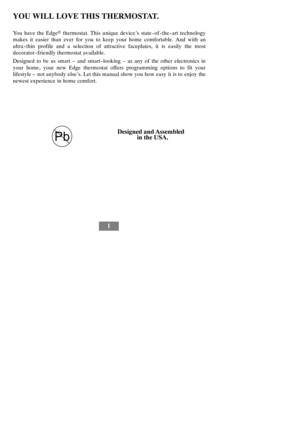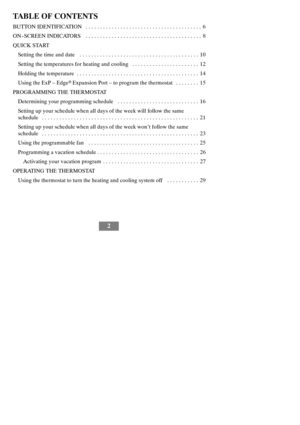Carrier Tpprh01a Manual
Here you can view all the pages of manual Carrier Tpprh01a Manual. The Carrier manuals for Thermostat are available online for free. You can easily download all the documents as PDF.
Page 1
TP -- PHP01 -- A, TP -- PAC01 -- A &TP--PRH01--B Performance™ Series Programmable Thermostat Owner’s Manual r
Page 3
1 YOU WILL LOVE THIS THERMOSTAT. You have the Edgerthermostat. This unique device’s state --of--the --art technology makes it easier than ever for you to keep your home comfortable. And with an ultra --thin profile and a selection of attractive faceplates, it is easily the most decorator--friendly thermostat available. Designed to be as smart – and smart--looking – as any of the other electronics in your home, your new Edge thermostat offers programming options to fit your lifestyle – not anybody else’s....
Page 4
2 TABLE OF CONTENTS BUTTON IDENTIFICATION 6........................................ ON --SCREEN INDICATORS 8........................................ QUICK START Setting the time and date 10......................................... Setting the temperatures for heating and cooling 12....................... Holding the temperature 14.......................................... Using the ExP – EdgerExpansion Port – to program the thermostat 15........ PROGRAMMING THE THERMOSTAT Determining your programming...
Page 5
3 TABLE OF CONTENTS Using the fan 29................................................... Changing the humidity level 30...................................... Using normal humidify 30......................................... Using auto humidify 31.......................................... How to turn off the humidify or dehumidify feature 32.................. Using emergency heat (heat pump systems only) 33...................... ADVANCED PROGRAMMING OPTIONS Advanced programming display codes chart...
Page 6
4 TABLE OF CONTENTS SPECIAL FEATURES Hybrid Heat (heat pump systems only) 47.............................. Service reminders 47.............................................. Outdoor temperature display 47...................................... Auto changeover 48.............................................. Smart Recovery 48............................................... WHATIF... “Auxiliary heat on” is displayed (heat pump systems only) 49.............. “Em heat” is displayed (heat pump systems only)...
Page 7
5 TABLE OF CONTENTS Emergency heat (heat pump systems only) 52........................... ExP – Edge Expansion Port 52....................................... Hold 52........................................................ Hybrid Heat 52................................................... Humidify 53.................................................... Mode 53........................................................ Override 53..................................................... Programmable fan...
Page 9
7 BUTTON IDENTIFICATION a. SETEnters the programming schedule, adjusts the clock, changes calendar, etc. b. SCHEDULEChoose follow schedule, hold, or vacation c. FANSelects whether the fan operates continuously (on) or only when needed for heating or cooling (auto) d. MODESelects whether thermostat is set for heating, cooling, emergency heat, or auto (heat and cool as needed), or off e. DONESaves settings when completing a set --up or programming step f. UPAdjusts the currently chosen value (temperature,...