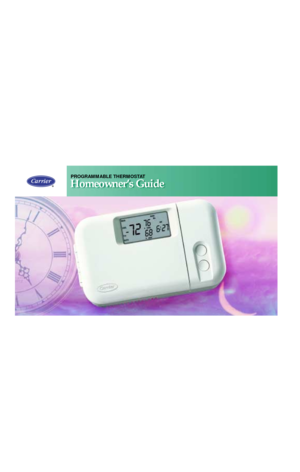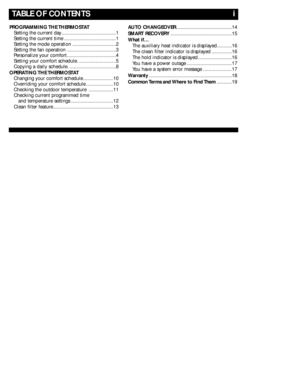Carrier Tstatccphp01b Installation Manual
Here you can view all the pages of manual Carrier Tstatccphp01b Installation Manual. The Carrier manuals for Thermostat are available online for free. You can easily download all the documents as PDF.
Page 1
Homeowner’s Guide PROGRAMMABLE THERMOSTAT Congratulations on your purchase of a new Carrier thermostat. Yo u r new thermostat combines computer-like intelligence with extremely simple operation in an elegant package. Designed to maximize the performance of your Carrier total indoor weather system, our thermostats provide reliable, accurate temperature control while blending into any home’s decor. As you read on, you’ll quickly see how easy it is to set up and operate your new thermostat and enjoy the...
Page 2
Homeowner’s Guide PROGRAMMABLE THERMOSTAT Congratulations on your purchase of a new Carrier thermostat. Yo u r new thermostat combines computer-like intelligence with extremely simple operation in an elegant package. Designed to maximize the performance of your Carrier total indoor weather system, our thermostats provide reliable, accurate temperature control while blending into any home’s decor. As you read on, you’ll quickly see how easy it is to set up and operate your new thermostat and enjoy the...
Page 3
MODE Buttonselects OFF, HEAT, COOL, or AUTO operation. Heat pump thermostats include EMERGENCY HEAT mode. FAN Button chooses ON or AUTO fan operation. PROGRAM Button starts the programming process and moves you from one step to the next.Room Temperature Display shows current room temperature. Clean Filter Indicator lets you know it is time to clean or replace your system’s air filter. Outdoor Temperature Displayshows the outdoor temperature.Temperature Settings Display shows the temperature settings...
Page 4
TABLE OF CONTENTS PROGRAMMING THE THERMOSTAT Setting the current day........................................1 Setting the current time ......................................1 Setting the mode operation ................................2 Setting the fan operation ....................................3 Personalize your comfort ....................................4 Setting your comfort schedule. ...........................5 Copying a daily schedule. ..................................8 OPERATING THE...
Page 5
PROGRAMMING THE THERMOSTAT Setting the current day 1Press the CHANGE DAY button. The day of the week will change. 2Stop on the desired day. The thermostat then follows the program schedule for that day. Setting the current time 1Press the SET TIME/TEMP button. The word TIME flashes on the display. 2Press the UP or DOWN buttons until the correct time is displayed. To quickly advance to the proper time, press and hold the UP or DOWN button. To ensure accurate programming, be sure that AM or PM is...
Page 6
PROGRAMMING THE THERMOSTAT 3When the correct time appears on the display, press the END button. NOTE: If you choose not to press the END button, the word TIME will stop flashing after 15 seconds. Setting mode operation 1Press MODE button. 2When the MODE button is pressed, the words OFF, HEAT, COOL, 2
Page 7
PROGRAMMING THE THERMOSTAT and AUTO will rotate on the display. If you have a heat pump, the display will show OFF, HEAT, COOL, AUTO, and EHEAT. NOTE: In AUTO mode, your system will heat OR cool as needed to reach your temperature settings. AUTO mode may be turned off. Contact your indoor weather expert for details. 3Continue to press the MODE button until you reach the desired setting. Setting the fan operation 1Press the FAN button to switch between ON and AUTO fan settings. When the ON mode is...
Page 8
PROGRAMMING THE THERMOSTAT Personalize Your Comfort Before you program your thermostat, take a moment to plan your temperature schedule. Each day of the week is divided into 4 time periods: WAKE, DAY, EVENING, and SLEEP. For each time period, enter a start time,heating temperature, and cooling temperature in the appropriate blank. Once completed, this chart will be your guide during programming. NOTE: Your thermostat requires your cooling temperature to be at least 2° higher than your heating...
Page 9
PROGRAMMING THE THERMOSTAT Setting your comfort schedule Before you begin programming, refer to page 4 of this manual to plan your personal comfort schedule. 1Press the PROGRAM button. The word PROGRAMMING appears on the display and the word TIME flashes on the display.Above the clock, the word WAKE, DAY, EVE, or SLEEP will appear. The day to be programmed is displayed with a 2-letter abbreviation: MO, TU, WE, TH, FR, SA, or SU.NOTE: Your thermostat will always start the programming process in the...
Page 10
PROGRAMMING THE THERMOSTAT 2Using your personalized comfort schedule as a guide, press the UP and DOWN buttons to set the time for the indicated time period. 3Press the SET TIME/TEMP button. The word HEAT flashes on the display. NOTE: Pressing the SET TIME/TEMP button allows you to select between HEAT, COOL and TIME settings. 4Press the UP and DOWN buttons to adjust the heating temperature setting to match your personalized comfort schedule. 5Press the SET TIME/TEMP button to select the cooling...