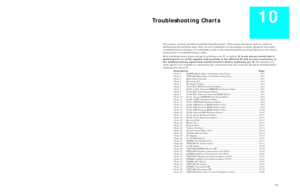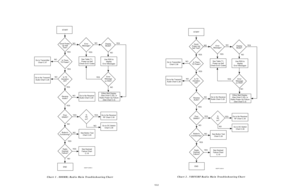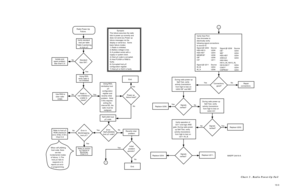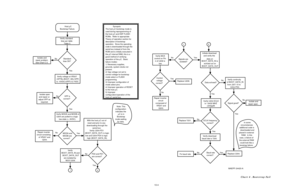Home
>
Motorola
>
Portable Radio
>
Motorola Astro Digitalport Saber Troubleshooting 68p81076c10 A Manual
Motorola Astro Digitalport Saber Troubleshooting 68p81076c10 A Manual
Here you can view all the pages of manual Motorola Astro Digitalport Saber Troubleshooting 68p81076c10 A Manual. The Motorola manuals for Portable Radio are available online for free. You can easily download all the documents as PDF.
Page 1
10-1 Troubleshooting Charts 10 This section contains detailed troubleshooting flowcharts. These charts should be used as a guide in determining the problem areas. They are not a substitute for knowledge of circuit operation and astute troubleshooting techniques. It is advisable to refer to the related detailed circuit descriptions in the theory section prior to troubleshooting a radio. Most troubleshooting charts end up by pointing to an IC to replace. It is not always noted, but is good practice...
Page 2
10-2 Chart 1 . 800MHz Radio Main Troubleshooting Chart NONO MAEPF-24396-A Good Power- Up Self Test?Is There TX Power?Is TX Deviation OK? NO NOYES YES YES YES YES YES NONO NO Receive Audio?Poor SINAD?ENDSTARTButtons Functioning?Radio Keyload Failure? Go to No Receiver Audio Chart C.29See Button Test Chart C.20Error Message? Display Model? Go to No Transmit Audio Chart C.26Go to Transmitter Chart C.37 NO YES NO YES YES See Keyload Failure Chart C.19 NOYES Go to No Receiver RF Chart C.30Go to DC Switch...
Page 3
10-3 Chart 3 . Radio Power-Up Fail Radio Power-Up Failure.Verify standard bias per table Table 3 pertaining to host µC. No Yes Standard Isolate and repair problem. See chart C.5bias OK?. Using RSS, verify radio is not inhibited. Signal @ U206 Source OE* U204 WE* U204 HD0-HD7 U204 4XECLK U204 HA0-HA4, HA14_IN, HA15_IN, HA16,HA17 U204 CSIO1* U204 CSPROG* U204 Verify Host Port: Use ohmmeter to electrically verify following signal connections to source IC: Signal @ U202 Source HA0-HA13 U206 HD0-HD7 U204...
Page 4
10-4 Chart 4 . Bootstrap Fail Note: This configuration indicates the µC is in Bootstrap mode waiting for data. Host µC Bootstrap Failure. Synopsis The host µC bootstrap mode is used during reprogramming of the host µC and DSP FLASH ROMs. Refer to appropriate Theory of operation section for description of bootstrap operation. Since the operating code is downloaded through the serial bus instead of from the ROM and is initially executed in the µC internal RAM, this is a good method of verifying...
Page 5
10-5 Chart 5 . DC Supply Failure Is the output on U410-3 +5VDC? NoVerify control voltage at Q207-4 is logic low. Control voltage correct? Check inverter circuit of Q206 and R244.No Replace Q207.Yes Connect supply or battery (B+) to radio and turn ON/OFF/VOLUME CONTROL knob on. Is B+ at Q207-2? DC Supply Failure Synopsis This failure implies a problem with the DC power distribution. It may relate to a battery supply or one of the regulated supplies. Basic failure modes are as follows: 1) Fuse S1...
Page 6
10-6 Chart 7 . 01/82 or 002, External EEPROM Checksum Failure Reprogram external EEPROM.External EEPROM reprogrammed?EndYes Repair opens. Connections good? No YesVerify operation of Power-Down Reset Per Fig. W9. Reset Functional? Replace U407. No Yes Fail 01/82 or 002 External EEPROM Checksum Failure Use ohmmeter to electrically verify following signal connections to source IC: Signal @ U201 Source HD0-HD7 U204 HA0-HA13 U204 HA14OUT U206 EE1CS* U206 OE*,MEMR/W* U206 RESET* U407 VCC +5V VSS GND Check...
Page 7
10-7 Chart 9 . 01/88 MCU (Host µC) External SRAM Failure Fail 01/88 Host µC External RAM Failure.Verify standard bias per table Table 3 pertaining to host µC. No Isolate and repair problem. Yes Standard bias OK?. Signal @ U206 Source OE* U204 WE* U204 HD0-HD7 U204 4XECLK U204 HA0-HA4, HA14_IN, HA15_IN, HA16,HA17 U204 CSIO1* U204 CSPROG* U204 Verify Host RAM: Use ohmmeter to electrically verify following signal connections to source IC: Signal @ U202 Source HA0-HA13 U206 HD0-HD7 U204 MEMR/W* U206 OE*...
Page 8
10-8 Chart 11 . 02/A0, ADSIC Checksum Faiure Synopsis The ADSIC calculates a checksum of the configuration bus data programmed through the Host µC SPI interface. This failure indicates some problem with the data. It should be noted that this is a non-fatal error as it happened. As the ADSIC controls some of the functions of the DSP memory mapping and interrupts, some aspects of ADSIC programming problems may cause a general DSP hardware failure. Some operation of the ADSIC can be determined by...
Page 9
10-9 Chart 13 . 02/88, DSP External SRAM Failure U414 R3SEL* appears functional?Yes Replace U414.Do all three SRAMs exhibit a fault?Replace U405.Yes MAEPF-24410-ANo No ADSIC checksum error? Refer to section on FAIL 02/A0. Chart C.11YesNo During power up Self-Test verify E1~ on U414 is enabled by high to low transitions of R3SEL*. During power-up verify operation of U415 by looking for transitions on inputs IN_B and IN_A. Inputs to U415 functional? Replace U415. Replace U405. Yes No Synopsis On...
Page 10
10-10 Chart 15 . 02/82, DSP External SRAM Failure U402 Does a fault exist with U403? MAEPF-24408-B Yes Refer to a Fail 02/84. Replace U402. Do all three SRAMs exhibit a fault?Replace U405.YesNo No Connections good? Repair opens. Yes No Check for ADSIC programming checksum error. Use ohmmeter to electrically verify following signal connections to source IC: Signal @ U402 Source D0-D23 U405 A0-A12 U405 WR*,RD* U405 E1* U405-A15 E2 U405-A13 X/Y*,V/S* GND VCC +5V VSS GND Synopsis On power up the DSP...