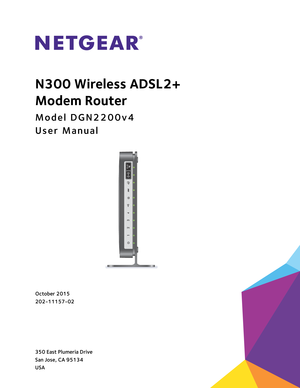Netgear Dgn2200v4 N300 Wireless Adsl2 Plus Modem Router User Manual
Here you can view all the pages of manual Netgear Dgn2200v4 N300 Wireless Adsl2 Plus Modem Router User Manual. The Netgear manuals for Router are available online for free. You can easily download all the documents as PDF.
Page 1
350 East Plumeria Drive San Jose, CA 95134 USAOctober 2015 202-11157-02 N300 Wireless ADSL2+ Modem Router Model DGN2200v4 User Manual
Page 2
2 N300 Wireless ADSL2+ Modem Router DGN2200v4 Support Thank you for purchasing this NETGEAR product. You can visit www.netgear.com/support to register your product, get help, access the latest downloads and user manuals, and join our community. We recommend that you use only official NETGEAR support resources. Conformity For the current EU Declaration of Conformity, visit http://kb.netgear.com/app/answers/detail/a_id/11621. Compliance For regulatory compliance information, visit...
Page 3
3 Contents Chapter 1 Hardware Setup Unpack Your Modem Router . . . . . . . . . . . . . . . . . . . . . . . . . . . . . . . . . . . . . . . . . . . 8 Hardware Features . . . . . . . . . . . . . . . . . . . . . . . . . . . . . . . . . . . . . . . . . . . . . . . . . . . 8 Front Panel . . . . . . . . . . . . . . . . . . . . . . . . . . . . . . . . . . . . . . . . . . . . . . . . . . . . . . . . 9 Back Panel . . . . . . . . . . . . . . . . . . . . . . . . . . . . . . . . . . . . . . . . . . . . . . . ....
Page 4
4 N300 Wireless ADSL2+ Modem Router DGN2200v4 Chapter 4 NETGEAR genie Advanced Home NETGEAR genie Advanced Home Screen . . . . . . . . . . . . . . . . . . . . . . . . . . . . . . . . 34 Setup Wizard . . . . . . . . . . . . . . . . . . . . . . . . . . . . . . . . . . . . . . . . . . . . . . . . . . . . . . . 34 WPS Wizard . . . . . . . . . . . . . . . . . . . . . . . . . . . . . . . . . . . . . . . . . . . . . . . . . . . . . . . . 35 WAN Setup . . . . . . . . . . . . . . . . . . . . . . . . . . ....
Page 5
5 N300 Wireless ADSL2+ Modem Router DGN2200v4 Wireless Settings (2.4 GHz) . . . . . . . . . . . . . . . . . . . . . . . . . . . . . . . . . . . . . . . . 76 View Logs of Web Access or Attempted Web Access . . . . . . . . . . . . . . . . . . . . . 77 Manage the Configuration File . . . . . . . . . . . . . . . . . . . . . . . . . . . . . . . . . . . . . . . . 78 Back Up Settings . . . . . . . . . . . . . . . . . . . . . . . . . . . . . . . . . . . . . . . . . . . . . . . . . . 78 Restore...
Page 6
6 N300 Wireless ADSL2+ Modem Router DGN2200v4 Chapter 10 Troubleshooting Troubleshoot with the LEDs . . . . . . . . . . . . . . . . . . . . . . . . . . . . . . . . . . . . . . . . . . 118 Power LED Is Off. . . . . . . . . . . . . . . . . . . . . . . . . . . . . . . . . . . . . . . . . . . . . . . . . 118 Power LED Is Red . . . . . . . . . . . . . . . . . . . . . . . . . . . . . . . . . . . . . . . . . . . . . . . . 118 LAN LED Is Off . . . . . . . . . . . . . . . . . . . . . . . . . . . . . . . . ....
Page 7
7 1 1. Hardware Setup The N300 Wireless ADSL2+ Modem Router DGN2200v4 provides an easy and secure way to set up a wireless home network with fast access to the Internet. You can connect the modem router to a high-speed digital subscriber line (DSL) or behind a fiber cable modem using an Ethernet WAN interface. If you have not already set up your new modem router using the installation guide that comes in the box, this chapter walks you through the hardware setup. Chapter 2, Access the Modem...
Page 8
Hardware Setup 8 N300 Wireless ADSL2+ Modem Router DGN2200v4 Unpack Your Modem Router Your box should contain the following items: ADSL Phone Line Your package might contain more items. The filter or splitter provided depends on the region, and in some locations, a CD is included.N300 Modem Router Ethernet cable Phone cable Power adapter Filter/splitter Figure 1. Package contents If any parts are incorrect, missing, or damaged, contact your NETGEAR de\ aler. Keep the carton and original packing...
Page 9
Hardware Setup 9 N300 Wireless ADSL2+ Modem Router DGN2200v4 Front Panel The modem router front panel has the status LEDs and icons shown in the \ figure. The WiFi and WPS icons are buttons. WPS button WiFi On/Off button Internet DSL Ethernet WAN USB LAN ports (1-4) Power Figure 2. Front panel LEDs and icons The following table describes the LEDs, icons, and buttons on the front \ panel. Table 1. Front panel icons for buttons and LEDs IconDescription WPS button • Pressing this button lets you use...
Page 10
Hardware Setup 10 N300 Wireless ADSL2+ Modem Router DGN2200v4 Internet• Solid green . You have an Internet connection. If the connection timed out based on the setting you entered in the Internet Setup screen, but the DSL con\ nection is still present, the LED stays green. If the Internet connection is dro\ pped for any other reason, the LED turns off. • Solid red . The Internet (IP) connection failed. For troubleshooting information, see Troubleshoot the Internet Connection on page 120. •...