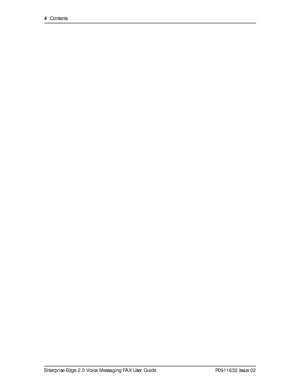Nortel Bcm 2 0 Fax Instructions Manual
Here you can view all the pages of manual Nortel Bcm 2 0 Fax Instructions Manual. The Nortel manuals for Communications System are available online for free. You can easily download all the documents as PDF.
Page 1
www.nortelnetworks.com © 2000 Nortel Networks P0911632 Issue 02 Enterprise Edge 2.0 Voice Messaging FAX User Guide
Page 3
P0911632 Issue 02 Enterprise Edge 2.0 Voice Messaging FAX User Guide Contents Introduction 5 Learning about FAX 5 About the Express Messaging Line 6 Your Personal mailbox greeting 6 Recording a Greeting 6 Receiving a fax message 8 Retrieving a fax message 9 Transferring a Fax call to your mailbox 9 Setting up a preset fax machine 10 Printing fax messages 11 Printing new or saved fax messages in your mailbox 11 Printing a fax message 15 Fax cover page 18 Fax forward cover page 18 Sending fax messages 19...
Page 5
P0911632 Issue 02 Enterprise Edge 2.0 Voice Messaging FAX User Guide Enterprise Edge 2.0 Voice Messaging FAX User Guide Introduction This guide explains how to use Enterprise Edge Voice Messaging FAX with your personal mailbox. It explains how to receive, print and send fax messages. All Enterprise Edge one line and two line display telephones provide Voice Messaging voice prompts. On telephones with display buttons, the voice prompts are delayed for five seconds. If you do not see an option on your...
Page 6
6 Enterprise Edge 2.0 Voice Messaging FAX User Guide Enterprise Edge 2.0 Voice Messaging FAX User Guide P0911632 Issue 02 About the Express Messaging Line An Express Messaging Line can be assigned to a mailbox. A fax message sent to the Express Messaging Line bypasses the greeting and the Automated Attendant. The fax message is sent immediately to your mailbox. You access the fax message the same way you access other fax messages. For more information about accessing fax messages, refer to Receiving...
Page 7
Enterprise Edge 2.0 Voice Messaging FAX User Guide 7 P0911632 Issue 02 Enterprise Edge 2.0 Voice Messaging FAX User Guide 4. PressGREETorÛ. 5. PressREC orÚ. 6. PressPRIME orÚ. Note:PressALT to record your Alternate Greeting. If you are changing your greeting, your current recorded Primary Greeting begins to play. 7. PressYES orÚ. 8. At the tone, record your greeting and pressOK or£to end your recording. Do not use Handsfree to record a greeting. For best results, speak directly into the telephone...
Page 8
8 Enterprise Edge 2.0 Voice Messaging FAX User Guide Enterprise Edge 2.0 Voice Messaging FAX User Guide P0911632 Issue 02 Receiving a fax message You can receive two types of fax messages: non-voice introduced and voice introduced. An introduction is a voice message that a caller records to introduce a fax message. In a non-voice introduced fax message, a caller leaves only a fax message. A caller can send a fax message to your personal mailbox by using the autosend feature on their fax machine. If...
Page 9
Enterprise Edge 2.0 Voice Messaging FAX User Guide 9 P0911632 Issue 02 Enterprise Edge 2.0 Voice Messaging FAX User Guide Retrieving a fax message When you retrieve a fax message, Voice Messaging shows the fax identification number on the display. If the message is a voice introduced fax message, the Fax identification number plays before the voice message. To retrieve your fax messages: 1. PressPLAY orÛto retrieve your new fax messages. 2. Pressßuntil you find the saved fax message you want to...
Page 10
10 Enterprise Edge 2.0 Voice Messaging FAX User Guide Enterprise Edge 2.0 Voice Messaging FAX User Guide P0911632 Issue 02 Setting up a preset fax machine Each personal mailbox can have a preset fax machine assigned for printing fax messages. If you select the Preset option, fax messages are printed at the same fax machine every time. To set up the preset fax machine: 1. PressÄá¡Ú. 2. Enter your password and pressOK or£. 3. PressADMIN or¡. 4. Pressà. 5. This display appears if there is no preset fax...