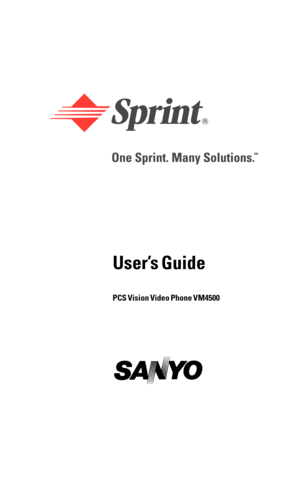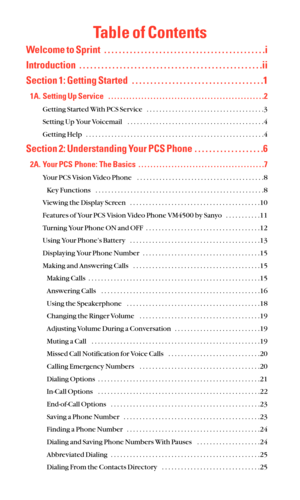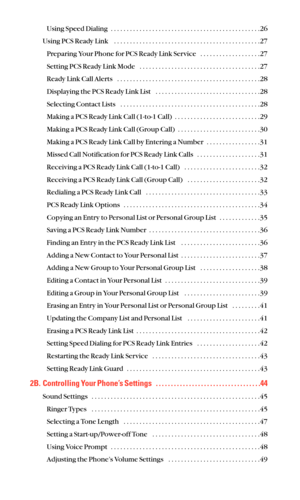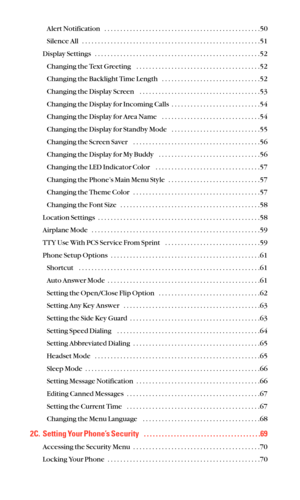Pcs Phone Sanyo Vm4500 User Guide
Here you can view all the pages of manual Pcs Phone Sanyo Vm4500 User Guide. The Sanyo manuals for Phone are available online for free. You can easily download all the documents as PDF.
Page 2
Table of Contents Welcome to Sprint . . . . . . . . . . . . . . . . . . . . . . . . . . . . . . . . . . . . . . . . . . . .i Introduction . . . . . . . . . . . . . . . . . . . . . . . . . . . . . . . . . . . . . . . . . . . . . . . . . .ii Section 1: Getting Started . . . . . . . . . . . . . . . . . . . . . . . . . . . . . . . . . . . .1 1A. Setting Up Service . . . . . . . . . . . . . . . . . . . . . . . . . . . . . . . . . . . . . . . . . . . . . . . . . . . .2 Getting Started With PCS Service ....
Page 3
Using Speed Dialing . . . . . . . . . . . . . . . . . . . . . . . . . . . . . . . . . . . . . . . . . . . . . . .26 Using PCS Ready Link . . . . . . . . . . . . . . . . . . . . . . . . . . . . . . . . . . . . . . . . . . . . . .27 Preparing Your Phone for PCS Ready Link Service . . . . . . . . . . . . . . . . . . .27 Setting PCS Ready Link Mode . . . . . . . . . . . . . . . . . . . . . . . . . . . . . . . . . . . . . .27 Ready Link Call Alerts . . . . . . . . . . . . . . . . . . . . . . . . . ....
Page 4
Alert Notification . . . . . . . . . . . . . . . . . . . . . . . . . . . . . . . . . . . . . . . . . . . . . . . . .50 Silence All . . . . . . . . . . . . . . . . . . . . . . . . . . . . . . . . . . . . . . . . . . . . . . . . . . . . . . . .51 Display Settings . . . . . . . . . . . . . . . . . . . . . . . . . . . . . . . . . . . . . . . . . . . . . . . . . . . .52 Changing the Text Greeting . . . . . . . . . . . . . . . . . . . . . . . . . . . . . . . . . . . . . . .52 Changing the Backlight Time...
Page 5
Unlocking Your Phone . . . . . . . . . . . . . . . . . . . . . . . . . . . . . . . . . . . . . . . . . . . . .71 Changing the Lock Code . . . . . . . . . . . . . . . . . . . . . . . . . . . . . . . . . . . . . . . . . . . .71 Calling in Lock Mode . . . . . . . . . . . . . . . . . . . . . . . . . . . . . . . . . . . . . . . . . . . . . . .71 Restricting Calls . . . . . . . . . . . . . . . . . . . . . . . . . . . . . . . . . . . . . . . . . . . . . . . . . . . .71 Locking the Picture & Video Menu ....
Page 6
Entering Numbers, Symbols, Canned Suffixes, and Smileys . . . . . . . . . .94 Adding a New Contacts Entry . . . . . . . . . . . . . . . . . . . . . . . . . . . . . . . . . . . . . . .95 Finding Contacts List Entries . . . . . . . . . . . . . . . . . . . . . . . . . . . . . . . . . . . . . . . .96 Adding a Phone Number or Address to a Contacts Entry . . . . . . . . . . . . . . .98 Editing a Contacts Entry . . . . . . . . . . . . . . . . . . . . . . . . . . . . . . . . . . . . . . . . . . . .98...
Page 7
Using the World Clock . . . . . . . . . . . . . . . . . . . . . . . . . . . . . . . . . . . . . . . . . . .114 Downloading Files Through PCS Vision . . . . . . . . . . . . . . . . . . . . . . . . . . . .114 Confirming the Downloaded Data . . . . . . . . . . . . . . . . . . . . . . . . . . . . . . . .118 Viewing the Downloaded Data Size . . . . . . . . . . . . . . . . . . . . . . . . . . . . . . .123 2I. Using Your Phone’s Voice Services . . . . . . . . . . . . . . . . . . . . . . . . . . . . ....
Page 8
Using the Picture Mail Website . . . . . . . . . . . . . . . . . . . . . . . . . . . . . . . . . . . .156 Managing Online Picture Mail From Your PCS Phone . . . . . . . . . . . . . . .156 Uploading Your Pictures and Video Files . . . . . . . . . . . . . . . . . . . . . . . . . . .157 Setting the Auto Delete Function . . . . . . . . . . . . . . . . . . . . . . . . . . . . . . . . .158 Sending Online Picture Mail . . . . . . . . . . . . . . . . . . . . . . . . . . . . . . . . . . . . . .158...
Page 9
Sending a Message in the Outbox Folder . . . . . . . . . . . . . . . . . . . . . . . . . . .186 Message Options . . . . . . . . . . . . . . . . . . . . . . . . . . . . . . . . . . . . . . . . . . . . . . . .186 Changing the Display Font Size of a Message . . . . . . . . . . . . . . . . . . . . . . .188 Prepending a Phone Number From a Message . . . . . . . . . . . . . . . . . . . . .188 Creating Folders for Messages . . . . . . . . . . . . . . . . . . . . . . . . . . . . . . . . . . . .189...
Page 10
Caring for the Battery . . . . . . . . . . . . . . . . . . . . . . . . . . . . . . . . . . . . . . . . . . . . .220 Acknowledging Special Precautions and the FCC Notice . . . . . . . . . . . .221 Owner’s Record . . . . . . . . . . . . . . . . . . . . . . . . . . . . . . . . . . . . . . . . . . . . . . . . . .223 User’s Guide Proprietary Notice . . . . . . . . . . . . . . . . . . . . . . . . . . . . . . . . . . .223 4B. Manufacturer’s Warranty . . . . . . . . . . . . . . . . . . . . . . . . . . ....