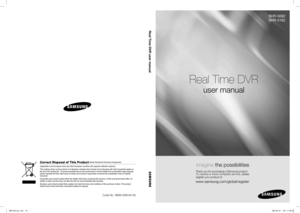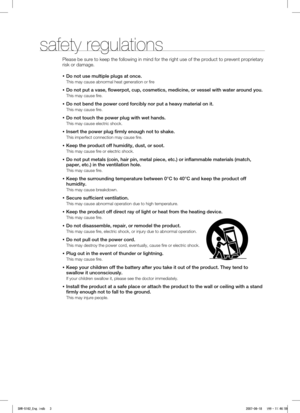Samsung Shr5162 N Manual
Here you can view all the pages of manual Samsung Shr5162 N Manual. The Samsung manuals for DVR are available online for free. You can easily download all the documents as PDF.
Page 1
Real Time DVR user manual Thank you for purchasing a Samsung product. To receive a more complete service, please register your product at www.samsung.com/global/register imagine the possibilities SHR-5082 SHR-5162 Code No. AB68-00644A-00 Real Time DVR user manual Correct Disposal of This Product (Waste Electrical & Electronic Equipment) (Applicable in the European Union and other European countries with separate collection systems) This marking shown on the product or its literature, indicates that...
Page 2
key features of your DVR The Digital Video Recorder (DVR) compresses the acquired images of 8/16 video channels from cameras using MPEG-4 technologies, and compresses the 4 channel audio inputs into ADPCM audio file in real time to record them on the hard disk or retrieve them from the hard disk simultaneously. In addition, it transfers the video and audio data through a network in real time and allows you to remotely monitor them using your PC. 8/16 channel Composite Input connectors NTSC/PAL...
Page 3
safety regulations Please be sure to keep the following in mind for the right use of the product to prevent proprietary risk or damage. Do not use multiple plugs at once. This may cause abnormal heat generation or fire Do not put a vase, flowerpot, cup, cosmetics, medicine, or vessel with water around you. This may cause fire. Do not bend the power cord forcibly nor put a heavy material on it. This may cause fire. Do not touch the power plug with wet hands. This may cause electric...
Page 4
before start This user’s manual provides Information for using DVR such as brief introduction, part names, functions, connection to other equipment, menu setup, and the like. You have to keep in mind the following notices: SEC retains the copyright on this manual. This manual cannot be copied without SEC’s prior written approv al. We are not liable for any or all losses to the product incurred by your use of non-standard product or violation of instructions mentioned in this manual. If you...
Page 5
contents _01 INTRODUCING YOUR REAL TIME DVR 03 INSTALLATION 08 CONNECTING WITH OTHER DEVICES 12 LIVE 15 MENU SETUP 20 BACKUP PTZ CAMERA CONTROL 36 RECORDING 39 03 Controls on the DVR 05 Rear panel jacks 06 Remote contr ol 08 Checking installation envir onment 08 Hdd addition 12 Connecting video, audio, and monitor 12 Connecting the network 13 Connecting the USB 13 Connecting the alarm input/output 14 Connecting the RS-485 device 15 Operating the system 15 Live scr een mode 17 Setting...
Page 6
02_ contents SEARCH AND PLAY 40 Smart Viewer 44 APPENDIX 68 40 Before use 40 Calendar sear ch 40 Event sear ch 41 Date time sear ch 41 Go to first sear ch 42 Go to last sear ch 42 Backup sear ch 42 Playback 44 Intr oduction 44 Main featur es 44 PC specification (recommended) 44 Smart Viewer installation 45 Smart Viewer pr ogram execution 46 Smart Viewer initial scr een 46 Setup mode 57 Monitoring mode 64 Sear ch mode 68 Pr oduct specification 71 Outline drawings 73 Factory default 76...
Page 7
01 INTRODUCING introducing _03 CONTROLS ON THE DVR introducing your real time DVR 1. ALARM LED Lights when an event occurs. HDD LED Lights when the hard disk is operating. When the HDD is accessed, LED repeatedly blinks. NETWORK LED Lights when the data is transferred through the network. BACKUP LED Lights when a backup is in progress. REC LED Lights when a recording is in progress. 2. PTZ Button Toggles PTZ mode On and Off. ZOOM(TELE) Button Implements the digital zoom (x2). Performs the TELE function...
Page 8
04_ introducing 3. REC Button Starts or ends the recording (Fast/Step Rewind) Button - Step Rewind: Used for backward scene-by-scene search while at pause. - Fast Rewind: Used for quick backward search while in play. (-x2, -x4, -x8, -x16, -x32, -x64) (STOP) Button Ends search while in play. (PLAY/PAUSE) Button Pauses and resumes the screen play. (Fast/Step Forward) Button - Fast Forward: Used for quick forward search while in play. (x2, x4, x8, x16, x32, x64) - Step Forward: Used for forward...
Page 9
01 INTRODUCING introducing _05 REAR PANEL JACKS 5082 REAR 5162 REAR 910111212435687 1VIDEO OUTComposite video output port (BNC type connector) 2AUDIO OUTAudio output port (RCA jack) 3VGAaVGA video output port 4S-VIDEOS-VIDEO video output port 5NETWORKNetwork connection port 6AUDIO INAudio input port (RCA jack) 7SPOTSPOT1: 1 channel exclusive SPOT output SPOT2: The same output as the Main VIDEO OUT (OSG is not displa yed) 8USBUSB connection port 9ALARM- ALARM 1–16: Alarm input port - ALARM RESET IN:...
Page 10
06_ introducing REMOTE CONTROL RECORD Starts or ends the recording. OPEN/CLOSE Used to open and close the DVD-RW tray. 0~9 Selects a single channel while in live mode. Used for inputting numeric values. REC LOCK Locks the record function. AUDIO Toggles Audio On and Off. BACKUP Press it for backup operation.ALARM Cancels sending alarms.MODE Select a split screen. FR (fast rewind) FR (fast reverse): Used for quick backward search while in play. (-x2, -x4, -x8, -x16, -x32, -x64) STOP Ends...