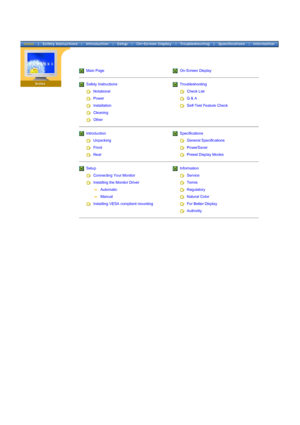Samsung Syncmaster 152v Quick Start Guide
Here you can view all the pages of manual Samsung Syncmaster 152v Quick Start Guide. The Samsung manuals for Monitor are available online for free. You can easily download all the documents as PDF.
Page 2
Main PageOn-Screen Display Safety InstructionsTroubleshooting NotationalCheck List PowerQ & A InstallationSelf-Test Feature Check Cleaning Other IntroductionSpecifications UnpackingGeneral Specifications FrontPowerSaver RearPreset Display Modes SetupInformation Connecting Your MonitorService Installing the Monitor DriverTerms AutomaticRegulatory ManualNatural Color Installing VESA compliant mountingFor Better Display Authority
Page 3
Notational Power Installation Clean Other Failure to follow directions noted by this symbol could result in bodily\ harm or damage to equipment. ProhibitedImportant to read and understand at all times Do not disassembleDisconnect the plug from the outlet Do not touchGrounding to prevent an electric shock
Page 4
Notational Power Installation Clean Other When not used for extended periods of time, set your PC to DPMS. If usin\ g a screen saver, set it to the active screen mode. Do not use a damaged or loose plug. zThis may cause an electric shock or fire. Do not pull the plug out by the wire nor touch the plug with wet hands. zThis may cause an electric shock or fire. Use only a properly grounded plug and reoeptacle. zAn improper ground may cause electric shock or equipment damage. Do not...
Page 5
Notational Power Installation Clean Other Do not cover the vents on the monitor cabinet. zBad ventilation may cause a breakdown or fire. Put your monitor in a location with low humidity and a minimum of dust. zAn electric shock or fire could result inside the monitor. Do not drop the monitor when moving it. zThis may cause damage to the product or human body. Place the monitor on a flat and stable surface. zThe monitor can cause injury by falling. Set down the monitor carefully. zIt could...
Page 6
Notational Power Installation Clean Other When cleaning the monitor case or the surface of the TFT-LCD, wipe with \ a slightly moistened, soft fabric. Do not spray detergent directly on the monitor. Use the recommended detergent with a smooth cloth. If the connector between the plug and the pin is dusty or dirty, clean it properly with a dry cloth. zA dirty connector can cause an electric shock or fire. Do not set a glass of water, chemicals or any small metal objects on the monitor....
Page 7
Notational Power Installation Clean Other Do not remove cover(or back). No user serviceable parts inside. zThis may cause an electric shock or a fire. zRefer servicing to qualified service personnel. If your monitor does not operate normally - in particular, if there are any unusual sounds or smells coming from it - unplug it immediately and contact an authorized dealer or service . zThis may cause an electric shock or a fire. Do not place any heavy objects on the monitor. zThis may cause...
Page 8
zPossible fire hazard. Keep power adaptor away from any other heat source. zPossible fire hazard. Remove and discard vinyl bag from power adaptor before use. zPossible fire hazard. Always keep power adaptor in well-ventilated area. If you view a fixed screen for an extended period of time, residual image or blurriness may appear. zChange the mode to energy save or set a screensaver to moving picture when you need to be away from the monitor for an extended period of time.
Page 9
Notational Power Installation Clean Other Do not remove cover(or back). No user serviceable parts inside. zThis may cause an electric shock or a fire. zRefer servicing to qualified service personnel. If your monitor does not operate normally - in particular, if there are any unusual sounds or smells coming from it - unplug it immediately and contact an authorized dealer or service . zThis may cause an electric shock or a fire. Do not place any heavy objects on the monitor. zThis may cause...
Page 10
zPossible fire hazard. Keep power adaptor away from any other heat source. zPossible fire hazard. Remove and discard vinyl bag from power adaptor before use. zPossible fire hazard. Always keep power adaptor in well-ventilated area. If you view a fixed screen for an extended period of time, residual image or blurriness may appear. zChange the mode to energy save or set a screensaver to moving picture when you need to be away from the monitor for an extended period of time.