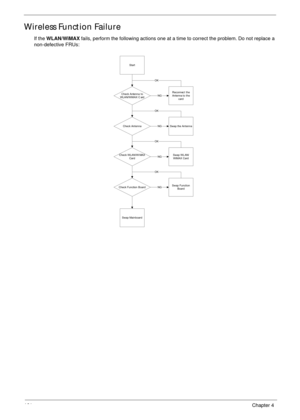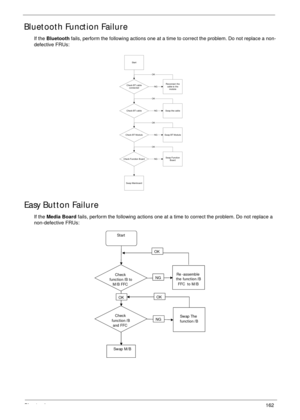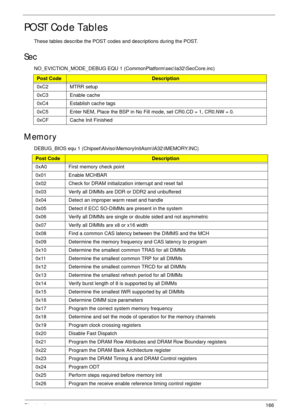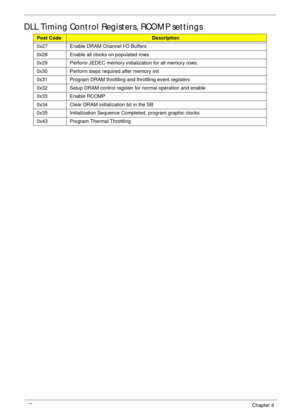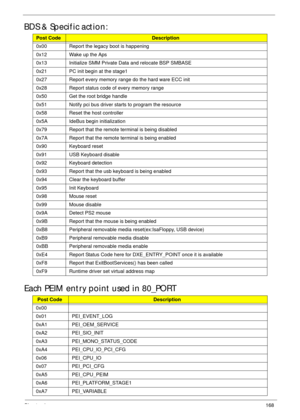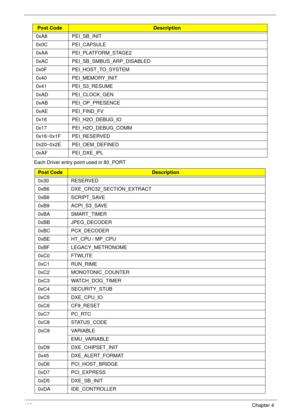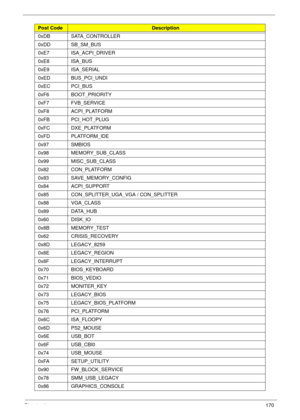Acer Aspire 5534 Service Guide
Here you can view all the pages of manual Acer Aspire 5534 Service Guide. The Acer manuals for Notebook are available online for free. You can easily download all the documents as PDF.
Page 171
161Chapter 4 Wireless Function Failure If the WLAN/WiMAX fails, perform the following actions one at a time to correct the problem. Do not replace a non-defective FRUs: Start Reconnect the Antenna to the cardCheck Antenna to WLAN/WiMAX C ard Check AntennaSwap the Antenna Check WLAN/Wi MAX CardSwap WL AN/ WiMAX Card Check Function BoardSwap Function Board Swap Mainboard OK OK OK OK NG NG NG NG
Page 172
Chapter 4162 Bluetooth Function Failure If the Bluetooth fails, perform the following actions one at a time to correct the problem. Do not replace a non- defective FRUs: Easy Button Failure If the Media Board fails, perform the following actions one at a time to correct the problem. Do not replace a non-defective FRUs: Start Reconnect the cable to the moduleCheck BT cable connected Check BT cableSwap the cable Check BT ModuleSwap BT Module Check Function BoardSwap Function Board Swap Mainboard OK OK OK...
Page 173
163Chapter 4 Thermal Unit Failure If the Thermal Unit fails, perform the following actions one at a time to correct the problem. Do not replace a non-defective FRUs: Start Reconnect the cable to the MainboardCheck Fan pow er cable Check FanSwap the Therm al Module CPU Heatink w ell seat ed?Seat it well Check CPUSwap CPU Swap Mainboard OK OK OK OK NG NG NG NG
Page 174
Chapter 4164 External Mouse Failure If an external Mouse fails, perform the following actions one at a time to correct the problem. 1.Try an alternative mouse. 2.If the mouse uses a wireless connection, insert new batteries and confirm there is a good connection. See the mouse user manual. 3.If the mouse uses a USB connection, try an alternate USB port. 4.Try an alternative program to verify mouse operation. Reinstall the program experiencing mouse failure. 5.Restart the computer. 6.Remove any recently...
Page 175
165Chapter 4 Undetermined Problems The diagnostic problems does not identify which adapter or device failed, which installed devices are incorrect, whether a short circuit is suspected, or whether the system is inoperative. Follow these procedures to isolate the failing FRU (do not isolate non-defective FRU). NOTE: Verify that all attached devices are supported by the computer. NOTE: Verify that the power supply being used at the time of the failure is operating correctly. (See “Power On Issue” on...
Page 176
Chapter 4166 POST Code Tables These tables describe the POST codes and descriptions during the POST. Sec NO_EVICTION_MODE_DEBUG EQU 1 (CommonPlatform\sec\Ia32\SecCore.inc) Memory DEBUG_BIOS equ 1 (Chipset\Alviso\MemoryInitAsm\IA32\IMEMORY.INC) Post CodeDescription 0xC2 MTRR setup 0xC3 Enable cache 0xC4 Establish cache tags 0xC5 Enter NEM, Place the BSP in No Fill mode, set CR0.CD = 1, CR0.NW = 0. 0xCF Cache Init Finished Post CodeDescription 0xA0 First memory check point 0x01 Enable MCHBAR 0x02 Check for...
Page 177
167Chapter 4 DLL Timing Control Registers, RCOMP settings Post CodeDescription 0x27 Enable DRAM Channel I/O Buffers 0x28 Enable all clocks on populated rows 0x29 Perform JEDEC memory initialization for all memory rows 0x30 Perform steps required after memory init 0x31 Program DRAM throttling and throttling event registers 0x32 Setup DRAM control register for normal operation and enable 0x33 Enable RCOMP 0x34 Clear DRAM initialization bit in the SB 0x35 Initialization Sequence Completed, program graphic...
Page 178
Chapter 4168 BDS & Specific action: Each PEIM entry point used in 80_PORT Post CodeDescription 0x00 Report the legacy boot is happening 0x12 Wake up the Aps 0x13 Initialize SMM Private Data and relocate BSP SMBASE 0x21 PC init begin at the stage1 0x27 Report every memory range do the hard ware ECC init 0x28 Report status code of every memory range 0x50 Get the root bridge handle 0x51 Notify pci bus driver starts to program the resource 0x58 Reset the host controller 0x5A IdeBus begin initialization 0x79...
Page 179
169Chapter 4 Each Driver entry point used in 80_PORT0xA8 PEI_SB_INIT 0x0C PEI_CAPSULE 0xAA PEI_PLATFORM_STAGE2 0xAC PEI_SB_SMBUS_ARP_DISABLED 0x0F PEI_HOST_TO_SYSTEM 0x40 PEI_MEMORY_INIT 0x41 PEI_S3_RESUME 0xAD PEI_CLOCK_GEN 0xAB PEI_OP_PRESENCE 0xAE PEI_FIND_FV 0x16 PEI_H2O_DEBUG_IO 0x17 PEI_H2O_DEBUG_COMM 0x16~0x1F PEI_RESERVED 0x20~0x2E PEI_OEM_DEFINED 0xAF PEI_DXE_IPL Post CodeDescription 0x30 RESERVED 0xB6 DXE_CRC32_SECTION_EXTRACT 0xB8 SCRIPT_SAVE 0xB9 ACPI_S3_SAVE 0xBA SMART_TIMER 0xBB...
Page 180
Chapter 4170 0xDB SATA_CONTROLLER 0xDD SB_SM_BUS 0xE7 ISA_ACPI_DRIVER 0xE8 ISA_BUS 0xE9 ISA_SERIAL 0xED BUS_PCI_UNDI 0xEC PCI_BUS 0xF6 BOOT_PRIORITY 0xF7 FVB_SERVICE 0xF8 ACPI_PLATFORM 0xFB PCI_HOT_PLUG 0xFC DXE_PLATFORM 0xFD PLATFORM_IDE 0x97 SMBIOS 0x98 MEMORY_SUB_CLASS 0x99 MISC_SUB_CLASS 0x82 CON_PLATFORM 0x83 SAVE_MEMORY_CONFIG 0x84 ACPI_SUPPORT 0x85 CON_SPLITTER_UGA_VGA / CON_SPLITTER 0x88 VGA_CLASS 0x89 DATA_HUB 0x60 DISK_IO 0x8B MEMORY_TEST 0x62 CRISIS_RECOVERY 0x8D LEGACY_8259 0x8E...