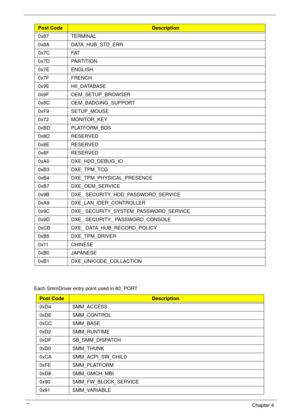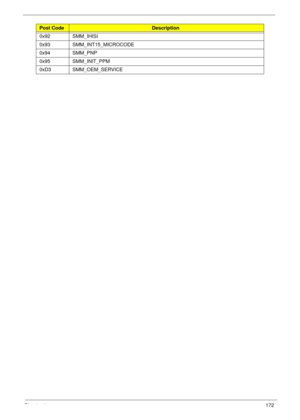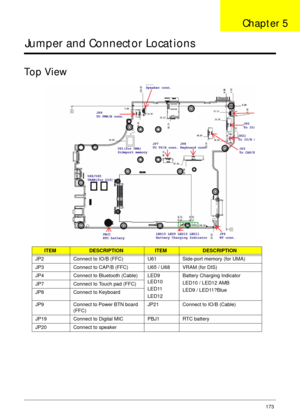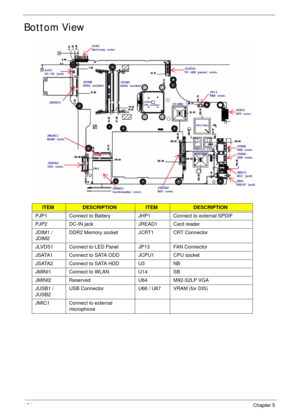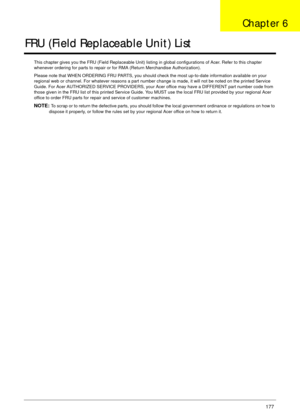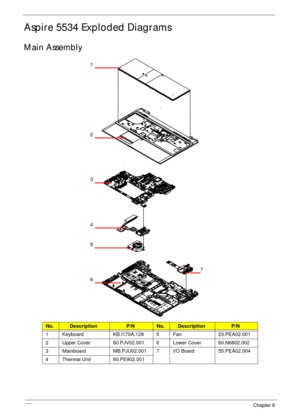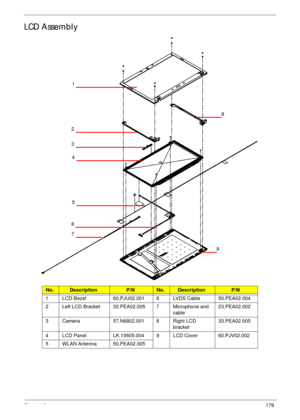Acer Aspire 5534 Service Guide
Here you can view all the pages of manual Acer Aspire 5534 Service Guide. The Acer manuals for Notebook are available online for free. You can easily download all the documents as PDF.
Page 181
171Chapter 4 Each SmmDriver entry point used in 80_PORT0x87 TERMINAL 0x8A DATA_HUB_STD_ERR 0x7C FAT 0x7D PARTITION 0x7E ENGLISH 0x7F FRENCH 0x9E HII_DATABASE 0x9F OEM_SETUP_BROWSER 0x8C OEM_BADGING_SUPPORT 0xF9 SETUP_MOUSE 0x72 MONITOR_KEY 0xBD PLATFORM_BDS 0x8D RESERVED 0x8E RESERVED 0x8F RESERVED 0xA0 DXE_H2O_DEBUG_IO 0xB3 DXE_TPM_TCG 0xB4 DXE_TPM_PHYSICAL_PRESENCE 0xB7 DXE_OEM_SERVICE 0x9B DXE_ SECURITY_HDD_PASSWORD_SERVICE 0xA9 DXE_LAN_IDER_CONTROLLER 0x9C DXE_ SECURITY_SYSTEM_PASSWORD_SERVICE 0x9D...
Page 182
Chapter 4172 0x92 SMM_IHISI 0x93 SMM_INT15_MICROCODE 0x94 SMM_PNP 0x95 SMM_INIT_PPM 0xD3 SMM_OEM_SERVICE Post CodeDescription
Page 183
Chapter 5173 Jumper and Connector Locations Top View ITEMDESCRIPTIONITEMDESCRIPTION JP2 Connect to IO/B (FFC) U61 Side-port memory (for UMA) JP3 Connect to CAP/B (FFC) U65 / U68 VRAM (for DIS) JP4 Connect to Bluetooth (Cable) LED9 LED10 LED11 LED12Battery Charging Indicator LED10 / LED12 AMB LED9 / LED11?Blue JP7 Connect to Touch pad (FFC) JP8 Connect to Keyboard JP9 Connect to Power BTN board (FFC)JP21 Connect to IO/B (Cable) JP19 Connect to Digital MIC PBJ1 RTC battery JP20 Connect to speaker...
Page 184
174Chapter 5 Bottom View ITEMDESCRIPTIONITEMDESCRIPTION PJP1 Connect to Battery JHP1 Connect to external SPDIF PJP2 DC-IN jack JREAD1 Card reader JDIM1 / JDIM2DDR2 Memory socket JCRT1 CRT Connector JLVDS1 Connect to LED Panel JP13 FAN Connector JSATA1 Connect to SATA ODD JCPU1 CPU socket JSATA2 Connect to SATA HDD U3 NB JMINI1 Connect to WLAN U14 SB JMINI2 Reserved U64 M92-S2LP VGA JUSB1 / JUSB2USB Connector U66 / U67 VRAM (for DIS) JMIC1 Connect to external microphone
Page 185
Chapter 5175 Clearing Password Check and BIOS Recovery This section provide you the standard operating procedures of clearing password and BIOS recovery for Aspire 5534. Aspire 5534 provides one Hardware Open Gap on main board for clearing password check, and one Hotkey for enabling BIOS Recovery. Clearing Password Check Hardware Open Gap Description Steps for Clearing BIOS Password Check If users set BIOS Password (Supervisor Password and/or User Password) for a security reason, BIOS will ask the...
Page 186
176Chapter 5 BIOS Recovery by Crisis Disk BIOS Recovery Boot Block: BIOS Recovery Boot Block is a special block of BIOS. It is used to boot up the system with minimum BIOS initialization. Users can enable this feature to restore the BIOS firmware to a successful one once the previous BIOS flashing process failed. BIOS Recovery Hotkey: The system provides a function hotkey: Fn+Esc, for enable BIOS Recovery process when system is powered on during BIOS POST. To use this function, it is strongly...
Page 187
Chapter 6177 FRU (Field Replaceable Unit) List This chapter gives you the FRU (Field Replaceable Unit) listing in global configurations of Acer. Refer to this chapter whenever ordering for parts to repair or for RMA (Return Merchandise Authorization). Please note that WHEN ORDERING FRU PARTS, you should check the most up-to-date information available on your regional web or channel. For whatever reasons a part number change is made, it will not be noted on the printed Service Guide. For Acer...
Page 188
178Chapter 6 Aspire 5534 Exploded Diagrams Main Assembly No.DescriptionP/NNo.DescriptionP/N 1 Keyboard KB.I170A.128 5 Fan 23.PEA02.001 2 Upper Cover 60.PJV02.001 6 Lower Cover 60.N6802.002 3 Mainboard MB.PJU02.001 7I/O Board 55.PEA02.004 4 Thermal Unit 60.PE902.001 1 2 3 4 5 67
Page 189
Chapter 6179 LCD Assembly No.DescriptionP/NNo.DescriptionP/N 1 LCD Bezel 60.PJU02.001 6LVDS Cable 50.PEA02.004 2 Left LCD Bracket 33.PEA02.005 7 Microphone and cable23.PEA02.002 3 Camera 57.N6802.001 8 Right LCD bracket33.PEA02.005 4 LCD Panel LK.15605.004 9 LCD Cover 60.PJV02.002 5 WLAN Antenna 50.PEA02.005 1 2 4 5 6 7 9 8 3
Page 190
180Chapter 6 Aspire 5534 FRU List CategoryAcer DescriptionAcer P/N Adapter Adapter DELTA 65W 19V 1.7x5.5x11 Yellow (ADP- 65MH B A) LV5, LF LFAP.06501.027 Adapter LITE-ON 65W 19V 1.7x5.5x11 Yellow (PA- 1650-22AG), LV5 LFAP.06503.026 Adapter HIPRO 65W 19V 1.7x5.5x11 Yellow (HP- A0653R3B 1LF), LV5 LFAP.0650A.013 BOARD SWITCH BOARD, W/FFC 55.N6802.001 TP BOARD, W/FFC*2 55.N6802.002 POWER BOARD, W/FFC 55.PEA02.002 IO BOARD, W/FFC 55.PEA02.004 Battery Battery SANYO AS-2009D Li-Ion 3S2P SANYO 6 cell 4400mAh...