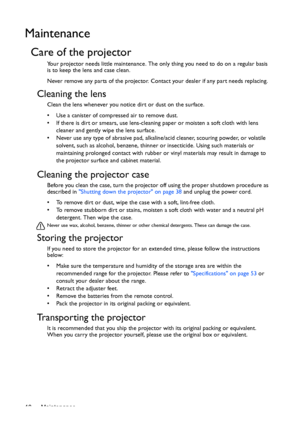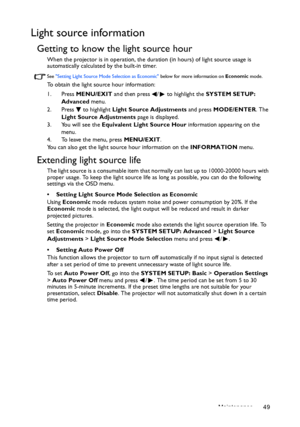BenQ Lw61st Users Manual
Here you can view all the pages of manual BenQ Lw61st Users Manual. The BenQ manuals for Projector are available online for free. You can easily download all the documents as PDF.
Page 41
Operation 41 Note that the menu items are available when the projector detects at least one valid signal. If there is no equipment connected to the projector or no signal detected, limited menu items are accessible. Main menu Sub-menu Options 5. SYSTEM SETUP: Advanced Baud Rate2400/4800/9600/14400/19200/ 38400/57600/115200 Test Pattern On/Off Closed CaptionClosed Caption EnableOn/Off Caption VersionCC1/CC2/CC3/CC4 Standby SettingsNetwork On/Off Microphone On/Off Monitor Out On/Off Audio Pass...
Page 42
Operation 42 Description of each menu Function Description Wall ColorCorrects the projected picture’s color when the projection surface is not white. See Using Wall Color on page 30 for details. Aspect RatioThere are several options to set the images aspect ratio depending on your input signal source. See Selecting the aspect ratio on page 28 for details. Auto KeystoneAutomatically corrects any keystoning of the image. See Correcting keystone on page 22 for details. KeystoneCorrects any keystoning...
Page 43
Operation 43 Function Description Teaching Template Provides several preset patterns for various teaching purposes. Choose Blackboard or Whiteboard first by pressing / and press / to choose the pattern you need. Press MODE/ENTER to display the selected pattern. Picture ModePre-defined picture modes are provided so you can optimize your projector image set-up to suit your program type. See Selecting a picture mode on page 30 for details. Reference ModeSelects a picture mode that best suits your...
Page 44
Operation 44 Function Description Quick Auto SearchSee Switching input signal on page 27 for details. Color Space ConversionSee Changing Color Space on page 27 for details. Presentation TimerReminds the presenter to finish the presentation within a certain time frame. See Setting the presentation timer on page 33 for details. LanguageSets the language for the On-Screen Display (OSD) menus. See Using the menus on page 23 for details. Projector PositionThe projector can be installed on a ceiling or...
Page 45
Operation 45 FunctionDescription Remote ReceiverAllows you to enable all the remote receivers or one specific remote receiver on the projector. Panel Key LockDisables or enables all panel key functions except POWER on the projector and keys on the remote control. See Locking control keys on page 35 for details. Background ColorSets the background color for the projector. Splash ScreenAllows you to select which logo sc reen will display during projector start-up. MyScreen Captures and stores...
Page 46
Operation 46 Function Description Baud Rate Selects a baud rate that is identical with your computer’s so that you can connect the projector using a suitable RS-232 cable and update or download the projector’s firmware. This function is intended for qualified service personnel. Test PatternSelecting On enables the function and the projector displays the grid test pattern. It helps you adjust the image size and focus and check that the projected image is free from distortion. Closed Caption Closed...
Page 47
Operation 47 Function Description Network Settings Wired LAN Wireless LAN Remote Desktop Broadcasting Projection Log In Code See BenQ Network Projector Operation Guide for details. AMX Device Discovery When AMX Device Discovery is On, the projector can be detected by AMX controller. Mac Address Displays the mac address for this projector. The System limitation of 1:1 audio is Intel Pentium 4, 3.0G CPU, 1G RAM. Reset All Settings Returns all settings to the factory preset values. The following settings...
Page 48
Maintenance 48 Maintenance Care of the projector Your projector needs little maintenance. The only thing you need to do on a regular basis is to keep the lens and case clean. Never remove any parts of the projector. Contact your dealer if any part needs replacing. Cleaning the lens Clean the lens whenever you notice dirt or dust on the surface. • Use a canister of compressed air to remove dust. • If there is dirt or smears, use lens-cleaning paper or moisten a soft cloth with lens cleaner and...
Page 49
Maintenance 49 Light source information Getting to know the light source hour When the projector is in operation, the duration (in hours) of light source usage is automatically calculated by the built-in timer. See Setting Light Source Mode Selection as Economic below for more information on Economic mode. To obtain the light source hour information: 1. Press MENU/EXIT and then press / to highlight the SYSTEM SETUP: Advanced menu. 2. Press to highlight Light Source Adjustments and press MODE/ENTER....
Page 50
Maintenance 50 Timing of replacing the light source When the Light indicator lights up red or a message appears suggesting it is time to replace the light source, please consult your dealer. The following light source warning displays will remind you to change the light source. XXXX shown in the above messages are numbers that vary depending on different models. Replacing the light source Do not replace the light source by yourself. Please contact your dealer. StatusMessage Install a new light source...